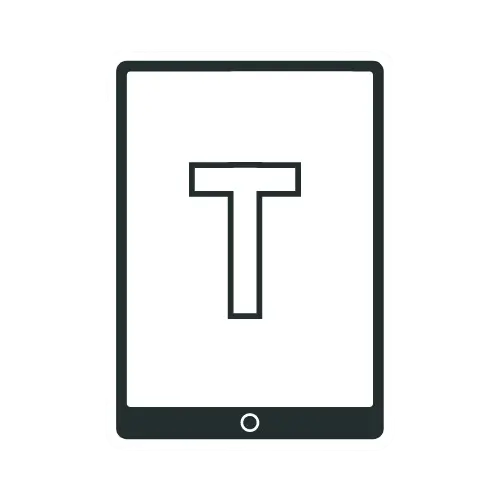22 Mind-Blowing Uses for Old Tablets You Never Thought Of

Got an old iPad, Fire, Galaxy Tab, or Lenovo tablet collecting dust? You’re not alone; most of us have a device or two that’s fallen behind the times. But before you toss it in the trash, consider this: every year, Americans generate nearly 47 pounds of electronic waste per person, making the U.S. one of the world’s biggest contributors.
The good news? Your old tablet can still be a powerful tool if you know how to repurpose it. From smart home hubs to digital photo frames and beyond, here are 22 creative and practical ways to give your old tablet a second life and help the planet at the same time.
Turn Your Tablet Into a Smart Home Controller & Universal Remote
Transform your old tablet into a centralized smart home hub. You can download apps like Google Home, Amazon Alexa, or Apple HomeKit to control smart lights, thermostats, security cameras, and other smart devices.
It can also serve as a universal remote, letting you control your TV, speakers, and other electronics. Download apps like Roku or Apple TV to manage your streaming devices, or use dedicated apps to control your home audio system.
Connect Your Old Tablet To Your Pc As A Secondary Monitor
Boost your productivity by connecting your old tablet as a second monitor. Perfect for keeping Slack, email, or reference materials visible while you work on your main screen.
Set up your old tablet as a second monitor by downloading a screen-sharing app. Options like Duet Display, Spacedesk, iDisplay, and Air Display are available for both iOS and Android. These apps let you connect your tablet to your computer via USB or Wi-Fi, turning it into an extended display. If you have an iPad and a Mac, Apple’s Sidecar feature offers seamless integration without extra software.
It’s a budget-friendly way to create a dual-monitor workstation at home or in your office.
Deploy a Zero-Cost Security Camera System
Home security doesn’t have to be expensive; in fact, you might have all the gear you need, like your old tablet. It can be used as a home security system hub, allowing you to monitor your home and keep an eye on your security cameras.
With apps like WardenCam, TinyCam Monitor, Salient Eye, IP Webcam, AtHome Camera, or AlfredCamera, your old tablet can become a live security camera. Set it near entryways or the garage to monitor deliveries, pets, or kids. These apps offer motion detection, alerts, and cloud recording, giving you peace of mind without the cost of a new security system.
Make It a Digital Photo Frame
Another way to use an old tablet is to turn it into a digital photo frame. You can display your favorite photos and memories as a slideshow or set them up as a static display.
By installing apps like Fotoo (for Google Play), LiveFrame (for iOS), or Digital Photo Frame Slideshow (for Kindle Fire), you can pull photos from cloud services such as Google Photos, Dropbox, Google drive, Microsoft OneDrive, iCloud, Flickr, Instagram, local network, social media feeds and view them on your tablet.
Mount it on a wall with a sleek frame adapter, or use a charging stand on your desk or kitchen counter for a continuously updated gallery of your best shots without subscription fees.
Convert It Into a Dedicated Music and Podcast Station
Old tablets can be a dedicated music player and podcast station, allowing you to listen to your favorite songs and podcasts without draining your phone battery.
You can store your music library on the tablet or stream your favorite songs or podcasts using apps like Spotify, Apple Music, Pocket Casts, Overcast, etc.
Connect the tablet to Bluetooth speakers or headphones for high-quality sound during parties, workouts, or relaxing evenings. Keep it in a charging dock in your living room for instant access to playlists, podcasts, and music discovery.
Kitchen Media Center or Portable Recipe Book
Repurpose your old tablet as a kitchen TV or digital recipe book to stay entertained and organized while cooking, cleaning, or trying new recipes.
Setting up an old tablet as a kitchen TV or Portable Recipe Book is quite simple. Find a suitable Place, and mount it where it is easily accessible. Add a splash-proof case for extra protection.
Now, install recipe apps like Paprika, Mealime, or Anylist alongside streaming services for entertainment while cooking. Apps like Paprika or Mealime offer recipe collections with step-by-step instructions and meal planning features.
Add voice control through Google Assistant or Siri for hands-free operation when your fingers are covered in ingredients, and include a timer widget for perfect cooking results.
Pro Tip: Use it to display grocery lists shared with family members.
Display an Interactive Calendar and To-Do List
Keep your household organized by displaying a shared Interactive calendar or to-do list on your tablet. It’s a simple and cost-effective way to keep track of daily tasks and appointments.
You only need your old tablet and a calendar or to-do list app to get started. Many free options are available on the App Store, such as Google Calendar, Microsoft To-Do, Cozi Family Organizer, and Trello.
Place the tablet in a common area so everyone can check schedules and update tasks in real time.
Establish a Dedicated Video Call Station
Create a permanent video call setup that’s always ready for your next Zoom meeting or family FaceTime. Your unused tablet can be that dedicated device.
You can install apps like WhatsApp, Microsoft Teams, Facebook Messenger, Viber, Zoom, or FaceTime to make video calls. The larger screen and built-in camera make it perfect for virtual meetings, family catch-ups, or online classes.
This dedicated setup ensures you’re always ready for impromptu virtual meetings without scrambling to find the right device or position.
Pro Tip: Place it on a stand for a stable, eye-level view. Keep it charged and connected for quick access.
Cloud Gaming Portal
Turn your old tablet into a dedicated Xbox Cloud Gaming or GeForce NOW streaming device. Pair it with a Bluetooth controller like the Xbox Wireless Controller or Razer Kishi Ultra and enjoy console-quality gaming without the $500 investment in new hardware. Perfect for casual gaming sessions without hogging the main TV.
Just ensure you have a strong network connection and the controller is connected.
Retro Gaming Console
Install emulators like RetroArch to play classic games from consoles like NES, SNES, Sega Genesis, and more. Pair the tablet with Bluetooth controllers for an authentic gaming experience. Many emulators support legally owned ROMs, so you can revisit your favorite classic games on a familiar device.
Distraction-Free Reading Device
Create a dedicated reading device that won’t bombard you with notifications. With the right app and a few tweaks to your settings, you can turn a tablet into a comfortable and convenient reading device.
Install Kindle, Google Play Books, Apple Books, Libby (for free library books), or your preferred reading app, then use focus mode or airplane mode to eliminate distractions. The tablet’s larger screen offers a better reading experience than your phone, especially for PDFs, magazines, and graphic novels.
So why not dust off that old device and give it a new lease of life? Your love for reading will thank you.
A Bedside Clock
With a bit of ingenuity, an old tablet can be a dedicated clock, providing a functional and stylish addition to your bedroom decor. A sleek tablet makes a much more attractive clock than a clunky plastic device.
Install apps like Alarm Clock Xtreme, Digital Clock with Metronome or the built-in clock app to set alarms, display the weather, and show the time in large, easy-to-read numbers.
Set the tablet to “Do Not Disturb” mode to ensure you won’t be interrupted by notifications or calls at night.
Smart Car Hub Plus Dedicated GPS Device
Mount your tablet in the car for GPS navigation, music, and movies. Use it to stream content for passengers or keep kids entertained on long drives with downloaded videos and games.
You can also use it as a GPS device in the car. Many mapping apps, such as Google Maps, AllTrails, Gaia GPS, Komoot, Waze, or MapQuest, offer turn-by-turn directions, traffic updates, and alternative routes to avoid congestion. You can also download offline maps to avoid using data and ensure you have access to directions even in areas with poor connectivity.
For advanced users, add an OBD2 Bluetooth adapter ($20-30) to monitor your vehicle’s performance metrics in real-time with apps like Torque Pro.
With a reliable car mount and a portable charger, your old tablet becomes a road trip essential.
Budget Dashcam
You’ll need a few basic items to turn your old tablet into a dashcam. You’ll need a tablet holder or mount to attach the device to your dashboard, a power cable to keep it charged, and a dashcam app to record video.
Many free dashcam apps are available on the App Store and Google Play, like Droid Dashcam, AutoBoy Dash Cam, etc., so choose one that best suits your needs.
Using your new dashcam is easy! Simply start the dashcam app before beginning your drive and let it run in the background. The app will automatically record footage and save it to your storage.
Turn It Into a Wi-Fi Hotspot
If your tablet has SIM card capability, enable its mobile hotspot feature to share your data connection with other devices. You can follow the steps to enable Wi-Fi hotspot:
- Go to the settings menu on your tablet and select the “Connections” option.
- Click the “Mobile Hotspot and Tethering” option and select “Wi-Fi hotspot.”
- Configure the Wi-Fi hotspot with a unique name and secure password.
- Turn on the Wi-Fi hotspot by toggling the “On”.
- Connect your devices to the Wi-Fi hotspot using the password you created.
This is great for extending Wi-Fi coverage at home, in the backyard, or providing guests with a separate network that doesn’t compromise your main Wi-Fi password.
Backup Drive for Files and Photos
Use your tablet as a local backup drive. Store important info, photos, and videos on your tablet, and enable airplane mode for added security.
You can also use the SD card slot (If available) for more storage space. It ensures that your important files are secure and you have a physical backup that’s not vulnerable to cloud service outages or hacking.
Remote Access to Your PC
There are several apps and software available that allow you to access your PC remotely from a tablet. This means you can control your PC from your tablet as if you were sitting right in front of it.
One popular app that enables this functionality is TeamViewer. It’s available for Windows and Mac and has a mobile app for Android and iOS devices. Once installed on both your PC and tablet, you can use the app to access your PC from your tablet remotely.
Another app worth checking out is Microsoft’s Remote Desktop. As the name suggests, it’s designed specifically for remote access to Windows PCs. It’s available for desktop and mobile devices, allowing you to access your PC anywhere with an internet connection.
Finally, one of the simple ways to access your Windows PC from a distance is via Chrome Remote Desktop software.
Beta Tester Device for New Apps
Sign up for beta testing programs and use your old tablet to try out new apps and software before release. This keeps your primary device safe from bugs and lets you provide valuable feedback to developers, helping shape the next generation of tech.
Kid-Friendly Learning and Entertainment Device
Repurpose your tablet with robust parental controls and educational apps to create a safe digital playground for children. Apps like Khan Academy Kids, PBS Kids, and Duolingo offer age-appropriate learning experiences, while YouTube Kids provides filtered content. Set up timed access limits and content restrictions through your tablet’s native controls or specialized apps like Family Link to maintain healthy screen time habits.
Pass It On to Younger Siblings or Family
Give your old tablet a new life by passing it down to a younger family member. Tablets are a fantastic tool for learning, entertainment, and communication.
By giving them an old tablet, you’re not only helping them stay connected but also providing them with a device that can help them learn and grow. However, before passing it on, wipe your data, restore factory settings, and install apps or games suited to their age and interests.
Donate to Charity or Schools
If you no longer use your old tablet, consider donating it to charity or local libraries. Organizations like EveryoneOn, PCs for People, and many local schools accept tablet donations to bridge the digital divide.
Before donating, perform a factory reset, remove any accounts, and include charging cables if possible. Many organizations offer tax deductions for your contribution, making this a win-win for everyone involved.
Recycle Responsibly
When your tablet reaches the end of its life, recycle it responsibly through e-Stewards or R2-certified recyclers. Retailers such as Best Buy offer free electronics recycling, and manufacturers like Apple and Samsung have trade-in programs that may provide store credit, even for non-working devices. Responsible recycling helps minimize environmental impact and keeps hazardous materials out of landfills.
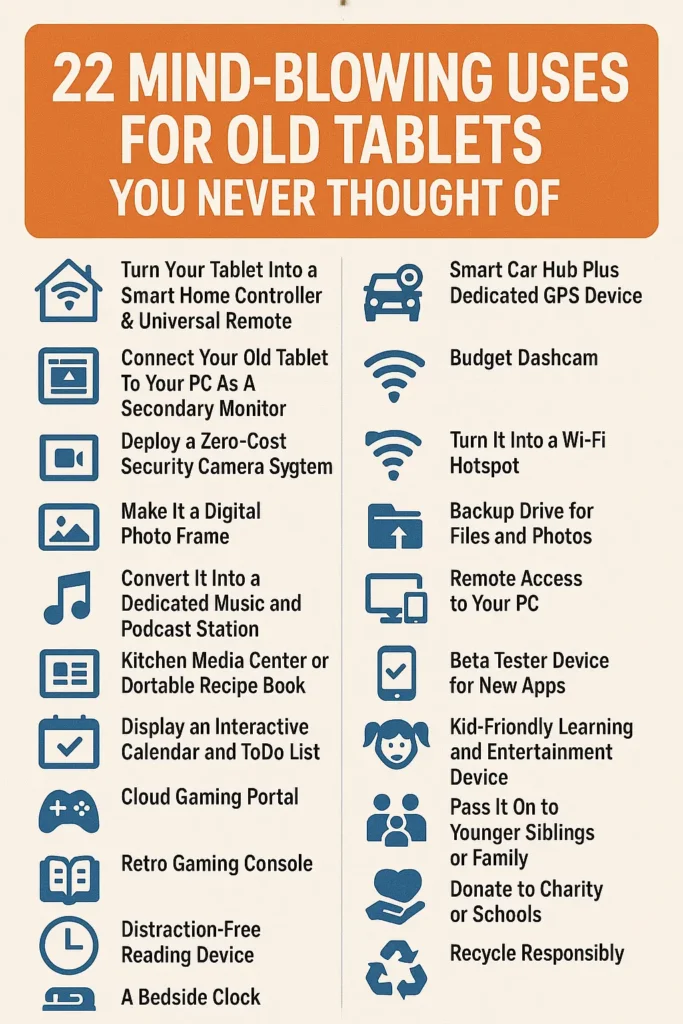
Conclusion
So before you toss that old tablet in a drawer or rush to recycle it, try one of these ideas first. And who knows? That “outdated” device might just become one of your most useful tech tools all over again.
Frequently Asked Questions
Perform a backup, factory reset to clear personal data, clean the device thoroughly, and ensure the battery still holds a reasonable charge.
It depends on the model and manufacturer. Check the manufacturer’s support page for your specific device. If updates are no longer available, consider using the tablet for offline purposes or in isolated networks.
Reduce screen brightness, turn off background app refresh, use airplane mode when possible, and consider keeping it plugged in for stationary uses like digital frames or control panels.
For stationary applications like kitchen displays or photo frames, you can often run the tablet directly from power. Some repair shops offer battery replacement services for popular models at reasonable prices.
Absolutely! Many of these repurposing ideas work perfectly fine with minor screen damage, especially for stationary uses where the affected area can be positioned out of primary view.
Recommended Readings!
16 Ways to Speed Up Your Slow Android Tablet
6 Tips on What To Do with Your Old Nook Tablet