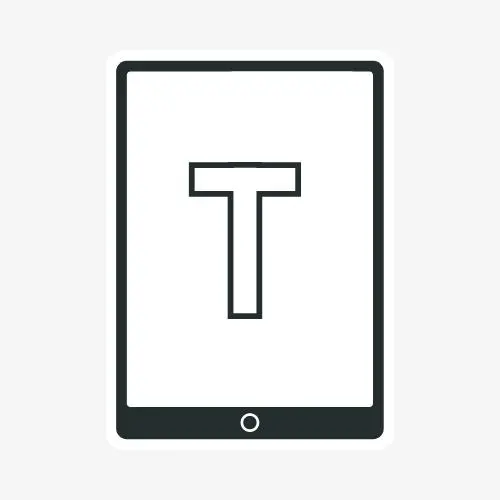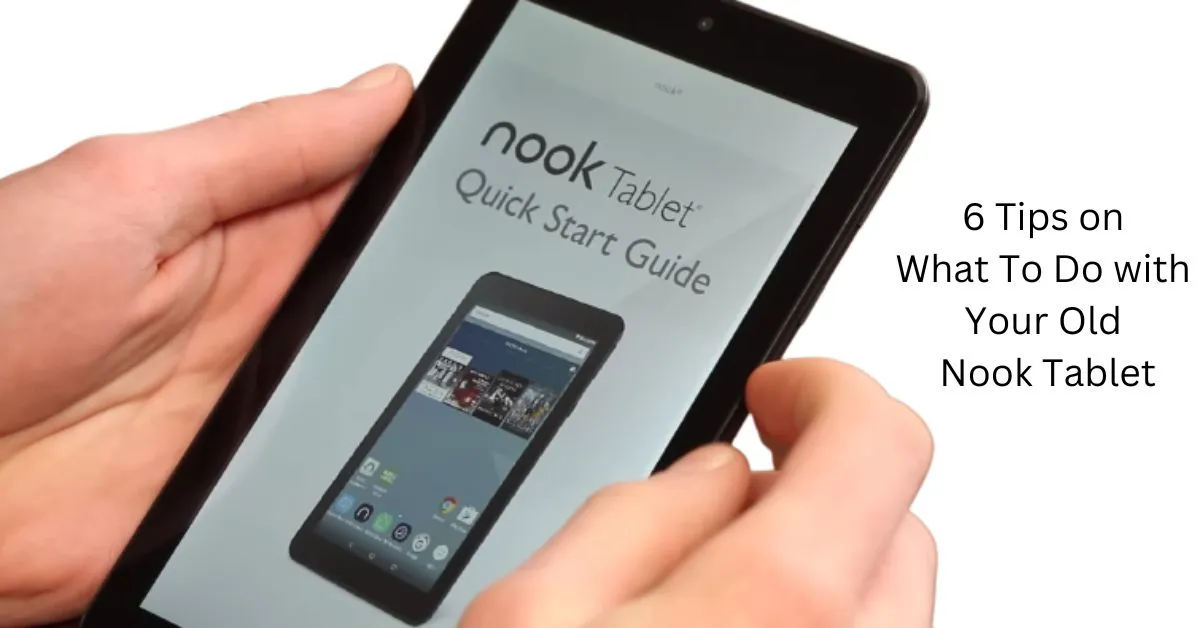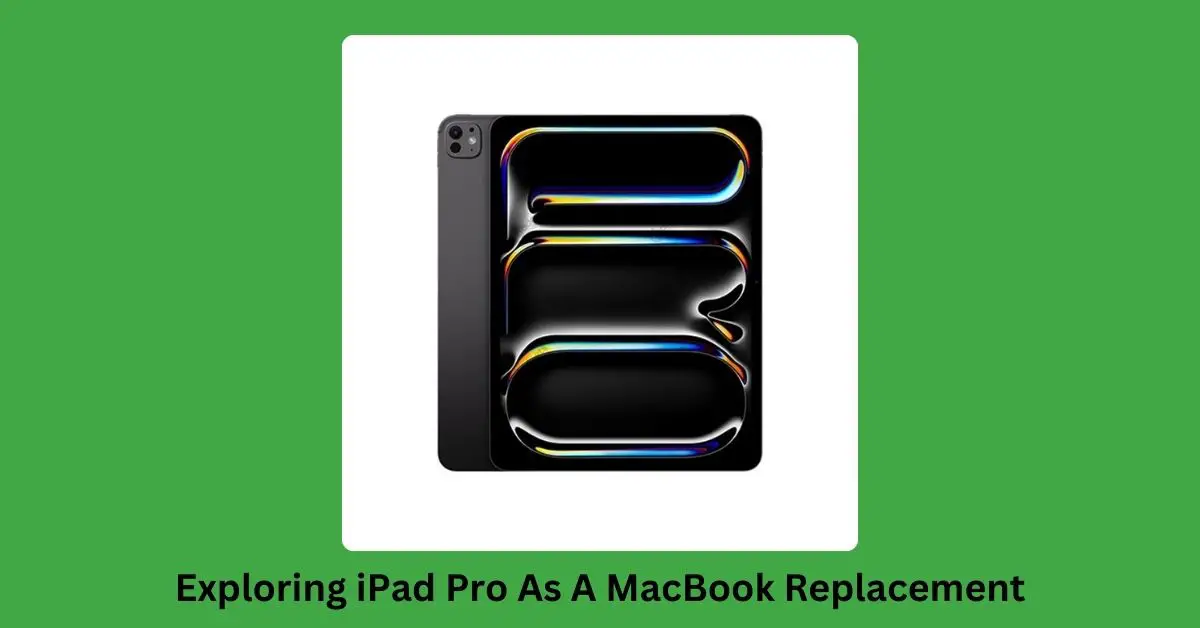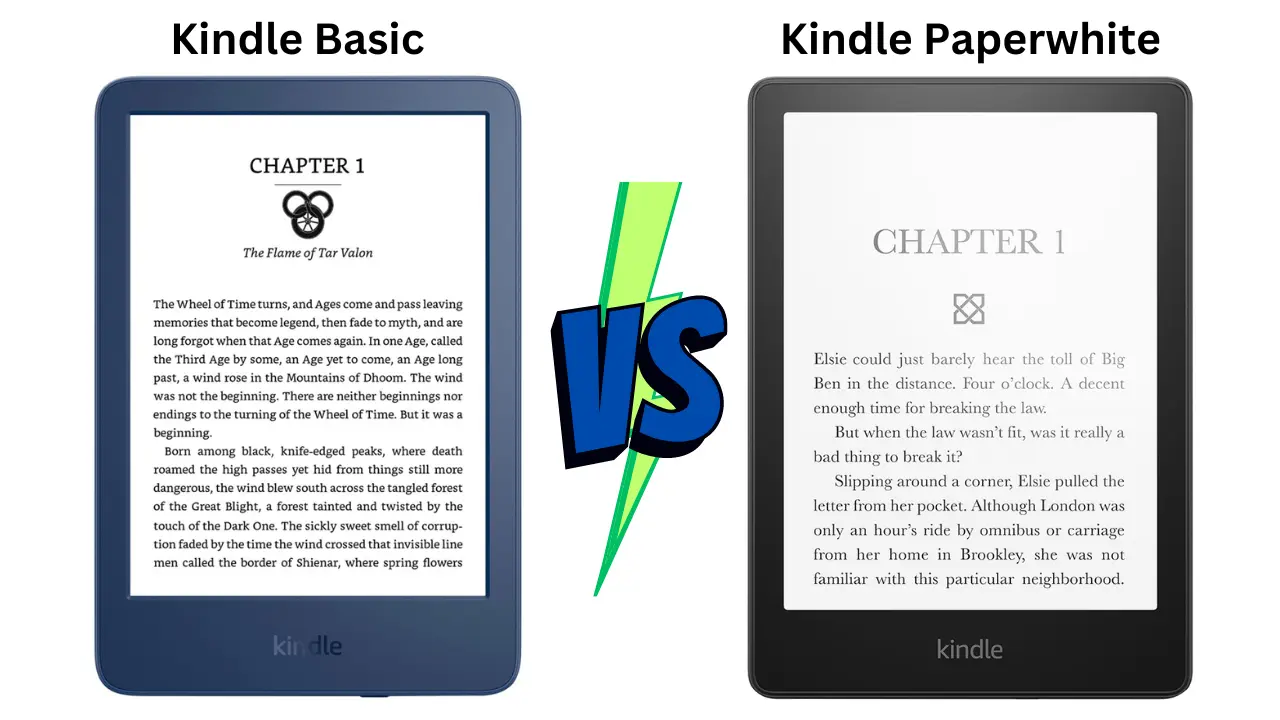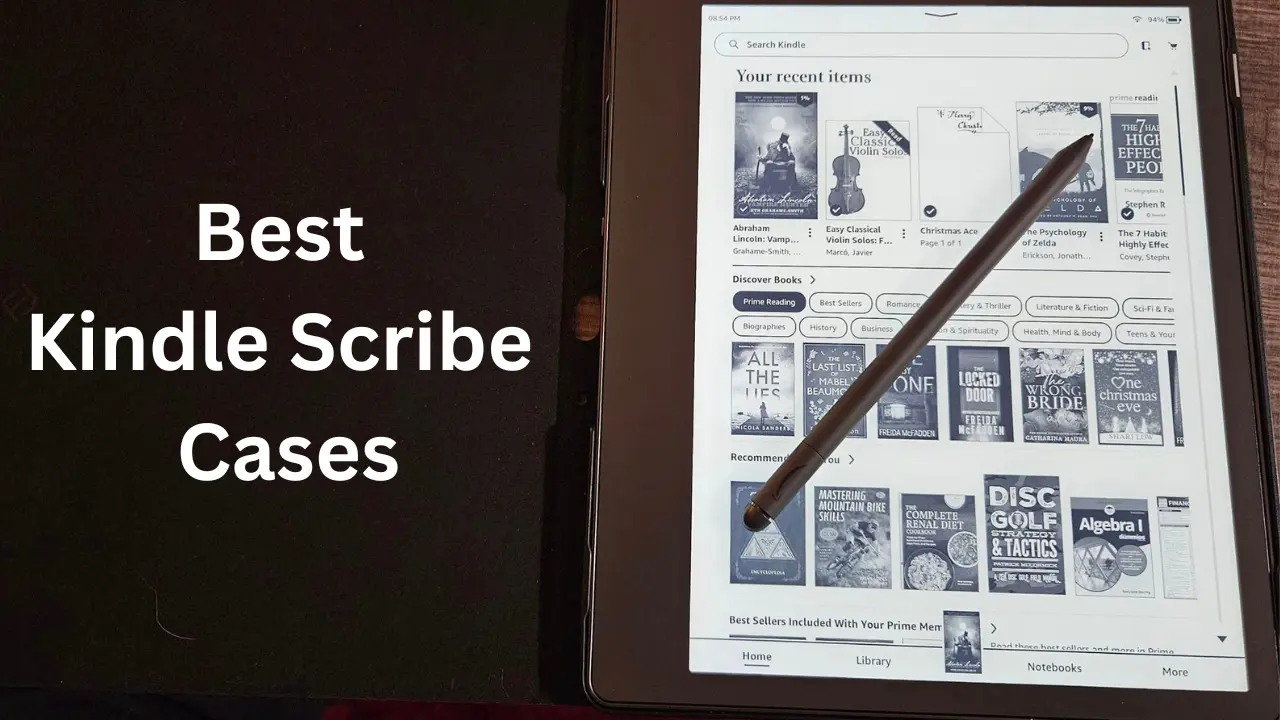Do you have an old Nook tablet gathering dust in a drawer? Don’t let it go to waste! In this blog post, I’ll show you 6 creative and practical ways to breathe new life into your outdated device. From using it as a digital photo frame to a dedicated e-reader, there’s an idea here for every type of user.
6 Great Ideas For Your Old Nook Tablet
An old Nook tablet can be used in a number of different ways. Here are six great ideas for what to do with your old Nook tablet:
Digital Photo Frame
One option is to use it as a digital photo frame. You can load your favorite photos onto the tablet and set it up to display them in a slideshow. This can be a great way to enjoy your favorite memories or show off your latest vacation photos.
Dedicated E-Reader
Another option is to use your old Nook tablet as a dedicated e-reader. If you love to read, this can be a great way to keep your entire digital library with you wherever you go. You can also take advantage of the many free e-books available online. You can also download books from Google Play Books and read them through the app or in iBooks or Kindle apps on other devices.
Home Security Camera
If you’re not interested in using your old Nook tablet for reading or displaying photos, you can repurpose it as a home security camera. There are several apps that will allow you to turn your tablet into a security camera. This can be a great way to keep an eye on your home while you’re away.
Basic Tablet Computer
You can also use your old Nook tablet as a basic tablet computer. You can surf the web, check your email, and even play simple games. If you don’t need the latest and greatest features of new tablets, an old tablet can still be a great way to stay connected and entertained.
Car Entertainment System
You can use your old Nook Table as a car entertainment system. There are a few different ways to do this. One of the easiest ways to use your NOOK tablet as a car entertainment system is by connecting it to your car’s audio system via Bluetooth. This way, you’ll be able to control your music and navigation from your tablet without taking your eyes off the road.
Another option is an aftermarket car stereo with a built-in tablet holder. This is an excellent option if you want to be able to control your music and navigation from the same device.
Install Custom ROM On Nook Tablet
You can install custom ROM like CyanogenMod on Nook Tablet. You can transform your Nook into a fully functioning Android tablet with a few simple steps. CyanogenMod custom ROM gives you access to all of the best features like a built-in task manager (with limited features), a notification bar that shows at the bottom of your screen when there are new email or text messages, and a customizable user interface with themes and customization options. You will find several videos on YouTube about installing custom ROM on Nook Tablet.
So, there you have it! Six great ideas for what to do with your old Nook tablet. Now get out there and put your old tablet to good use!
4 Alternative Options
Sell Your Old Nook Tablet
If you have an old Nook tablet gathering dust, you might wonder how to sell it. There are a few different ways to sell your old tablet. You can list it on a site like eBay, Craigslist, or Swappa. You can also take it to a local electronics store or pawn shop.
List your old tablet on Swappa if you’re seeking the simplest way to sell it. Swappa is a marketplace specifically for selling used electronics. You may choose your own pricing when you list your tablet on Swappa, and it’s free.
List your tablet on eBay if you want to sell it for the maximum money possible. Selling your tablet on eBay will probably get you a higher price, but it will require a little more effort. You must register for an eBay account and sell your tablet there. When it sells, you’ll also need to ship the tablet to the buyer.
If you’re looking for a quick way to sell your old tablet, you can take it to a local electronics store or pawn shop. However, you’ll likely get less money for your tablet by selling it this way.
No matter how you decide to sell your old Nook tablet, be sure to wipe it clean before you do. You’ll want to remove all your personal data from the device to protect your privacy. You can do this by doing a factory reset on your Nook tablet.
Trade In Your Old Nook Tablet
Do you know that you can actually trade in your old tablet and get money for it?
Here’s how to do it:
Step 1
Find a reputable trade-in site. There are a lot of sites that will give you money for your old tablet, but not all of them are reputable. Do your research and ensure you’re using a reliable site that will give you a fair price for your tablet.
Step 2
Once you’ve found a reputable trade-in site, you’ll need to estimate how much your tablet is worth. This is usually done by entering the model of your tablet into the site’s online form.
Step 3
After you’ve got your estimate, it’s time to ship your tablet to the trade-in site. Most sites will give you a shipping label to send it for free.
Step 4
When the trade-in site receives your tablet, they will inspect it to ensure its quality. If everything checks out, you’ll get paid via PayPal or check, depending on the site.
So there you have it! Trading in your old tablet is a great way to make some extra money. Just make sure you do your research and use a reputable trade-in site.
Donate Your Old Nook Tablet
If you’re not planning on using your old Nook tablet, you may consider donating it. Donating your old tablet is a great way to give back and help others. Plus, it’s a way to declutter your home and eliminate unwanted electronics.
If you’re interested in donating your old tablet, there are a few things you need to do first. Here’s a step-by-step guide on how to donate your old Nook tablet:
Step 1
Before you donate your tablet, you’ll want to ensure all your personal information is wiped from the device. To do this, you’ll need to factory reset your tablet. This will erase all your data, including your books, apps, and settings. To factory reset your Nook tablet, go to Settings > Security > Factory Reset. Once you’ve reset your tablet, it will be as if you’ve never used it.
Step 2
Once you’ve wiped your tablet clean, it’s time to find a reputable donation center. You can donate your old electronics in a few different places, including Goodwill, Best Buy, and Staples. When you’re choosing a donation center, make sure to do your research. You’ll want to ensure the donation center is reputable and will put your tablet to good use.
Step 3
Once you’ve found a reputable donation center, it’s time to bring your Nook tablet to the center. Most donation centers will have a drop-off location where you can leave your electronics.
Step 4
After you’ve dropped off your tablet, it’s officially been donated! Knowing that your old tablet will go to a good cause, you can feel good. Plus, it’s a way to recycle your electronics and keep them out of landfills..
Recycle Your Old Nook Tablet
When you’re done with your old Nook tablet, don’t just throw it away! You can recycle it, and there are a few different ways.
First, see if your local library or school is accepting old electronics for recycling. Many libraries have e-waste recycling programs, and some even offer monetary incentives for recycling your old devices.
If there’s no library recycling program in your area, you can check with your city or county government to see if they have any recommendations for e-waste recycling.
There are also a number of private companies that will recycle your old tablet. Best Buy, for example, has a nationwide recycling program that accepts a variety of electronics, including tablets.
To recycle your old tablet, take it to your nearest Best Buy store or visit their website to print out a shipping label. You can send your tablet to Best Buy’s recycling partner.
If you’d instead not use Best Buy’s recycling program, several other private companies will recycle your old tablet. Earth911 has a searchable database of e-waste recycling facilities so that you can find one near you.
When recycling your old tablet, remove any personal data from the device. You can do this by performing a factory reset and erasing all the data on your tablet.
Once you’ve removed your personal data, you can recycle your old tablet as you desire. By recycling your tablet, you’re helping to reduce e-waste and keep harmful chemicals out of the environment.