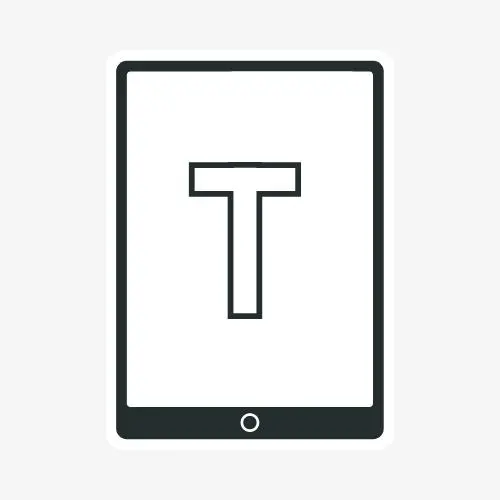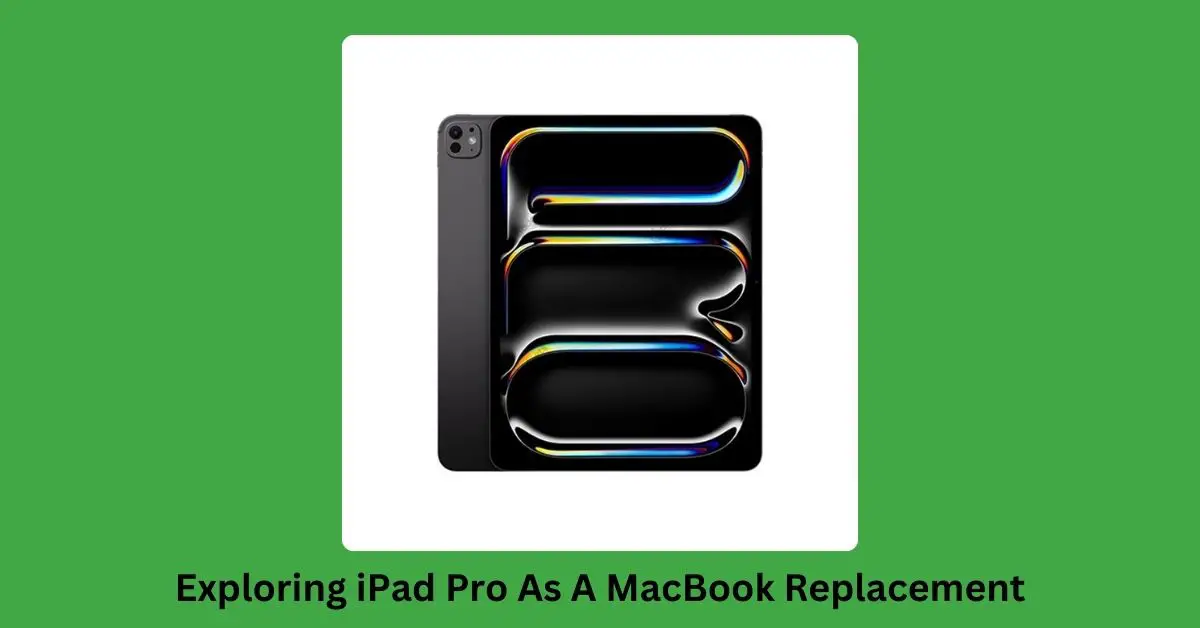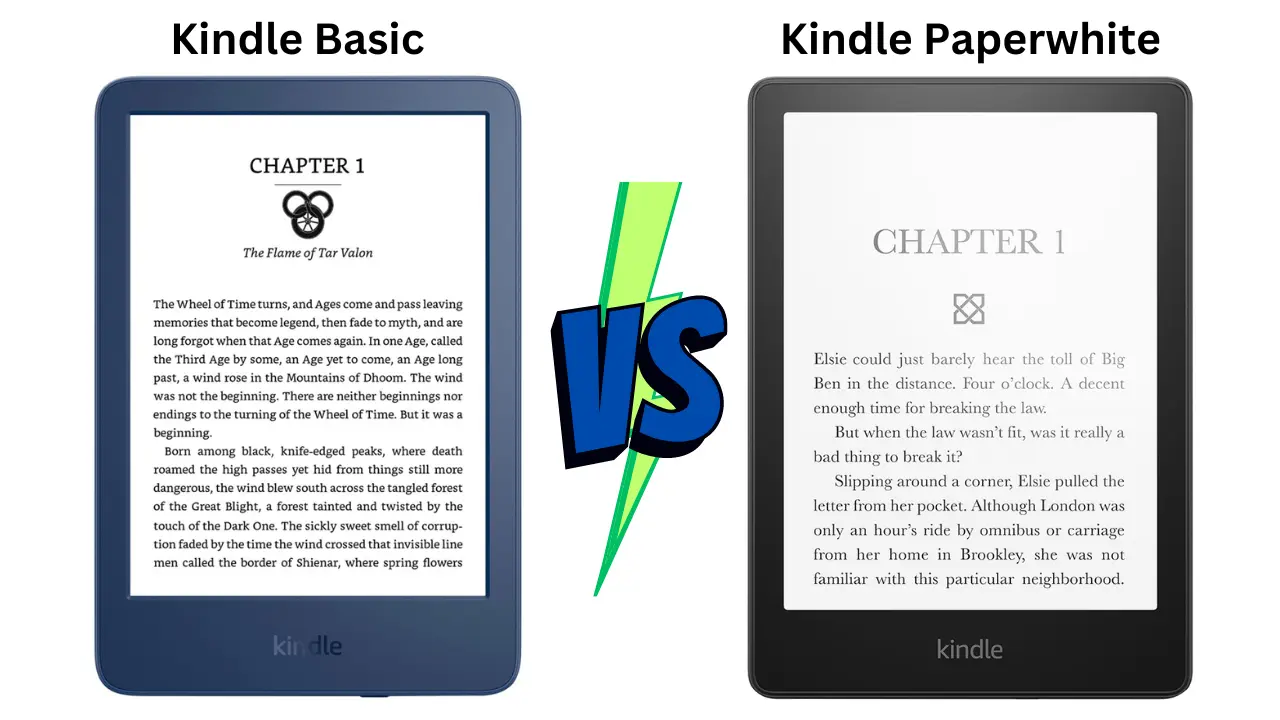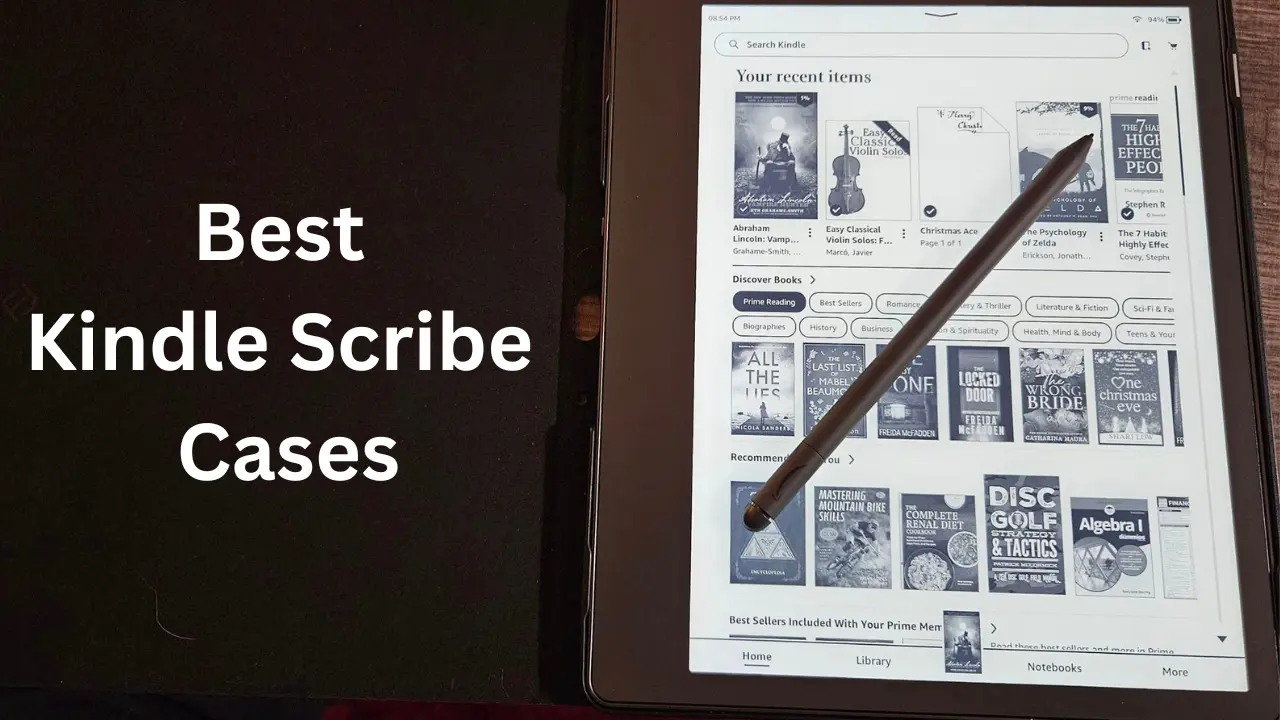An old tablet may no longer be suitable for modern apps, but that doesn’t mean it’s useless. In this article, I’ll explore creative and practical ways to give your old tablet fresh blood, from turning it into a digital photo album to using it as a dedicated device for cloud gaming. Let’s get started!
24 Uses For Old Tablets
Use It As A Dedicated E-Reader
You can use old tablets as dedicated e-readers. The larger screen of a tablet can make reading more comfortable than using your phone. You can adjust the font size and lighting to suit your preferences and read comfortably even in low light conditions. It’s more portable than a physical book; you can store thousands of books on a single device.
You’ll need to install an eBook reader app on your tablet to get started. Several free options are available, such as Kindle, Google Play Books, and Nook, among others. Once you’ve downloaded the app, log in to your account or create a new one and start browsing for books.
One thing to remember when using an old tablet as an eBook reader is battery life. Depending on your device’s age, the battery may last less time than it used to. Consider turning off Wi-Fi and other unnecessary features while reading to conserve battery.
With the right app and a few tweaks to your settings, you can create a comfortable and convenient reading experience on the go. This is also a great way to reduce paper clutter in your home. So why not dust off that old device and give it a new lease on life? Your love for reading will thank you.
Turn It Into A Bedside Clock
With a bit of ingenuity, an old tablet can be a dedicated clock, providing a functional and stylish addition to your bedroom decor. A sleek tablet makes a much more attractive clock than a clunky plastic device.
The process of turning an old tablet into a clock is surprisingly simple. First, select a clock app like Digital Clock with Metronome from the app store – plenty of free options are also available. Next, set the tablet to “Do Not Disturb” mode to ensure you won’t be interrupted by notifications or calls at night. Finally, find a suitable stand or dock for the tablet – this can be a specially designed product, or you could even create your own using materials around the house.
Of course, there are some drawbacks to using a tablet as a clock, like battery life, remembering to charge it regularly, the risk of being tempted to browse the internet or check social media when sleeping, etc.
Transform it into a Digital Photo Frame
Another way to use an old tablet is to turn it into a digital photo frame. You can display your favorite photos and memories as a slideshow or set it up as a static display. You can quickly sync your images across devices with apps like Google Photos or Apple Photos and view them on your tablet. This is a fantastic way to display your pictures and enjoy them as a rotating gallery in your home or office.
A Media Center In Your Kitchen
Using an old tablet as a kitchen TV is a great way to stay entertained while cooking, cleaning, or eating. You can catch up on your favorite shows, watch cooking tutorials, or stream music while doing your daily tasks. And because the tablet is compact and portable, you can move it around the kitchen without missing a beat.
Setting up an old tablet as a kitchen TV is quite simple. Find a suitable Place, and mount it where it is easily accessible but not in the way of any cooking or cleaning activities. Now, download the apps you want to use on your tablet. This might include streaming services like Netflix, Hulu, and YouTube, as well as cooking apps or music players. You can customize the tablet to suit your needs, adding apps, widgets, and other features to improve your kitchen experience. You’ll also want to ensure your tablet is connected to your home Wi-Fi network to stream content without interruption.
Another benefit of using an old tablet as a kitchen TV is that it’s a cost-effective solution. Rather than investing in a brand-new TV, you can repurpose a device you own and save yourself some money.
Use As A Portable Kitchen Recipe Book
If you love cooking and baking, an old tablet can be a great device to use as a portable kitchen recipe book. You can download and store your favorite recipes, and use your tablet as a reference while you cook. You can also use your tablet to watch cooking videos, follow step-by-step instructions, and adjust serving sizes. This is a great way to keep your recipes organized and accessible and avoid dirtying your phone or laptop in the kitchen.
Use It As A Station For Video Conferencing
A dedicated device for video calls and messaging, allowing you to stay in touch with friends and family. Your unused tablet can be that dedicated device. You can install apps like Skype,imo, Viber, Zoom, or FaceTime to make video calls or use messaging apps like WhatsApp or Facebook Messenger to chat. The larger tablet screen can make video calls more comfortable and enjoyable than your phone, and you can prop it up on a stand for hands-free use.
A Smart Home Controller Hub & Universal Remote Control
Old tablets can be used as a smart home controller, allowing you to control your smart home devices and appliances from a single device. You can download apps like Google Home or Amazon Alexa to control your smart lights, thermostats, and security cameras.
It can also work as a remote control for your smart devices, allowing you to easily control your TV, speakers, and other electronics. You can download and use apps like Roku or Apple TV to control your streaming devices or use apps to control your home audio system.
Display an Interactive Calendar and To-Do List
Instead of buying an expensive planner or calendar, you can turn your old tablet into an interactive calendar and to-do list. It’s a simple and cost-effective way to keep track of your daily tasks and appointments.
You only need your old tablet and a calendar or to-do list app to get started. Many free options are available on the app store, such as Google Calendar, Microsoft To-Do, and Trello.
Once you have downloaded the app, you can mount your tablet on a stand or attach it to the wall so it’s always visible. You can then use it as a digital planner, displaying your schedule and to-do list for the day, week, or month.
Having a digital planner has many benefits. It’s easy to update and edit your schedule and to-do list and accessible from anywhere, as long as you have an internet connection. In addition, it’s more interactive than a traditional planner, as you can set reminders, color-code your tasks, and even share your calendar with friends and family.
Create a Digital Guest Book for Events
If you’re hosting an event, you can use an old tablet to create a digital guest book where guests can leave messages and memories. You can set up a tablet with an app like Google Forms or Typeform and customize it with your event details and questions. Your guests can then use the tablet to leave their messages and photos, and you can collect and share them after the event. This is a great way to capture and preserve memories from special occasions and create a unique keepsake to look back on in the future.
Convert Into A Dedicated Music Player By Pairing It With Speakers
Old tablets can be a dedicated music player, allowing you to listen to your favorite songs and playlists without draining your phone battery. You can store your music library on the tablet or stream your favorite songs using apps like Spotify or Apple Music. You can also connect your tablet to external speakers or headphones for a better listening experience.
Transform Your Tablet Into A Kid-Friendly Learning Tool
Are you trying to find a cost-effective way to educate and entertain your kids? Do you still use an outdated tablet that you have hanging around? If so, why not use it as a tablet for kids? With a few modifications and tweaks, you may transform an outdated tablet into a helpful tool for your child’s education and pleasure. Here are some tips for turning your old tablet into a kids’ one.
Before handing over your old tablet to your kids, ensure it’s clean and fully charged. Clear out any old apps and files that may not be appropriate for kids. Please set up a separate user account and enable parental controls to ensure their online safety.
There are tons of apps available for kids that are both educational and fun. Install age-appropriate and engaging apps, such as educational games, e-books, and interactive puzzles. Be sure to check app reviews and ratings before downloading.
Kids can be rough with toys, so protecting your old tablet with a durable case is essential. Many affordable cases are available specifically designed for kids that are shock-resistant and easy to grip.
Xbox Cloud Gaming on Old Tablet
Certainly, your old tablet cannot run smoothly in today’s demanding game. But you can use it for cloud gaming, especially Xbox Cloud Gaming. You need to connect a game controller for a more immersive gaming experience. It allows you to play your favorite games without draining your phone battery. To play games you need to install an Xbox game pass application. Next, sign in to game pass and click the cloud option. Play your favorite games within a second. Ensure you have a strong network connection and a controller is connected.
Use Your Tablet To Access Your Pc Remotely
There are several apps and software available that allow you to remotely access your PC from a tablet. This means you can control your PC from your tablet as if you were sitting right in front of it. This can be incredibly useful for those who need to access their work computer while on the go or those who have a home theatre PC setup and want to control it from their couch.
One popular app that enables this functionality is TeamViewer. It’s available for Windows and Mac and has a mobile app for Android and iOS devices. Once installed on both your PC and tablet, you can use the app to remotely access your PC from your tablet. This includes accessing files, running programs, and controlling the mouse and keyboard.
Another app worth checking out is Microsoft’s Remote Desktop. As the name suggests, it’s designed specifically for remote access to Windows PCs. It’s available for desktop and mobile devices, allowing you to access your PC from anywhere with an internet connection. You can even customize your remote experience with personalized settings, such as screen resolution and sound quality.
Finally, one of the simple ways to access your Windows PC from a distance is via Chrome Remote Desktop software.
Connect Your Old Tablet To Your PC As A Secondary Monitor
Are you tired of constantly switching between windows while working on your computer? Have you considered using your old tablet as a second monitor? It’s a great way to increase productivity and make your workday more efficient.
To set up your old tablet as a second monitor, you’ll need to download an app that allows for screen sharing. Several apps are available for iOS and Android devices, such as Duet Display, iDisplay, and Air Display. These apps will enable you to connect your tablet to your computer via USB or Wi-Fi and use it as an extended display.
Once you’ve downloaded the app, follow the instructions to connect your tablet to your computer. Once connected, you can adjust the settings to customize the display, such as the resolution and orientation. You can also choose which applications you want to display on your second monitor.
Using an old tablet as a second monitor can improve your workflow. You can use it to display reference materials, keep your email or social media open, or edit documents while you work on your primary screen. This can help you stay organized and focused on your tasks, leading to increased productivity.
Wi-Fi Extender or Hotspot
If you have weak Wi-Fi signals in your home or office, you can use your old tablet as a Wi-Fi extender or hotspot to boost your internet coverage. It’s an easy and affordable solution that can save you from investing in expensive Wi-Fi extenders.
You can follow the steps to convert your tablet into a Wi-Fi extender or hotspot:
Step 1
Go to the settings menu on your tablet and select the “Connections” option.
Step 2
Click the “Mobile Hotspot and Tethering” option and select “Wi-Fi hotspot.”
Step 3
Configure the Wi-Fi hotspot with a unique name and secure password.
Step 4
Turn on the Wi-Fi hotspot by toggling the “On”.
Step 5
Connect your devices to the Wi-Fi hotspot using the password you created.
Following these simple steps, you can transform your old tablet into a powerful Wi-Fi extender or hotspot. This will help you to get better Wi-Fi coverage in areas of your home or office where the signal is weak.
Turn Old Tablet Into Security Camera
Home security doesn’t have to be expensive; in fact, you might have all the gear you need, like your old tablet. It can be used as a home security system hub, allowing you to monitor your home and keep an eye on your security cameras.
You can download and use apps like WardenCam, TinyCam Monitor, AtHome Camera, AlfredCamera, Home Security, and IP Webcam to view live feeds from your cameras, receive alerts for motion detection or doorbell rings, and control your security settings.
Backup Drive
Instead of using unreliable cloud storage as backup storage, you can use your tablet’s storage as local backup storage. Please back up your personal info, photos, and videos on your tablet and turn on airplane mode to keep it safe from the internet. As a backup device for essential files, It allows you to store and access your data from a separate device. You can also use the SD card slot (If available) for more storage space. It also ensures that your important files are safe and easily accessible in case your primary device fails.
Your Beta Tester Device
Use your old tablet for beta testing apps and software. Many developers offer beta testing programs to get feedback and improve their products before releasing them to the general public. Sign up for beta testing programs for your favorite apps and software.
Once you’ve signed up for a beta testing program, you’ll need to download the beta version of the app or software onto your tablet. Be aware that beta versions may be buggy or unstable, so it’s essential to back up any critical data before you start testing.
As you use the beta version of the app or software, make a note of any issues or bugs you encounter. You can provide feedback to the developer through their feedback or support channels. Your feedback can help them improve the product and make it better for everyone.
Turn Your Old Vehicle Into a Smart Car
Turn your tablet into a media hub in your car. To do it, you’ll need a reliable car mount. There are many options available, ranging from magnetic mounts to suction cup mounts. Make sure to choose a mount compatible with your tablet’s size and weight.
Once you’ve secured your tablet, you can use it for various purposes. If you have a Wi-Fi hotspot or a cellular data plan, you can use your tablet to access the internet and stream music or videos while driving. Just make sure to use hands-free features or have a passenger operate the tablet for you, as distracted driving can be dangerous.
You can use it as a GPS device in the car. Many mapping apps offer turn-by-turn directions, traffic updates, and alternative routes to avoid congestion. You can also download offline maps to avoid using data and ensure you have access to directions even in areas with poor connectivity.
You can also turn your old tablet into your car’s head unit. Check this video for more information.
In addition, if you have kids, an old tablet can be a lifesaver on long car rides. Load the tablet with kid-friendly games, movies, and shows to entertain them for hours. You can even download educational apps to maximize kids’ screen time.
An old tablet in the car can add convenience and entertainment to your daily commute or road trip. Just make sure to prioritize safety and avoid using the tablet while driving.
Use It As A Dedicated GPS Device
Turn your used tablet into a GPS navigator. Mount it on your bicycle or car’s dashboard using a tablet holder or a DIY solution. This way, you can use your tablet as a dedicated GPS device without holding it constantly or worrying about dropping it. But before you get started, make sure to download a reliable GPS navigation app such as Google Maps, Waze, or MapQuest. These free apps offer turn-by-turn directions, real-time traffic updates, and other helpful features.
Using an old tablet as a GPS device can actually save your smartphone’s battery life. GPS navigation drains your phone’s battery quickly, which can be a problem if you need your phone for other things. With a dedicated GPS device, you won’t have to worry about your phone dying during a trip. Additionally, using a tablet as a GPS device can be more convenient than using a dedicated GPS device because you can easily customize the screen size and layout to your liking.
Turn It Into A Budget Dashcam
You’ll need a few basic items to turn your old tablet into a dashcam. You’ll need a tablet holder or mount to attach the device to your dashboard, a power cable to keep it charged, and a dashcam app to record video. Many free dashcam apps are available on the App Store and Google Play, like Droid Dashcam, AutoBoy Dash Cam etc., so choose one that best suits your needs.
Once you have your items, mount your tablet to your dashboard and connect the power cable. Then, download and install the dashcam app of your choice. Most dashcam apps have settings that allow you to adjust video quality, recording duration, and more. Make sure to change these settings to your liking before hitting the road.
Using your new dashcam is easy! Simply start the dashcam app before beginning your drive and let it run in the background. The app will automatically record footage and save it to your storage. You can even use your tablet’s GPS to track your location and speed.
Pass It On To Your Younger Siblings/Nieces
An old tablet as a hand-me-down can be a great way to introduce technology to younger generations without breaking the bank. Tablets are a fantastic tool for learning, entertainment, and communication. By giving them an old tablet, you’re not only helping them stay connected but also providing them with a device that can help them learn and grow.
But before passing it on, clean the device and restore it to its factory settings. This will remove all personal data and ensure the device is ready for a new user. You can then download age-appropriate apps and games suitable for your younger siblings/nieces. You may also want to invest in a protective case to help prevent damage to the device.
Donate It To Charity
If you no longer have any use for your old tablet, you can consider donating it to charity or local libraries. Many organizations accept donations of old electronics and refurbish them for needy people. This is a great way to give back to your community and help others who may not have access to technology.
Recycle It Responsibly
Finally, if your old tablet is no longer usable or repairable, it’s important to recycle it responsibly. Many electronics stores and manufacturers offer recycling programs for old devices, where they can be safely disposed of, and their materials can be reused or repurposed. This is a great way to reduce electronic waste and contribute to a more sustainable future.
Final Thoughts
These are only a few ways you may breathe fresh life into an outdated tablet. Whether you’re seeking a dedicated gadget for reading, gaming, or productivity or want to help others in need, an old tablet can still be a great asset with numerous valuable applications.
Frequently Asked Questions
You can repurpose your old tablet in many ways, such as using it as a digital photo album, setting it up as a home security system hub, or as a dedicated gaming device or productivity device.
Yes, you can repurpose your old tablet as a dedicated device for video calls and messaging using apps like Skype, Zoom, FaceTime, WhatsApp, or Facebook Messenger.
If your old tablet is no longer usable or repairable, it’s important to recycle it responsibly. Many electronics stores and manufacturers offer recycling programs for old devices, where they can be safely disposed of, and their materials can be reused or repurposed.
Recommended Readings!