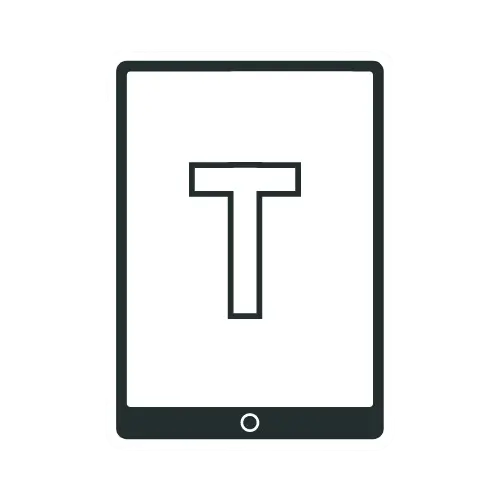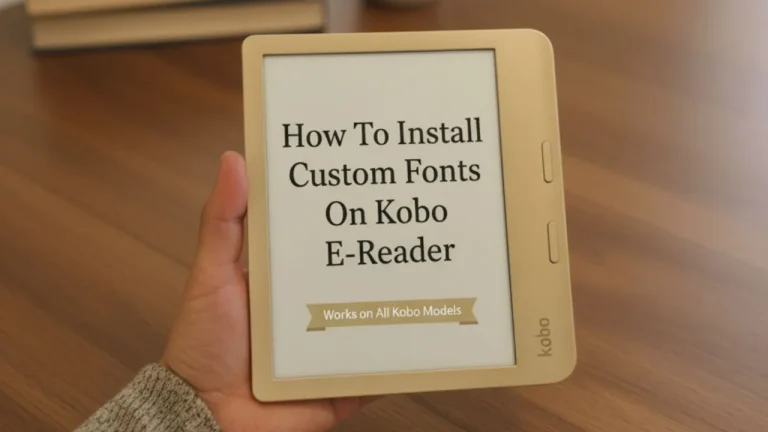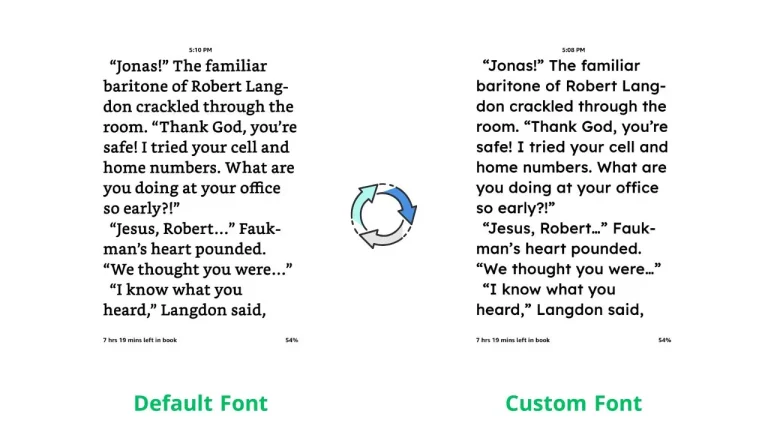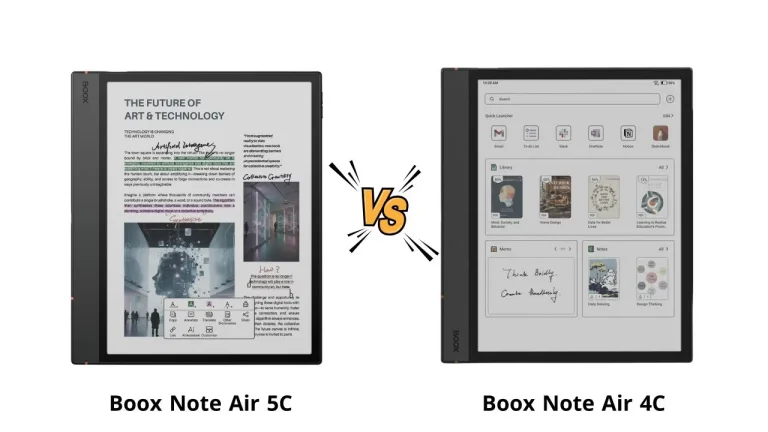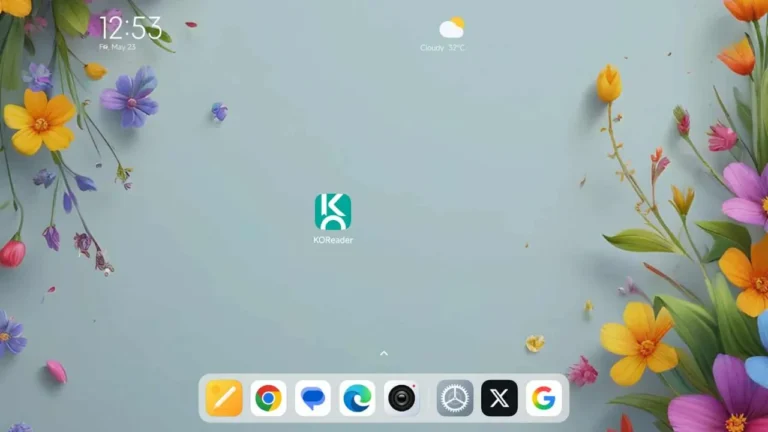Latest Posts
Boox Palma 2 Pro vs reMarkable Paper Pro Move: Which E-Ink Device Wins?
The e-ink market just got more interesting. Two pocket-sized devices now compete for your attention: the Boox Palma 2 Pro and the reMarkable Paper Pro Move. Both promise portability and productivity, but they take wildly different approaches. Boox pitches the Palma 2 Pro as a tiny Android e‑ink computer that lives in your pocket, while…
How To Install Custom Fonts On Kobo E-Reader
Installing custom fonts on a Kobo e‑reader feels like a minor tweak, but it can change how every book reads and looks on your screen. With the right fonts and a few simple steps, you can tune your Kobo to match your eyes, your reading style, and even the languages you read. The process is…
How to Install Custom Fonts on Kindle
Reading on a Kindle becomes more enjoyable when you can choose fonts that match your personal taste. Custom fonts let you transform the look of your books, making long reading sessions more comfortable and enjoyable. Your Kindle already comes with several built-in fonts, but installing your own gives you complete control over how text appears…
Boox Note Air 5C vs 4C Differences: Should You Upgrade?
Choosing between two nearly identical color e-ink tablets sounds simple until you realize a $30 price gap separates them. The Boox Note Air 5C and 4C share the same core DNA. They run on identical processors, pack the same amount of RAM and storage, and feature the same 10.3-inch Kaleido 3 display. Yet Boox released…
Galaxy Tab S11 Ultra vs S10 Ultra: Is the Upgrade Worth It?
Samsung released the Galaxy Tab S11 Ultra with notable upgrades over the S10 Ultra, but the changes come with tradeoffs that might surprise you. The newer model offers a faster processor, a brighter display, and a larger battery, yet removes features some users rely on daily. Let’s break down what changed and who benefits most…
Boox Palma 2 Pro: Specs, Features & What You Should Know
The Boox Palma 2 Pro arrives with Android 15, bringing upgraded specs and features to the compact e-reader market. This 6.13-inch device combines smartphone portability with e-paper technology, offering 8GB RAM, a Kaleido 3 color display, and stylus support. Launching November 7, 2025, at $399, the Palma 2 Pro targets readers who want distraction-free content…
eReaders
Boox Palma 2 Pro vs reMarkable Paper Pro Move: Which E-Ink Device Wins?
The e-ink market just got more interesting. Two pocket-sized devices now compete for your attention: the Boox Palma 2 Pro and the reMarkable Paper Pro Move. Both promise portability and productivity, but they take wildly different approaches. Boox pitches the Palma 2 Pro as a tiny Android e‑ink computer that lives in your pocket, while…
How To Install Custom Fonts On Kobo E-Reader
Installing custom fonts on a Kobo e‑reader feels like a minor tweak, but it can change how every book reads and looks on your screen. With the right fonts and a few simple steps, you can tune your Kobo to match your eyes, your reading style, and even the languages you read. The process is…
How to Install Custom Fonts on Kindle
Reading on a Kindle becomes more enjoyable when you can choose fonts that match your personal taste. Custom fonts let you transform the look of your books, making long reading sessions more comfortable and enjoyable. Your Kindle already comes with several built-in fonts, but installing your own gives you complete control over how text appears…
Boox Note Air 5C vs 4C Differences: Should You Upgrade?
Choosing between two nearly identical color e-ink tablets sounds simple until you realize a $30 price gap separates them. The Boox Note Air 5C and 4C share the same core DNA. They run on identical processors, pack the same amount of RAM and storage, and feature the same 10.3-inch Kaleido 3 display. Yet Boox released…
Tablets
Galaxy Tab S11 Ultra vs S10 Ultra: Is the Upgrade Worth It?
Samsung released the Galaxy Tab S11 Ultra with notable upgrades over the S10 Ultra, but the changes come with tradeoffs that might surprise you. The newer model offers a faster processor, a brighter display, and a larger battery, yet removes features some users rely on daily. Let’s break down what changed and who benefits most…
Best 8-Inch Gaming Tablets That Fit in One Hand
Finding the perfect compact gaming tablet isn’t easy when most devices keep getting bigger and heavier. If you’ve ever tried gaming on a massive 11-inch or 13-inch tablet, you know the struggle. Your arms get tired, thumbs can’t reach the screen edges, and tossing it in a bag feels like packing a small laptop. That’s…
How to install KOReader on an Android Tablet [Step by Step Guide]
KOReader is an open-source eBook reader designed for a wide range of devices, including Android tablets and e-readers. It supports multiple file formats and offers advanced features like customizable fonts, margin settings, and robust file management tools, making it a favorite among book lovers and power readers. This step-by-step guide explains how to install KOReader,…
17 Galaxy Tab S10 Ultra S Pen Tips and Tricks
The S Pen is a powerful tool that unlocks a range of features. It transforms the Galaxy Tab S10 Ultra into an exceptional productivity tool. In this article, we’ll provide the best Galaxy Tab S10 Ultra S Pen tips and tricks to help you fully utilize your tablet and ease your workflow like never before….
iPads
iPadOS 26 New Features: 21 Game-Changing Updates for iPad
Apple’s iPadOS 26 is the most significant update for the iPad yet. It’s a bold leap that brings the iPad closer than ever to Mac-like power, versatility, and true pro-level productivity. It brings features that many thought would never be available on an iPad. Now, let’s explore each of these features in detail that are…
Best iPad Mini 7 Cases For Protection And Style
Most iPad Mini users experience at least one drop within their first year of ownership and screen replacements can cost $349 through Apple. Your iPad Mini 7 wasn’t designed to survive daily life unprotected, especially with its premium glass construction and compact, grip-challenging form factor. Smart users invest in quality protection upfront, but with cases…
iPad 11 vs. iPad Air M3: Which iPad Should You Buy?
Apple’s 2025 iPad lineup makes it challenging to decide between the all-new iPad 11, the most budget-friendly option, and the feature-packed yet pricier iPad Air M3. Both devices boast excellent performance and sleek designs, but they are geared toward different needs and wallets. So, which one is the better pick for you? Let’s dive into…
Everything You Need To Know About iPad Mini 7
The last iteration of the iPad mini was released in 2021. After 3 years, Apple has finally released the feature-packed, compact iPad Mini 7. So, what new features has Apple brought to the table, and what’s missing from the iPad Mini 7? Here’s a breakdown of everything you need to know. iPad Mini 7: Specs…