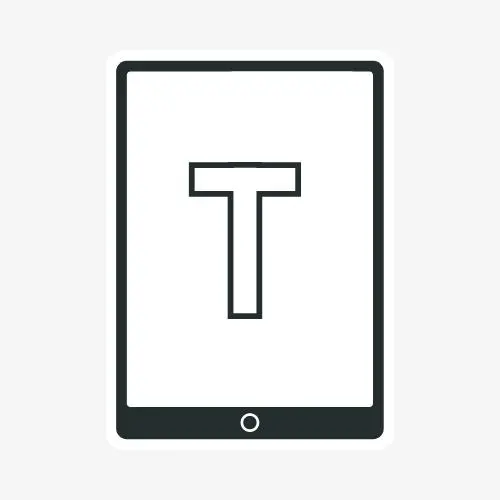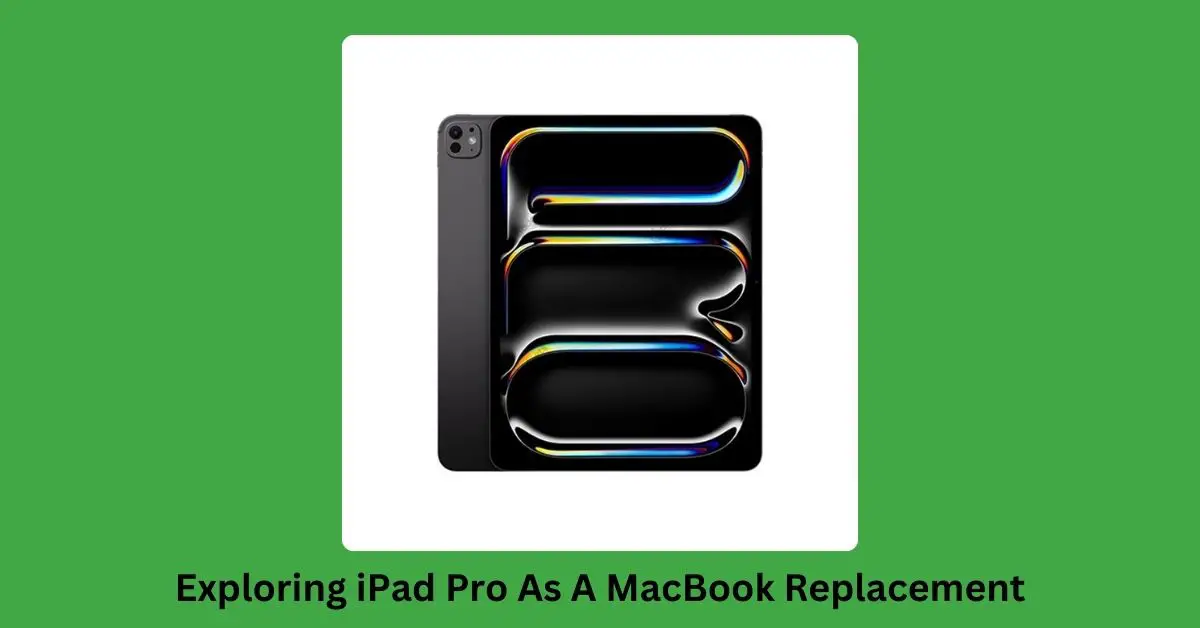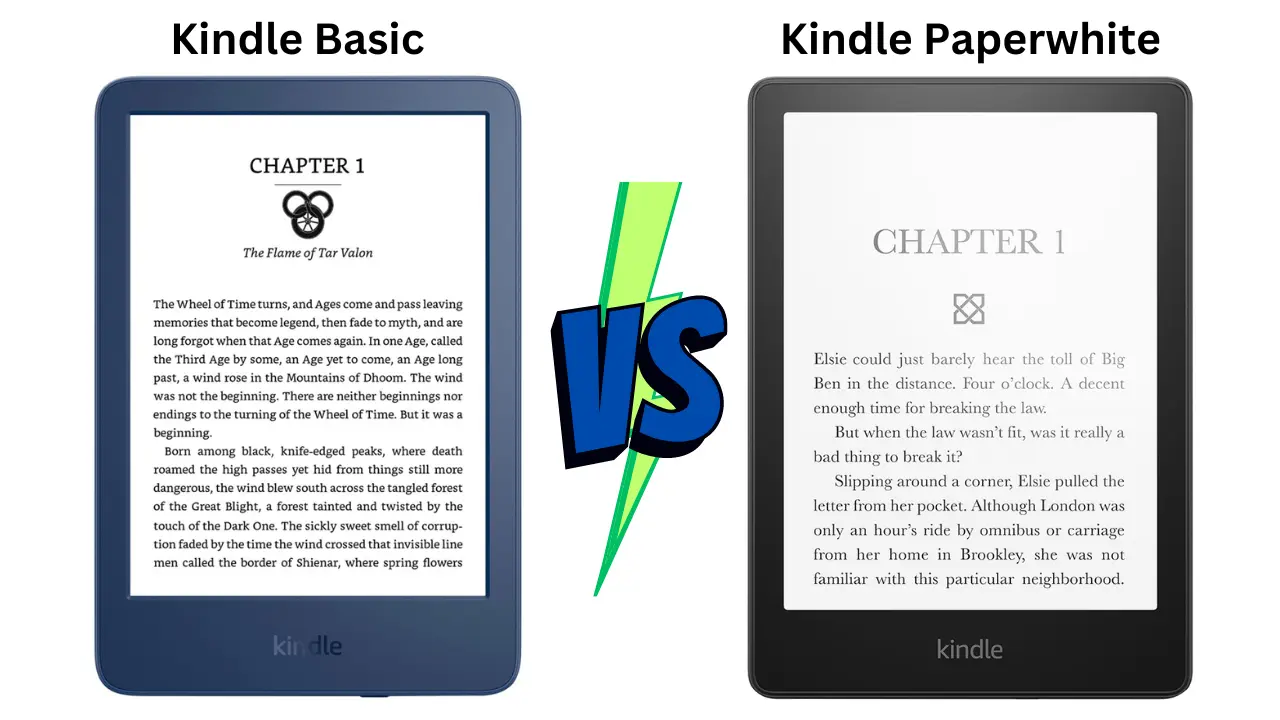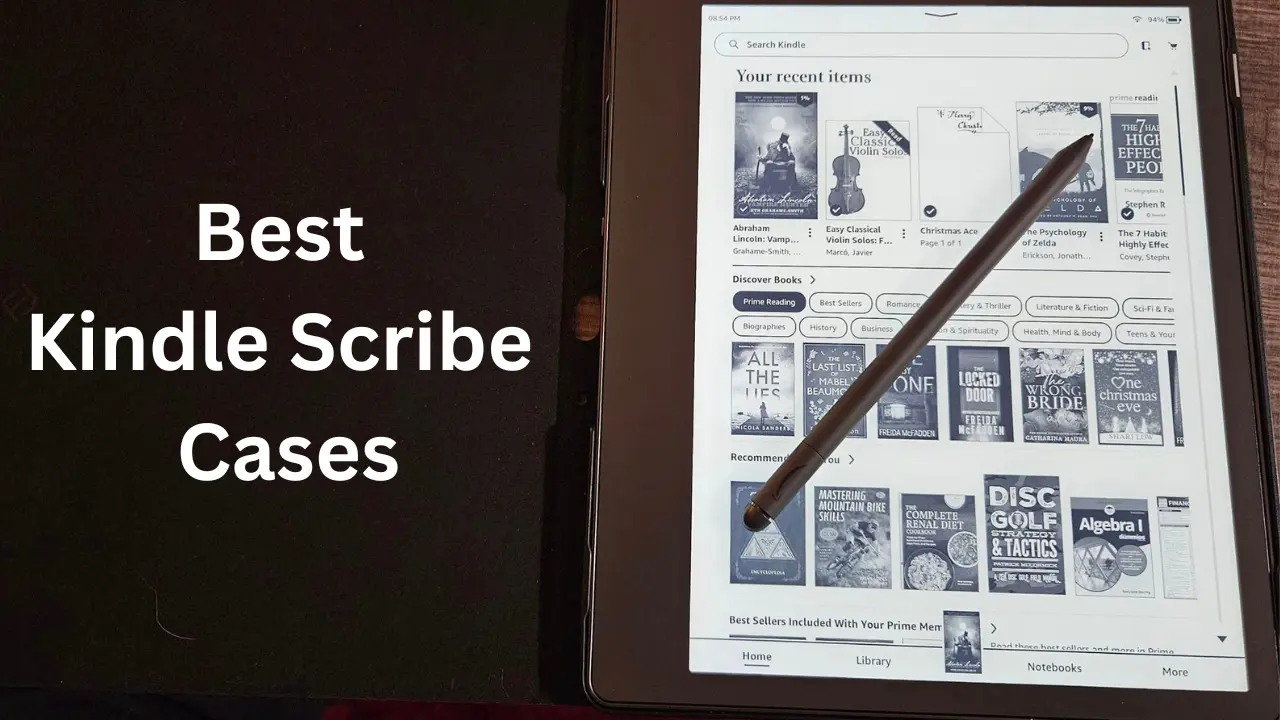Apple updated the iPad Mini series with the iPad Mini 6 after two and a half years, while the base-model iPad 9 (2021) also received some new improvements. To assist you in selecting the ideal iPad for you, I’ve listed my top 11 differences between the iPad 9 and iPad Mini 6.
iPad 9 Vs iPad Mini 6: Specs Comparison
| Specs | Apple iPad 9th gen | Apple iPad Mini 6th gen |
|---|---|---|
| Dimensions | 250.6 x 174.1 x 7.5 mm | 195.4 x 134.8 x 6.3 mm |
| Weight | 487 grams(Wi-Fi) /498 grams(Wi-Fi + Cellular) | 293 grams(Wi-Fi) /297 grams(Wi-Fi + Cellular) |
| Display | 10.2 inches Retina IPS | 8.3 inches Liquid Retina IPS |
| Resolution | 1620 x 2160 pixels | 1488 x 2266 pixels |
| Processor | Apple A13 Bionic (7 nm+) | Apple A15 Bionic (5 nm) |
| Memory | 64GB/256GB, 3GB RAM | 64GB/256GB, 4GB RAM |
| Rear Camera | 8 MP, f/2.4 | 12 MP, f/1.8, (Wide) |
| Selfie Camera | 12 MP, f/2.4, (Ultrawide) | 12 MP, f/2.4, (Ultrawide) |
| Battery | 32.4 wh Li-Ion | 19.3 Wh Li-Ion |
| Network | GSM / HSPA / LTE | GSM / HSPA / LTE / 5G |
| OS | iPadOS 16 | iPadOS 16 |
| Colors | Space Gray, Silver | Starlight, Space Gray, Pink, Purple |
11 Differences Between iPad 9 & iPad Mini 6
Design and Build
In terms of design and build quality, the iPad 9 looks exactly like the iPad 8. There are large bezels on the top and the bottom and a home button with a previous-generation Touch ID for biometric authentication. As usual, on the side, we have the volume up and down control. At the bottom, we have the lightning port with speakers on each side.
Apple completely redesigned the iPad Mini 6. It now has smaller bezels all the way around and has rounded corners and squared-off edges. It looks like a smaller version of the iPad Air 4. You will find Touch ID on the power button for biometric authentication. The entire right side is reserved for the second-generation Apple Pencil; the volume up and down button is now at the top. Apple also chose a faster USB C port instead of a lightning port.
Display
There’s quite a bit of difference, and not just in terms of size and resolution but the type of displays as well. iPad Mini 6 comes with a liquid retina, 8.3-inch display with a 1488 x 2266 pixels resolution, versus a 10.2-inch Retina display on the iPad 9 with a 1620 x 2160 pixels resolution.
Both iPad has a 60-hertz true tone display with 500 nits of max brightness. True Tone displays can detect the color of the ambient light in your environment and then adjust the colors on display so that white always appears as white rather than yellow or blue.
Another noticeable difference is that the iPad 9 has a non-laminated display while the iPad Mini 6 has a fully laminated display.
Apple A13 Bionic Vs Apple A15 Bionic
Although both the iPads received upgraded chips, only the iPad Mini 6 got the latest, more powerful 5 nm A15 Bionic chip. The iPad 9 now comes with A13 Bionic 7 nm+ chip. Now let’s check out benchmark scores of single-core and multicore.
| Core | iPad 9 | iPad Mini 6 |
|---|---|---|
| Single-core | 1330 | 1594 |
| Multi-core | 3376 | 4604 |
I see pretty significant differences in benchmark scores. But in basic tasks like surfing the web, and watching YouTube, and Netflix, both iPads performed very well. They are very responsive, app opening, app waking up from sleep, and practically instant switching between apps.
The iPad Mini 6 comes with 4 gigs of RAM, versus 3 on the iPad 9. The performance of both devices is satisfactory.
Multitasking
As both iPad ship with iPadOS 15, we are getting all the new multitasking features like Split View, Slide over, a new multitasking menu, and a lot of other convenient upgrades.
The new features just shine on the iPad 9 because the larger display makes it easier to work with multiple apps simultaneously.
iPad Mini 6 also gets all of the same functionality and features. You can also use a sidecar with both iPads if you have a Mac iMac or MacBook.
Rear Cameras
This year Apple upgraded the camera systems of both iPads. But the iPad mini 6 comes out ahead with a wide 12-megapixel f/1.8 Camera versus an 8-megapixel f/2.4 on the iPad 9.
In addition, only the iPad Mini 6 has a quad-led true tone flash. This will help you to take pictures in low light. Both have a digital zoom of up to 5x.
The rear camera of the iPad Mini 6 can also shoot at 4k at up to 60 frames per second vs. only 1080p at 30fps on the iPad 9, and it could shoot slower and higher resolution slow-motion video.
Another noticeable difference is that the iPad Mini 6 has smart HDR 3 for photos, and the iPad 9 has only HDR.
Selfie Cameras
Regarding front-facing cameras, I see both iPads were upgraded to an ultrawide 12-megapixel f/2.4 camera.
Both iPads now offer Apple’s new feature called the center stage. The ultra-wide camera can detect and track a subject in center stage as it moves through the frame. It can then zoom in and out to keep the subject framed in the center, giving the impression that the camera is panning or tilting to follow the person. This feature works great for video calls like FaceTime.
Speaker and Headphone Jack
The iPad Mini now has speakers on both sides. In landscape mode, we are getting full stereo sound while watching a movie or playing games. It provides a better experience and helps you hear which direction the sound is coming from.
One plus point for iPad 9 is that it still comes with a 3.5-millimeter headphone jack. You can easily use your favorite wired headphones and can enjoy latency-free audio while gaming. On the other hand, with the iPad Mini 6, you can use wireless headphones or get a USB-C to 3.5-millimeter adapter or USB-C headphones.
Gaming
The gaming experience on both devices has been great. iPad Mini 6 has a more powerful 5 nm A15 Bionic chip and 4 GB ram. The most significant advantage is its perfect size. It is comfortable to hold. At the same time, it has a noticeably larger display than iPhones, so the gaming experience is way better. If you like mobile gaming and want a more portable device, the iPad mini 6 is an excellent option.
If you like to play games on a larger display with the controller, the larger display on the iPad 9 is preferable. Gaming on these two devices purely depends on your choice of portability or a larger display.
When it comes to gaming audio, both have advantages and disadvantages. iPad Mini 6 has great built-in speakers on both sides but no 3.5-millimeter headphone jack for wired headsets. Now, if you want to use a wired headset for gaming, the iPad 9 has a 3.5-millimeter headphone jack. With the newer versions of iPadOS, both iPad now supports Xbox and PlayStation controllers.
Battery Drain Test and Recharge Time
Apple claims both the iPad and the iPad Mini would last up to 10 hours of web surfing on Wi-Fi or watching a video. Let’s test their claim. According to our battery drain test (Wi-Fi / Bluetooth turned on, brightness 100% with max volume), the iPad lasted a total of four hours and 55 minutes, and the iPad Mini 6 lasted five hours and 25 minutes.
Let’s check the recharge test. Both iPads are drained completely. One hour, and five minutes into the recharge test, we are at 75% on the iPad Mini 6 and 42% on the iPad 9, but one hour and 50 minutes in, we have 100% on the iPad Mini, and the iPad is at 70%. For iPad 9, it took two hours and 40 minutes to reach 100%. I used the chargers that come with the box.
Regarding the battery drain test, we don’t see much difference between the two devices. But during recharge time, iPad 9 took almost 50 mins longer to recharge.
Storage
Both devices come with 64 or 256 gigs of internal storage options and Cellular and Wireless models.
But only the iPad Mini 6 offers 5G, and the iPad 9 offers 4G LTE. Probably this is not a significant issue for most people as Wi-Fi is everywhere. But if you’re gaming or doing a lot of work remotely, then a 5G iPad is a perfect idea. Although 5G is not available everywhere, it will be a wise option in the long run.
Stylus and Magnetic Keyboard Support (Sold Separately)
The iPad Mini 6 is compatible with the second-generation Apple Pencil versus the iPad 9, which still uses the first generation. Although both generations of Apple Pencil performed well, there is no doubt that the second-generation Apple Pencil is better.
You can see the difference, on the iPad Mini 6, the tip of the pencil looks like it’s touching the content; with the iPad 9, if you look at a little bit of an angle, you can see that the tip of the pencil is slightly separated from the content because of the air gap. So, If you want the best Apple Pencil experience, you need to choose the iPad Mini 6.
The iPad 9 has many options in terms of keyboard cases, and they provide a comfortable typing experience.
But there is one major drawback for the iPad Mini 6. There are keyboard cases for the iPad Mini 6, but the keyboard is the width of the iPad Mini, which means it’s pretty small and less comfortable for typing.
You can also connect both iPads to an external keyboard and a mouse. It works great if you’re working at home but is not suitable for traveling. So, If you do a lot of typing regularly and want to use a keyboard case, you better choose the iPad 9.
Pros And Cons Of iPad 9
Pros
Cons
Pros And Cons Of iPad Mini 6
Pros
Cons
Final Thoughts
Both devices are suitable and value for money. Go for iPad 9; if you’re on a budget, looking for a larger display tablet, or want a better typing experience with a keyboard case, a built-in headphone jack, and a big display for gaming.
Get the iPad Mini 6 if you want a more powerful device with more RAM. If you prefer portability, and a smaller device, with a better speaker system, a better rear-facing camera, compatibility with the second-generation Apple pencil, and the latest 5G network support, the iPad Mini 6 is ideal for you.
Frequently Asked Questions
There is no definitive answer as to which iPad is better, as it depends on individual needs and preferences. Because of its portability and smaller size, some individuals could prefer the iPad Mini 6, while others might like the iPad 9 due to its larger screen and longer battery life. Ultimately, it is up to the individual to decide which iPad is best for them.
The iPad 9th generation is a great value for the money. It has many features worth the price, including a 10.2” retina display, a fast A13 Bionic chip, and a 12MP Ultra Wide front camera. If you are looking for an iPad that is excellent value for the money, the 9th generation is a great choice.
The iPad mini is a great device, but some features might be better on other iPads. If you are looking for a device with a larger screen, then an iPad or iPad Pro would be a better option. If you are looking for a device with a more powerful processor, then an iPad Air with an M1 chip or an iPad Pro with an M2 chip would be a better option. If you are looking for a device with a better camera, then an iPhone would be a better option.
Recommended Readings!