I have a confession to make: As a devoted bookworm and a multimedia enthusiast, I constantly ponder which device is the perfect Digital Companion for me. I’ve always been torn between the convenience of e-readers and the versatility of tablets.
Are you facing the same dilemma? Well, you’re in luck because, in this article, I will decode the key differences between these two devices. Let’s break it down and clearly understand what e-readers and tablets are all about.
17 Key Differences:E-Readers vs. Tablets
1.Display
E-readers
E-readers typically have e-ink displays that mimic the appearance of paper, resulting in a glare-free reading experience. Unlike traditional LCD or OLED displays, e-paper displays do not emit light but instead rely on ambient light to illuminate the content. This results in low power consumption and excellent readability, even in bright sunlight.
E-ink displays provide a crisp and clear reading experience and reduce eye strain, making it a joy to read for extended periods.
For example, Amazon Kindle Scribe uses an E INK Carta 1200 panel, an advanced electronic paper display technology developed by E Ink Corporation. It offers improved contrast, faster page refresh rates, and better readability than previous generations of E Ink displays.
Tablets
Tablets feature LCD, OLED, and Super AMOLED displays that offer features like HDR10+, HDR10, and Dolby Vision. These versatile tablets provide a range of features beyond just reading.
Regarding multimedia content, these tablets offer a rich and immersive experience with their high-resolution displays. You can enjoy colorful illustrations, vivid graphics, sharp video content, and high-end gaming that brings your material to life.
2.Processor
E-readers
E-readers typically use low-power processors optimized for displaying text and navigating menus, only suitable for reading purposes. It also ensures energy efficiency, providing a long battery life and enhancing the reading experience. Amazon Kindle Scribe uses a 1GHz Mediatek processor with 1 GB of RAM.
Tablets
Tablets generally have more powerful CPUs compared to e-readers. It is designed to perform a wide range of tasks beyond reading, such as web browsing, gaming, multimedia playback, and running various applications. Consequently, they require more robust processors capable of handling these tasks efficiently.
It uses a variety of processors depending on the manufacturer, model, and generation of the device. Some common tablet processors include Qualcomm Snapdragon, Samsung Exynos, and MediaTek. For instance, Samsung Galaxy Tab S8 Ultra uses a 4 nm Qualcomm Snapdragon 8 Gen 1 Octa-core CPU.
3.RAM
E-readers
E-readers have limited RAM, as they primarily focus on displaying text-based content. Devices like Remarkable 2, kindle Scribe uses just 1Gb of RAM.
Tablets
Tablets offer larger RAM capacities to handle multitasking and running resource-intensive applications, games, etc. Samsung Galaxy S8 Ultra has a staggering 16GB of RAM.
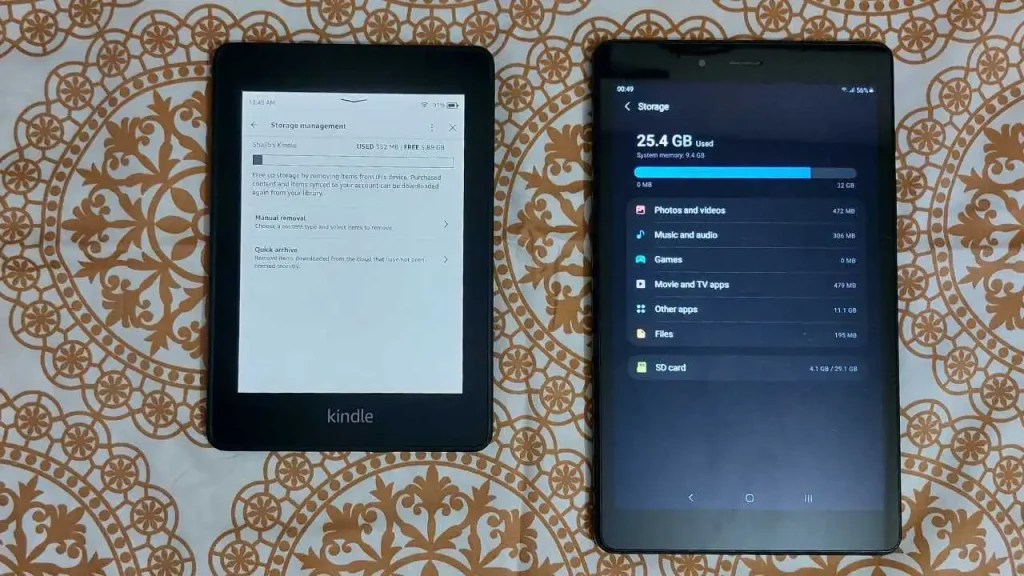
4.Storage
E-readers
E-readers offer sufficient internal storage for e-books. It is primarily designed for reading e-books and has fewer multimedia capabilities than tablets. Consequently, e-readers typically have smaller storage capacities. It typically comes with 16 GB, 32 GB, or 64 GB storage.
This storage is generally sufficient to hold thousands of e-books with relatively small file sizes. E-readers often lack support for expandable storage, meaning you cannot add additional memory cards to increase the storage capacity.
Tablets
The storage scenario is entirely different in the case of tablets. iPad Pro 12.9‑inches 6th generation, the most expensive iPad, comes with massive 2 TB storage. Generally, it provides larger storage capacities, ranging from a few gigabytes to several terabytes, making them suitable for storing multimedia content. Additionally, tablets often support expandable storage through memory cards, allowing users to increase their storage capacity further.
5.Battery Life
E-readers
E-readers have exceptional battery life, often lasting weeks or even months on a single charge, thanks to their low-power e-ink displays. For example, According to Amazon, a single charge of Kindle Scribe can last up to 12 weeks based on a half hour of reading per day and three weeks based on a half-hour writing period per day. In real life, Battery life may vary and be reduced based on usage and other factors.
Tablets
Tablets generally have shorter battery life due to their power-hungry displays and additional features, requiring more frequent recharging. Unlike the Amazon Kindle, the Samsung Galaxy Tab S9 Ultra has a battery life of 9 to 10 hours.
6.Portability And Weight
E-readers
Kindle Paperwhite Weighted only 205g. Like the Kindle Paperwhite, Most E-readers are lightweight and compact. They are easy to carry around, making them perfect for book lovers on the go. You can take your entire library wherever you travel without worrying about the weight of physical books. It’s like having a portable library in the palm of your hand.
Tablets
Tablets typically have larger screens and more advanced features, often making them heavier and bulkier than e-readers. Larger tablets like iPad Pro 12.9-inch 6th generation (1.51 pounds/685 grams)are more similar to lightweight laptops in size and weight.
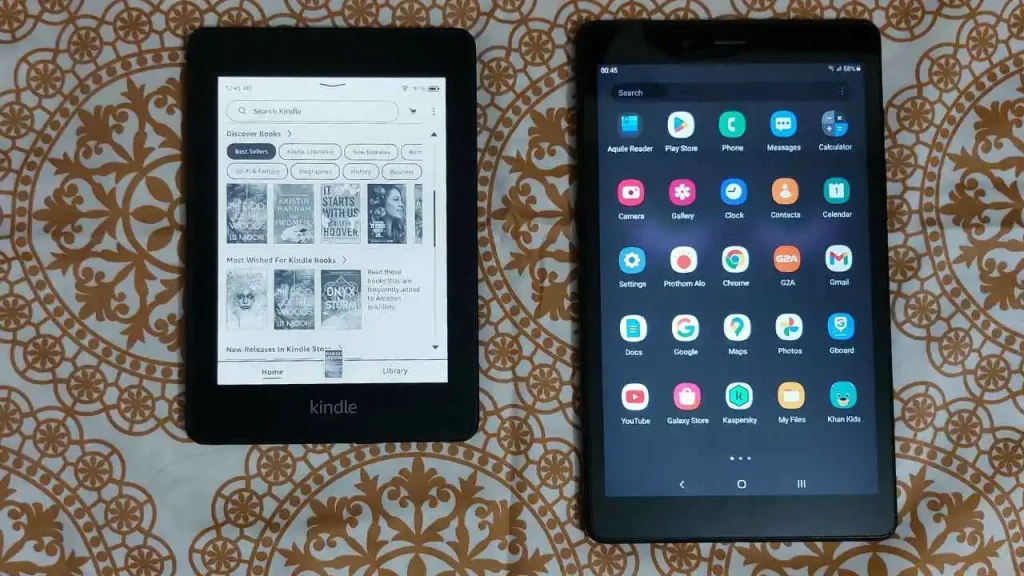
7.App Selection
E-readers
E-readers like Amazon Kindle or ONYX devices are specifically designed for reading e-books. Their app selection primarily focuses on reading applications, providing access to e-book marketplaces and digital libraries. As a result, they have a limited selection of apps. You will find a few app options, unlike google play store or Apple ios Store on tablets.
E-readers integrate seamlessly with e-book ecosystems, allowing users to purchase and download e-books directly to their devices. They usually support formats like PDF, EPUB, Kfx, and MOBI and offer features like adjustable font sizes, highlighting, note-taking, and dictionary look-up for an enhanced reading experience.
Tablets
Tablets are designed to be versatile devices that can handle multiple tasks beyond reading. They can be used for web browsing, watching videos, playing games, managing productivity apps, accessing social media, and much more. The app selection reflects this versatility, with apps available for various purposes. They provide access to various app stores (such as Google Play Store or Apple App Store) where users can choose from millions of apps across different categories like social media, gaming, productivity, entertainment, etc.
8.Multimedia
E-readers
Most E-readers have limited multimedia capabilities, with some models supporting basic audio playback and image viewing, but they are primarily designed for reading.
Tablets
Tablets excel in multimedia capabilities, allowing users to enjoy high-quality video playback, gaming, audio streaming, and other multimedia-intensive activities.
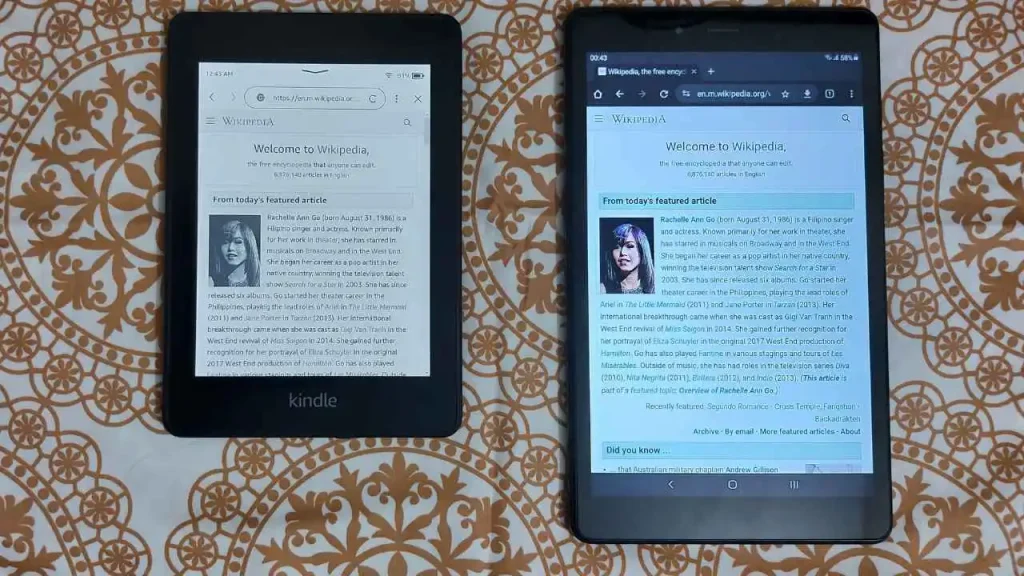
9.Web Browsing
E-readers
While e-readers are primarily designed for reading e-books, some models offer limited web browsing capabilities. However, it’s important to note that web browsing on e-readers is often a stripped-down and basic experience compared to browsing on other devices like smartphones or tablets.
Tablets
One of the standout features of tablets is their web browsing capabilities. With a tablet in hand, you can effortlessly surf the internet, research topics related to your reading material, and explore a world of information with just a few taps.
10.Gaming
E-readers
Gaming on e-readers is generally limited, in fact, not possible due to the hardware capabilities and design focus of e-readers. E-readers are primarily designed for reading books and documents, so their display technology and processing power are optimized for text rendering and power efficiency rather than gaming performance.
Tablets
Gaming enthusiasts will find tablets to be their playground. Gaming on tablets has become increasingly popular in recent years, thanks to advancements in tablet technology and the availability of various games on various app stores.
From casual games to immersive adventures, tablets offer a wide range of gaming experiences to satisfy your inner gamer. Whether you prefer strategy games, puzzle games, or action-packed adventures, the responsive touchscreens and powerful processors of tablets ensure smooth gameplay.
It offers a portable and versatile gaming experience, allowing you to play games on the go or in the comfort of your home.
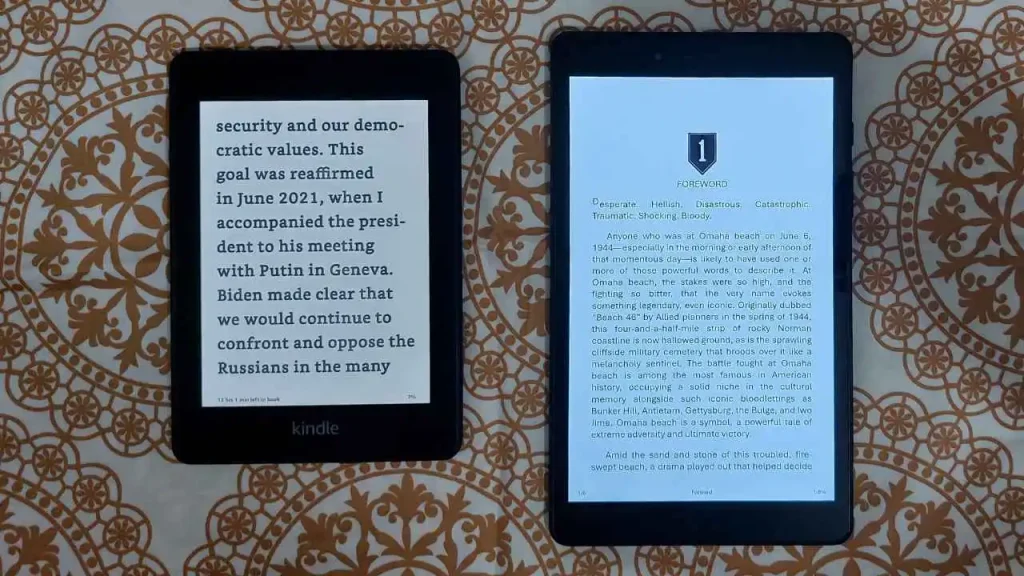
11.Eye Strain
E-readers
E-readers generally have non-backlit screens, meaning they don’t emit light like traditional tablets or smartphones. As a result, e-readers tend to cause less eye strain than tablets or smartphones, especially when used for prolonged reading.
Tablets
Tablets typically use backlit LCD or OLED displays, which can emit blue light that may contribute to eye strain and fatigue, especially during long reading sessions.
It also have features like blue light filters, adjustable brightness levels, and anti-glare screens. These features can help minimize eye fatigue and strain but are less effective than e-readers.
12.Fewer distractions
E-readers
E-readers are designed to minimize distractions, offering a dedicated reading experience. They have minimal features and often lack the ability to run multiple apps or access the internet, reducing the potential for distractions. E-readers usually do not have notifications for emails, social media, or other applications, ensuring you stay focused on your reading material.
Tablets
Tablets offer many functions beyond reading, such as email, web browsing, video streaming, gaming, and more. However, this versatility can also lead to more distractions if you’re prone to switching between various apps and activities.
Tablets are connected to the internet and allow you to install various apps, often sending notifications for messages, emails, social media updates, and other activities. These notifications can interrupt your reading and divert your attention.
Tablets also enable web browsing, which means you can easily get sidetracked by social media, online shopping, or other websites while reading.
13.Content Availability
E-readers
E-readers are designed to provide access to a vast library of e-books, making it easy to discover and devour your favorite titles. From bestsellers to classics, popular fiction to niche genres, e-readers offer a rich collection of digital content at your fingertips.
You can browse online stores, access e-book lending services, and even find self-published works, ensuring you have extensive reading material.
Moreover, e-readers often come with features that enhance your content discovery experience. You can explore personalized recommendations based on your reading preferences, join book clubs or communities, and even access exclusive deals and discounts. It’s like having a digital bookshop tailored just for you.
Tablets
Tablets provide access to e-books, but their content availability extends to a broader spectrum of digital content. You can download and enjoy e-books, but you also have the option to explore magazines, newspapers, audiobooks, movies, music, and more. With a tablet, you’re not limited to one type of content – you can dive into a diverse range of content to suit your mood and interests.
Tablets also provide access to various apps and platforms where you can find abundant content. You can browse through digital libraries, subscribe to popular reading apps, and even access online platforms that offer a wide selection of digital publications. The versatility of tablets ensures that you have a plethora of options to explore and indulge in.
14.Reading Experience
E-readers
E-readers prioritize a comfortable and focused reading experience. You can adjust font sizes, choose different fonts, and even change the layout to suit your comfort. Some e-readers even allow you to highlight passages, make notes, and bookmark pages to fully personalize your reading experience.
Tablets
Tablets also offer a customizable reading experience with features like adjustable fonts, backlighting, multimedia integration, and interactive elements, enhancing the reading experience but potentially causing more distractions.
15.User Experience
E-readers
E-readers offer a user-friendly interface focused on simplicity and ease of use for reading purposes, often incorporating physical page-turn buttons for a more tactile experience.
Tablets
Tablets provide a versatile user experience with touchscreens, intuitive interfaces, and advanced features, catering to various needs beyond reading, such as productivity, entertainment, and communication.
16.Productivity Companions
E-readers
E-readers can handle basic tasks like reading and annotating documents, but they are not well-suited for productive work due to their limited functionality and small screens. They lack the full suite of productivity tools found in traditional office software like word processors, spreadsheets, and presentation software.
Besides that, E-readers generally have compact screens designed for reading books, making it challenging to view and edit complex documents or multitask. Using an e-reader for extensive typing or editing is also not convenient.
However, it’s worth noting that some e-readers, such as the Amazon Kindle Fire or Kobo Elipsa, offer more advanced features, including the ability to install additional applications and access productivity tools. While they can handle basic office tasks, they still may not provide the same functionality and convenience as tablets.
Tablets
On the contrary, tablets are powerful productivity tools. Transforming your tablet into a virtual office or classroom takes just a second. Tablets provide access to productivity apps, enabling you to create documents, manage emails, and collaborate with others effortlessly.
You can directly write, draw, and annotate on the tablet screen using a stylus or digital pen. Many tablets also offer handwriting recognition, allowing you to convert handwritten notes into digital text, making organization and searchability a breeze.
Tablets equipped with productivity apps like Microsoft Office or Google Docs enable you to create, edit, and review documents on the go. With email apps, you can easily read, write, and respond to emails while on the move. Also support video conferencing apps, allowing you to participate in meetings and collaborate with colleagues or clients from anywhere.
Tablets are also ideal for creative professionals like graphic designers and artists. You can use creative apps like Adobe Photoshop, Procreate, or Corel Painter to unleash your creativity.
Last but not least, the multitasking features of tablets enhance productivity by allowing you to perform multiple tasks simultaneously. For example, you can browse the web while writing or comparing documents.
17.Pricing Considerations
E-readers
E-readers are known for their affordability and cost-effectiveness. They generally have a lower price range, making them a cost-effective option for avid readers looking for a device primarily dedicated to reading.
Additionally, e-readers can be a long-term investment that saves you money in the long run. With their exceptional battery life, you’ll spend less on charging and more time enjoying your favorite books. E-ink displays are power-efficient, meaning you won’t have to worry about constantly plugging in your device. The lower power consumption of e-readers is eco-friendly and reduces your overall costs.
If your primary goal is to enjoy a seamless reading experience without breaking the bank, an e-reader might be your ideal choice. You can find a range of e-readers in different price brackets.
Tablets
On the other hand, the 2 TB 12.9-inch iPad Pro Wi-Fi + Cellular version will cost you 2,399 USD, equivalent to 30 Amazon Kindle basics. However, tablets offer a more comprehensive price range depending on the brand, specifications, and additional features they offer.
A tablet might be worth the investment if you’re looking for a device that can serve multiple purposes. Tablets often provide a more immersive multimedia experience, enabling you to enjoy books, movies, games, productivity tools, and more.
It’s worth noting that depending on your usage preferences, tablets may require additional expenses for accessories such as protective cases, keyboards, or styluses. These accessories can enhance your tablet experience but may add to the overall cost.
E-Reader vs. Tablet: Side-by-Side Comparison
For better understanding, let’s compare the top-of-the-line E-Reader and Tablet.
| Device | Kindle Scribe (E-reader) | Samsung S9 Ultra(Tablet) |
|---|---|---|
| Display | 10.2” INK Carta 1200 e-paper display panel | 14.6” Dynamic AMOLED 2X |
| Processor | MediaTek MT8113 | Snapdragon 8 Gen 2 (4 nm) |
| Battery Life | Up to 12 weeks (claimed), At least two weeks in real-life usage | 11,200mAh |
| Storage Capacity | 16GB/32GB/64GB | 256GB/ 512GB/ 1TB |
| Weight | 433g / 15.3oz | 732g / 1.61 lb |
| Reading Experience | Focus on reading | Distractions from apps |
| App Selection | Limited | Lots of Apps via the google play store |
| Internet Access | Limited internet access | Full internet access |
| Multimedia | Text & images | Full multimedia support |
| Price | Check Price | Check Price |
So, Which Device Is Best For You?
Considering the above-mentioned factors, select the device that resonates most with you. Ultimately, the choice of your digital companion depends on your individual needs, preferences, and reading habits. If you value a distraction-free reading, ink-on-paper-like experience and prefer an extended battery life, an e-reader might be your ideal companion. Conversely, a tablet would be the perfect fit if you seek a more versatile experience with vibrant visuals and interactive features.
I hope this comprehensive guide has shed light on the world of e-readers and tablets, helping you make an informed decision.
Frequently Asked Questions
Regarding reading devices, there is no single answer to which is best for your eyes. However, devices like Amazon Kindle Paperwhite, Kobo Clara HD, or Barnes & Noble Nook are generally considered more eye-friendly. These devices use E Ink technology, which mimics ink on paper and has a matte screen without backlighting. This helps reduce eye strain by avoiding direct glare from a backlit screen.
Yes, both e-readers and tablets allow you to read books. However, e-readers are specifically designed for reading and offer features like e-ink displays that mimic the look of ink on paper, providing a comfortable reading experience. Conversely, tablets offer a broader range of functionalities beyond reading, such as multimedia consumption, web browsing, and productivity tools.
Generally, e-readers have longer battery life compared to tablets. E-readers utilize e-ink displays, which consume less power, allowing you to read for days or even weeks on a single charge. With their vibrant color displays and additional features, tablets require more frequent charging.
In most cases, you can access the same e-books on both e-readers and tablets as long as you use compatible e-book platforms or apps. Many popular e-book platforms offer applications that can be installed on both e-readers and tablets, allowing you to access your digital library across different devices. However, it’s important to note that some e-books may have specific compatibility requirements, so checking the supported formats and platforms before purchasing is advisable.
Recommended Readings!
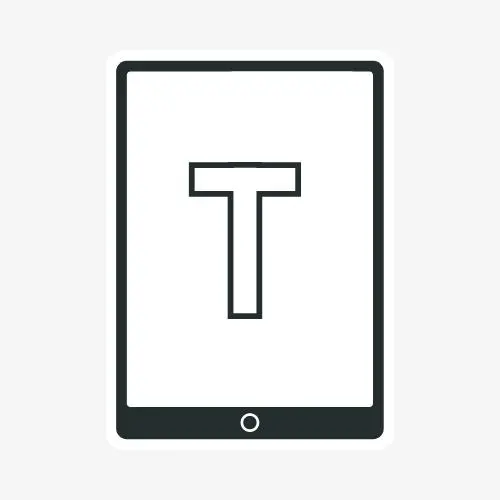
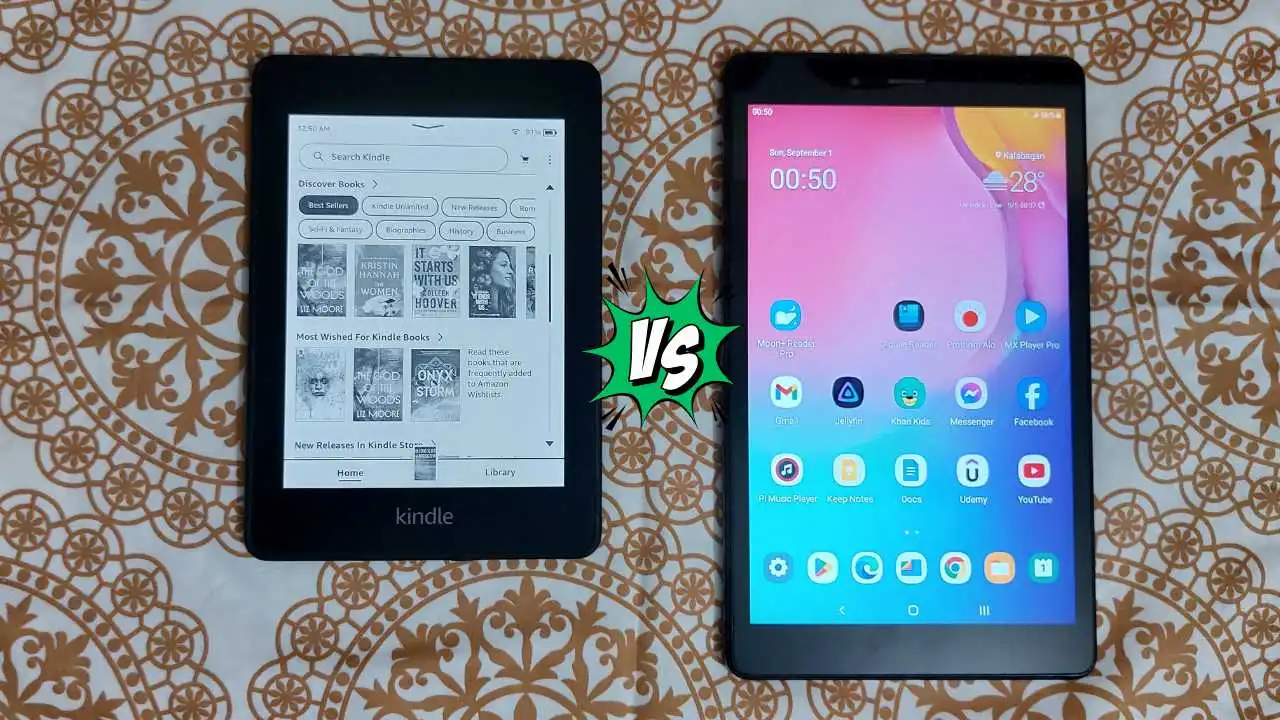
Leave a Reply