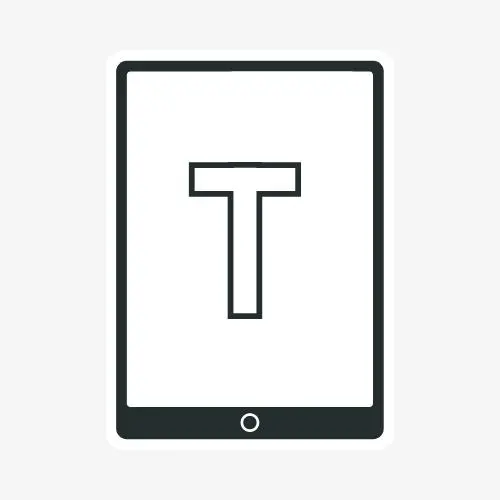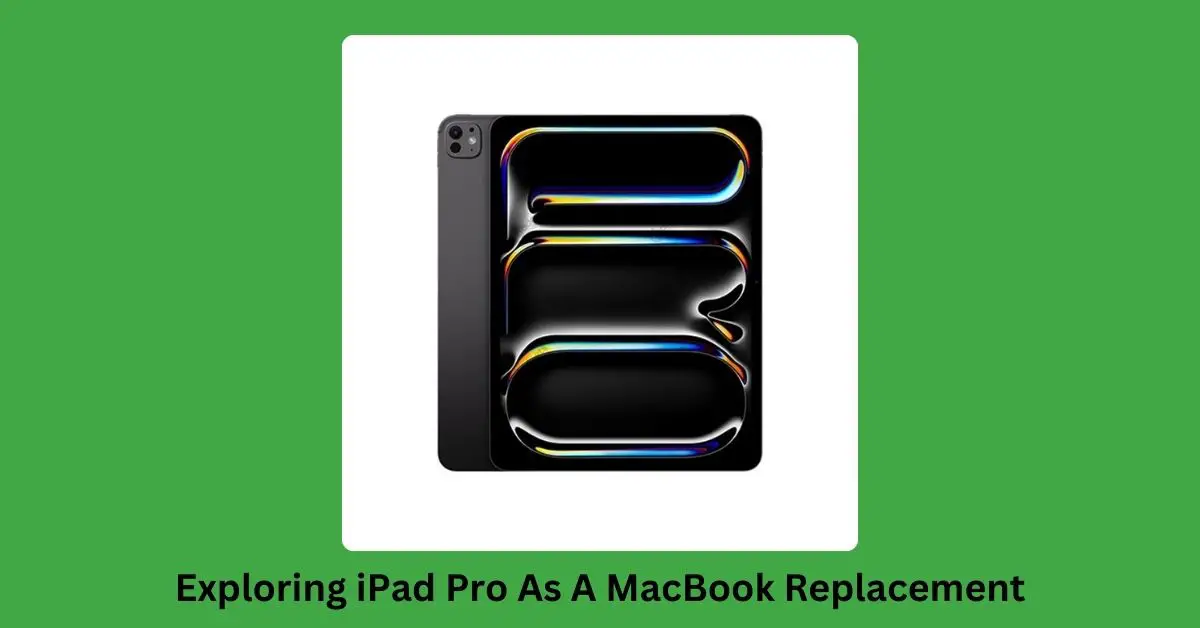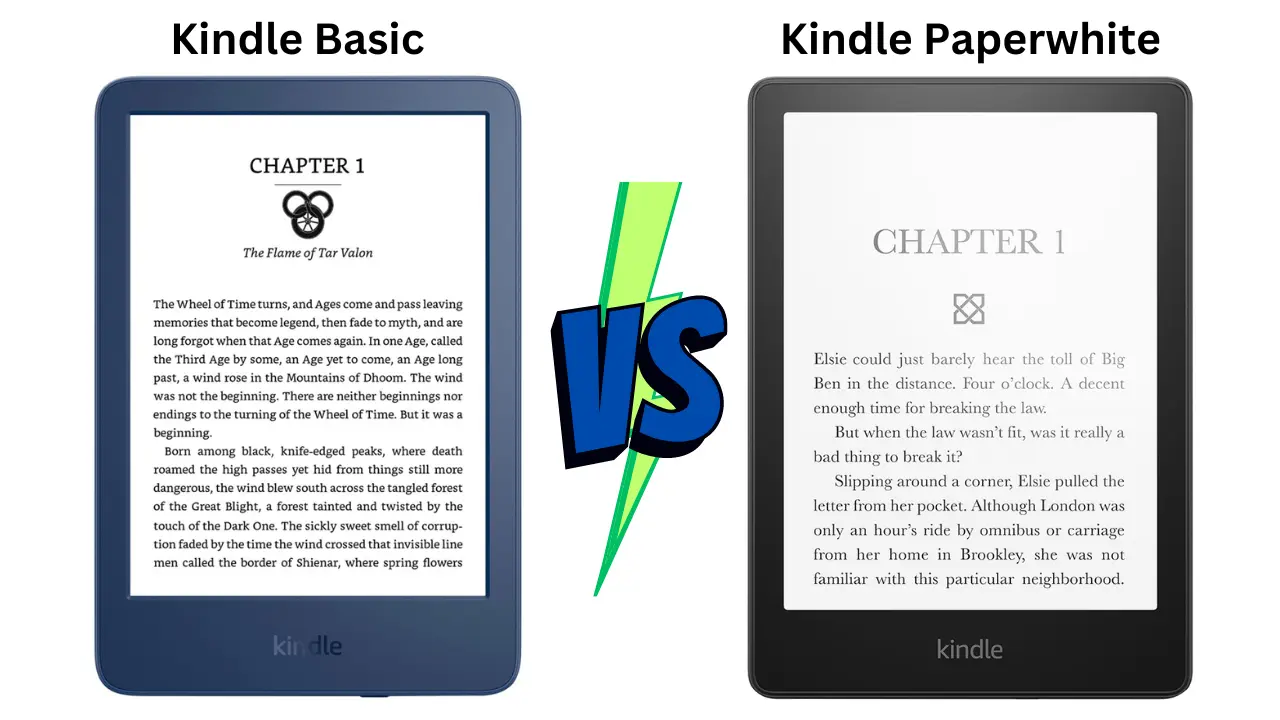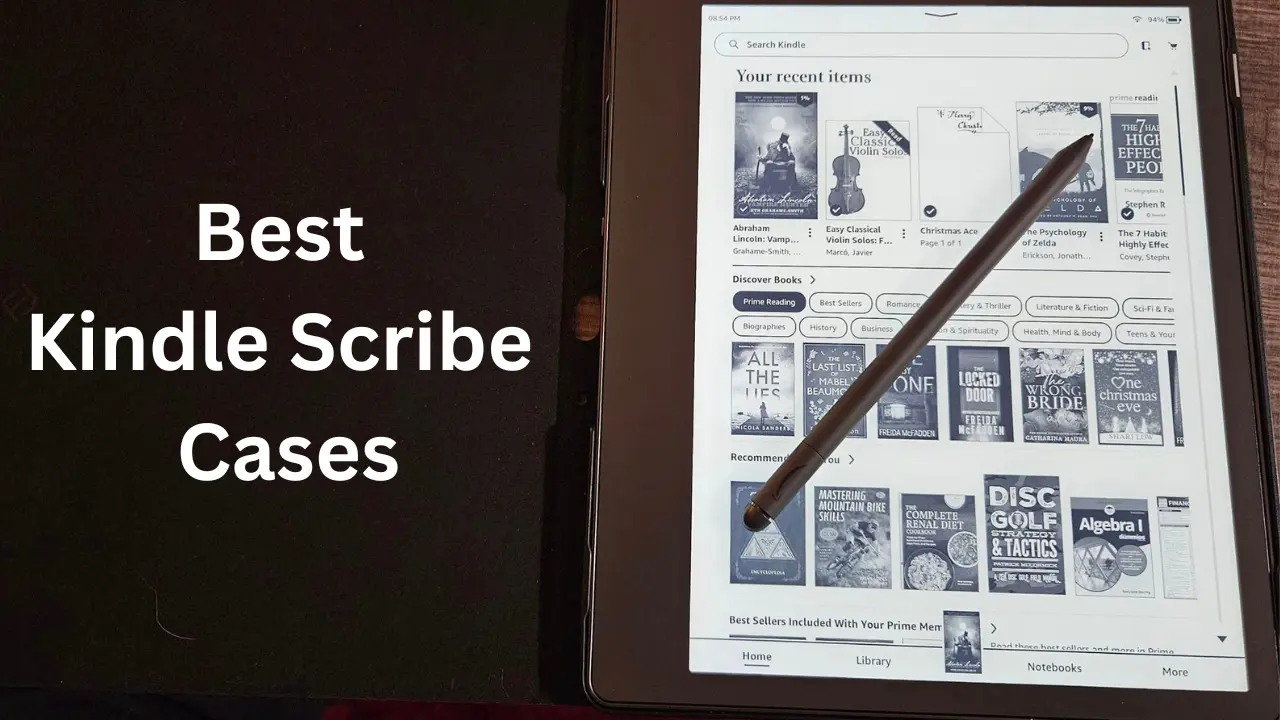If you’re in the market for a new iPad but find yourself overwhelmed by the choices, fear not. Drawing upon my extensive experience as a long-time iPad user, I’m here to guide you through decision-making and help you pinpoint the perfect iPad to suit your specific requirements.
How To Decide Which iPad Is Right For You
Apple offers a diverse range of iPad models, each catering to different user needs and preferences. Let’s take a closer look at each model’s key features and characteristics to help you decide which one aligns with your requirements.

iPad (2022): The Entry Point
Ideal For
- Casual users
- Students
- Children for schoolwork and communication
- Aging parents for easy communication and entertainment.
Key Features
Big Display: Featuring a spacious 10.9-inch Liquid Retina display, this iPad ensures a comfortable viewing experience. It’s perfect for various tasks, making it versatile for your needs.
Powerful performance at an affordable Price: Powered by the A14 Bionic chip, this standard iPad delivers exceptional performance. It effortlessly handles tasks and provides a smooth and responsive software experience.
Longevity: It’s Apple software, so you can count on getting at least five years of software updates. This will give you peace of mind regarding its longevity.
Consider the iPad if
- You seek an affordable, versatile device that effortlessly transitions between work and leisure activities.
- You’re a student looking for a cost-effective solution to boost academic efficiency, handling coursework, research, note-taking, and more.
- You’re an aspiring artist or creative enthusiast who can effectively use it for various creative tasks, although it doesn’t support the latest Apple Pencil.
- You’re part of a family that can benefit from its versatility, with parents using it for communication and scheduling and children enjoying educational apps and a user-friendly interface available in a range of appealing colors.
- You’re an older or senior looking for an easy-to-use device with easy communication features and entertainment options.
iPad (2022) Specs
| Display | 10.9-inch Liquid Retina |
| Resolution | 2360-by-1640 |
| Brightness | 500 nits |
| Chip | A14 Bionic |
| Speakers | Landscape stereo speakers |

iPad Mini (2021): The Compact Companion
Ideal For
- On-the-go users,
- Casual media consumption,
- Travelers.
Key Features
Ultra-Portability: The iPad Mini is incredibly compact and lightweight, making it a perfect travel companion.
Media Consumption: Its smaller size is ideal for reading, watching videos, and playing games on the move.
Secondary Device: Great as a secondary device for quick tasks when you want to avoid carrying a larger device.
Consider the iPad Mini if
- You value portability and want a device that’s easy to carry around. Its compact size makes it a top choice.
- Your usage is primarily centered around media consumption and casual tasks.
- If you own a larger iPad or a computer and want a secondary device for specific tasks or on-the-go use, the iPad mini complements your existing setup.
- You’re already invested in the Apple ecosystem and use other devices like the iPhone, Mac, or Apple TV; the iPad mini seamlessly integrates with your ecosystem, enhancing your overall experience.
iPad Mini (2021) Specs
| Display | 8.3-inch Liquid Retina |
| Resolution | 2266-by-1488 |
| Brightness | 500 nits |
| Chip | A15 Bionic |
| Speakers | Landscape stereo speakers |

iPad Air (2024): Balancing Power & Portability
Ideal For
- Professionals
- College Students
- Photographer and Video Editor
- Streamer
Key Features
Balanced Performance: The iPad Air strikes a balance between power and portability, making it versatile for various tasks.
Affordability: It offers a competitive price point and a satisfying user experience.
Content Creation: Suitable for a mix of work and entertainment, including content creation.
Consider the iPad Air if
- You want a tablet with a powerful M2 chip for smooth performance.
- You appreciate a high-resolution Liquid Retina display with vibrant colors.
- You use your tablet for various tasks, including productivity, creativity, and entertainment.
- You are a student looking for a reliable companion for coursework and entertainment.
- Your budget is a consideration, and you’re seeking an alternative to the iPad Pro.
iPad Air (2024) Specs
| Display | 13/11-inch Liquid Retina |
| Resolution | 2732-by-2048/2360-by-1640 |
| Brightness | 600 nits/500 nits |
| Chip | M2 |
| Speakers | Landscape stereo speakers |

iPad Pro (2024): Unleash Your Creativity
Ideal For
- Professionals in media
- content creators
- Power users
Key Features
Exceptional Performance: The iPad Pro boasts top-tier performance with M4 chip (10-core CPU with 4 performance cores and 6 efficiency cores) and 10-core GPU, rivaling some laptops.
Superior Display: It features a stunning Ultra Retina XDR display(Tandem OLED), perfect for graphic design and media editing.
Accessory Support: It is designed for professionals and supports accessories like the Apple Pencil and Magic Keyboard.
Media Powerhouse: Unmatched audio and video quality for media enthusiasts.
Consider the iPad Pro if
- You work with heavy media files, including video editing, graphic design, and 3D modeling.
- Professional-level performance and display quality are essential for your tasks.
- You are willing to invest in accessories to transform your iPad into a powerful workstation.
iPad Pro (2024) Specs
| Display | 13/11-inch Ultra Retina XDR display |
| Resolution | 2752-by-2064/2420-by-1668 |
| Brightness | 1000 nits (1600 nits For HDR content only) |
| Chip | M4 |
| Speakers | Landscape stereo speakers |
Does Storage Capacity Matters When Choosing an iPad?
When selecting your iPad, pay attention to storage capacity. While the iPad Pro models can accommodate up to 2TB of storage, other models have different limits. Drawing from my experiences, I can’t stress enough how crucial ample storage is if you work with large media files. Constantly deleting files to make room for new ones can be a hassle, so consider your storage needs carefully.
iPad WiFi vs iPad Cellular: which one should you get?
Go for iPad WiFi if
- You mainly use it at home or places with stable WiFi.
- You want to save on the initial purchase and avoid additional monthly costs.
- You don’t mind using your phone’s hotspot occasionally.
Choose iPad Cellular if
- You travel frequently and need constant internet access.
- You prefer to have an always-connected device without relying on your phone.
- You are willing to invest a bit more upfront for the added convenience and potential resale value.
Do I Need To Purchase Additional Accessories For iPad?
Apple offers a comprehensive range of accessories for iPads, including the Apple Pencil and Magic Keyboard. I’ve personally benefited from these accessories, which have turned my iPad into a versatile tool for productivity and creativity. While they are optional, they can significantly improve your overall iPad experience.
Verdict
Ultimately, your budget and usage patterns are the primary factors in determining the right iPad. I’ve learned that there’s no one-size-fits-all answer. The iPad Mini may be perfect for a frequent traveler, while the iPad Pro is a media professional’s dream. Consider your financial constraints and how you plan to use your iPad to make the most informed choice.
Frequently Asked Questions
Wi-Fi-only iPads can work well if you can access a reliable mobile hotspot. However, for consistent connectivity, especially when traveling or working in remote locations, a Wi-Fi + Cellular model provides added peace of mind.
Older iPad models can be cost-effective choices for casual users. But, if you want the newest features and better performance, think about more recent models.
For a top-notch gaming experience, the iPad Pro 2024 is your best bet. Its powerful M4 chip, 10-core GPU and exceptional display make it ideal for gaming enthusiasts who demand high-quality graphics and performance.
Recommended Readings: iPad 9 Vs iPad Mini 6: 11 Differences You Should Know