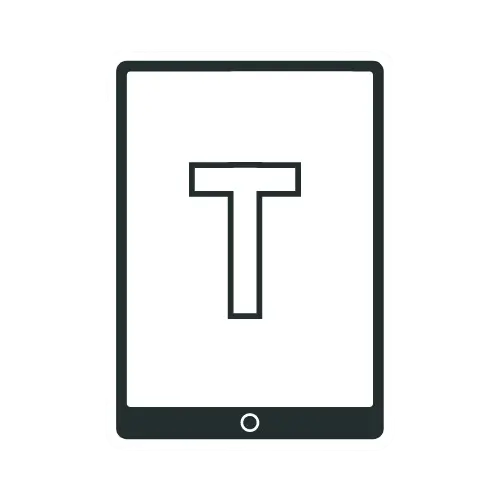Why Sideloaded Books Disappear on Kindle (and How to Prevent It)
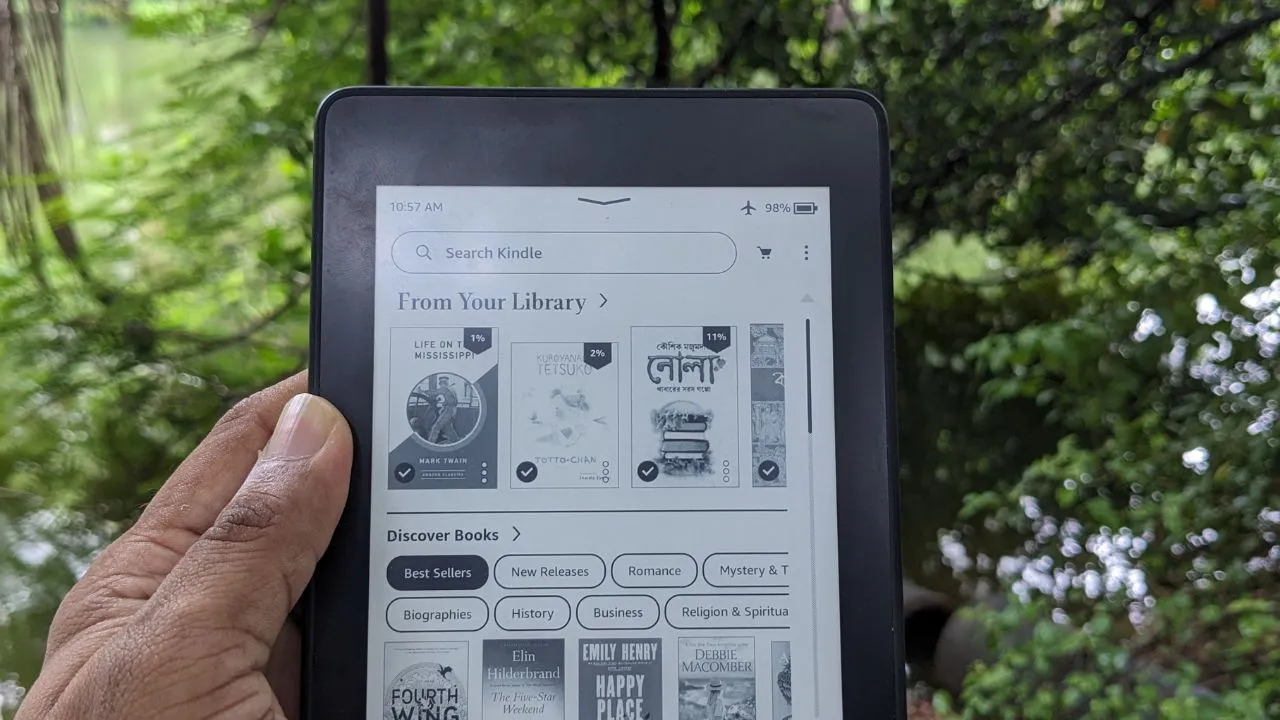
Sideloaded books—meaning eBooks not purchased directly from Amazon—sometimes vanish from Kindle devices without warning. Not every Kindle owner encounters this issue. Some readers experience seamless transfers and uninterrupted access to their sideloaded titles, even after transferring their library to a new device. However, for some unlucky users, sideloaded content may disappear, particularly books transferred recently or left unread for a long time. This guide explains why this happens and how you can protect your library.
[Users widely report this issue, but Amazon has not officially confirmed it as a bug or policy, and the issue does not affect all users or all sideloaded books.]
The Nature of the Problem
This issue appears to stem from how Kindle software manages eBook metadata. Amazon’s system checks each book’s metadata (like ASIN or ISBN) and matches it to the user’s Amazon Kindle account. If the information in a sideloaded book doesn’t match Amazon’s records and the Kindle has been offline for more than three weeks, the device may flag these files and delete them when it reconnects to Wi-Fi.
The randomness of the issue makes it particularly frustrating. It doesn’t strike every user or every device, and the window for deletion seems to depend on how long the Kindle is kept offline.
Workarounds and Their Risks
One frequently suggested workaround is to keep the device in airplane mode. This prevents the Kindle from communicating with Amazon’s servers, delaying or avoiding the deletion of sideloaded material. However, this method is not foolproof. When airplane mode is eventually disabled, especially after long periods, all sideloaded content may be removed at once. Thus, the risk remains for those who need to reconnect to Wi-Fi.
Another recommended solution is to use Amazon’s “Send to Kindle” feature for loading personal eBooks, which is more reliable than sideloading via USB. This approach helps retain books even when the device is online, but it requires agreeing to store and convert files through Amazon’s ecosystem.
Remember that Books sent via ‘Send to Kindle’ are stored as personal documents and may lack certain Kindle Store features like series grouping.
Why Does This Happen?
The underlying reason seems to be a combination of copyright protection measures and Amazon’s encouragement for users to purchase or upload their eBooks through official channels.
By making sideloading less reliable, Amazon encourages users to purchase books through the Kindle Store or upload their eBooks through official channels, keeping users within its ecosystem. This pattern has been consistently reported across multiple Kindle generations and software updates.
Practical Advice for Kindle Owners
To minimize the risk of losing sideloaded books, consider these steps:
Keep your Kindle online: Connect your Kindle to Wi-Fi at least once every three weeks to prevent triggering the deletion mechanism.
Use official upload methods: For personal eBooks, use Amazon’s “Send to Kindle” feature (via email or app) whenever possible.
Be cautious with metadata: Avoid altering book metadata in ways that might interfere with Amazon’s recognition system.
Evaluate alternatives: If you want more control over your digital library, consider other brands like Kobo or PocketBook. These devices generally allow more open file management and do not automatically delete sideloaded books. Kobo devices, in particular, support a wider range of file formats without conversion and allow direct file management through your computer.
[Amazon may update Kindle software anytime; these strategies may not always remain effective. Stay informed about software updates to protect your library.]
Conclusion
While Kindle remains user-friendly for books purchased directly from Amazon, those who prefer managing their own digital collections face increasing challenges. If retaining absolute control over your eBook library is important, exploring alternative eReaders may be worthwhile.
For now, you can reduce the chances of losing your eBooks by understanding how Kindle handles sideloaded books and following the strategies above.
Recommended Readings!
How To Report Typos On Kindle?
What Is LOC on Kindle? [And How Does It Work?]
4 Easy Way To Fix Your Kindle Faded Screen