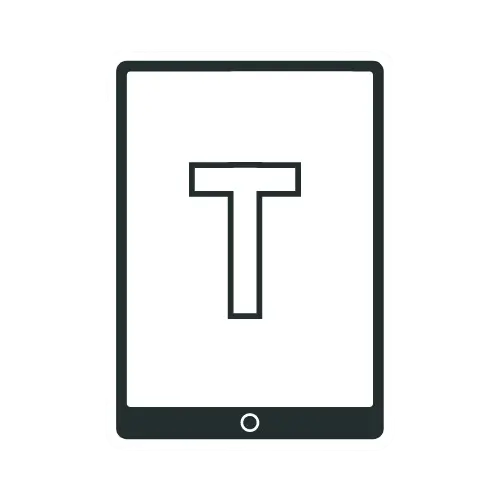How To Clean Tablet Screen Like a Pro
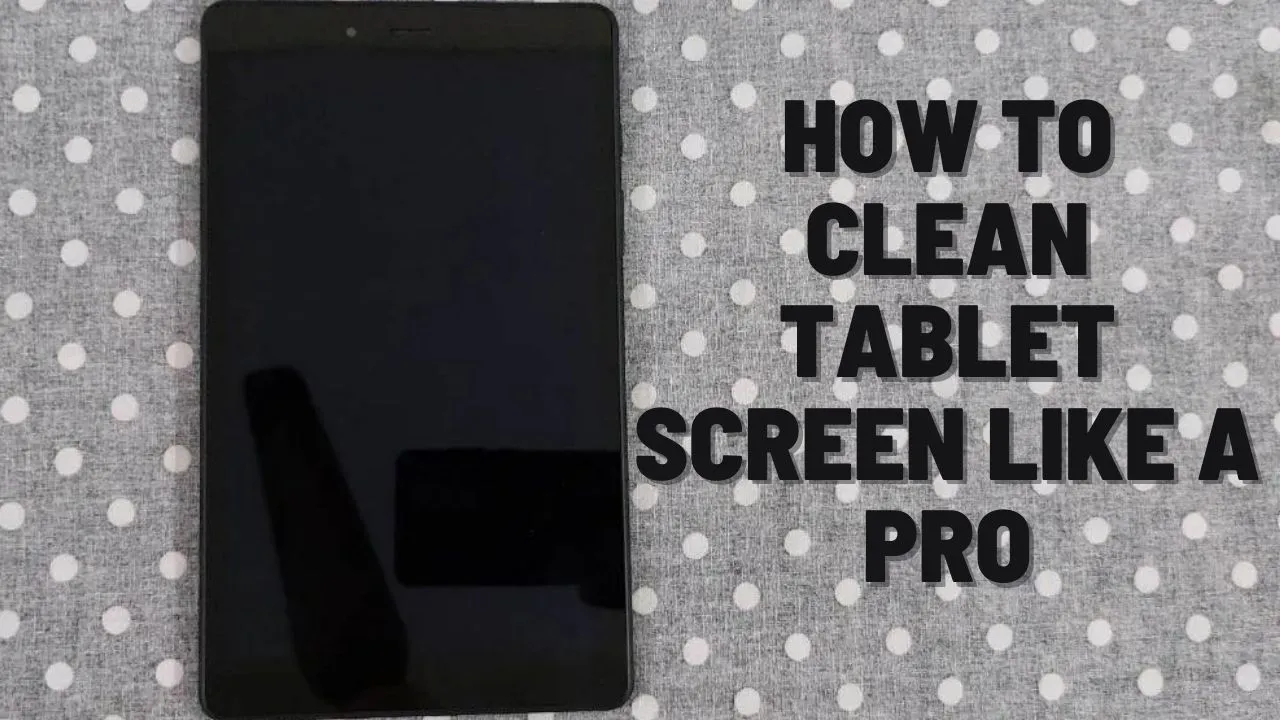
Cleaning a tablet screen is an easy and simple task. But it can become a headache if you do not know the proper method. In this article, I’ll cover how to clean your tablet, the importance of cleaning your tablet regularly, what materials you’ll need, and what to avoid while cleaning your tablet. A clean tablet screen looks better and ensures that your device is functioning properly and free of harmful germs and bacteria.
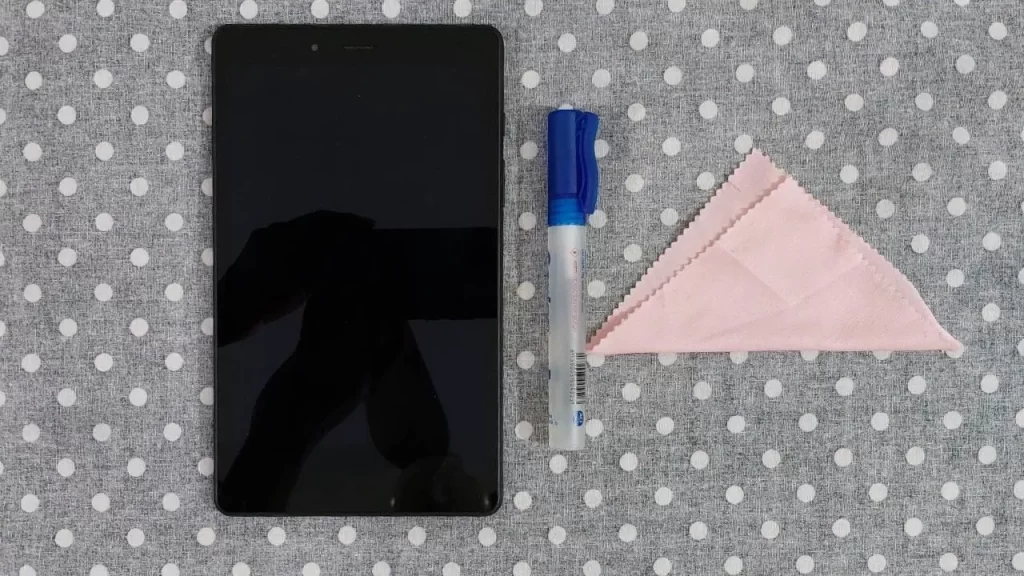
Materials Required For Cleaning Tablet Screen
You will need a microfiber cloth, a cleaning solution specifically designed for electronic screens, and a soft-bristled brush (if necessary) to clean a tablet screen. Avoid using paper towels, tissues, or rough cloths, as these can scratch the screen. A cleaning solution specifically designed for electronic screens is recommended, as regular cleaning products can contain harsh chemicals that can damage the screen.
Step By Step Guide On How To Clean Tablet Screen

Step 1: Turn Off Your Tablet
Before cleaning the screen, please turn off the tablet and unplug it from any power source. This will help prevent any damage to the device or screen.

Step 2: Use A Lint-Free Microfiber Cloth
Use a lint-free microfiber cloth to gently wipe the screen, removing dirt, dust, grease, and fingerprints.
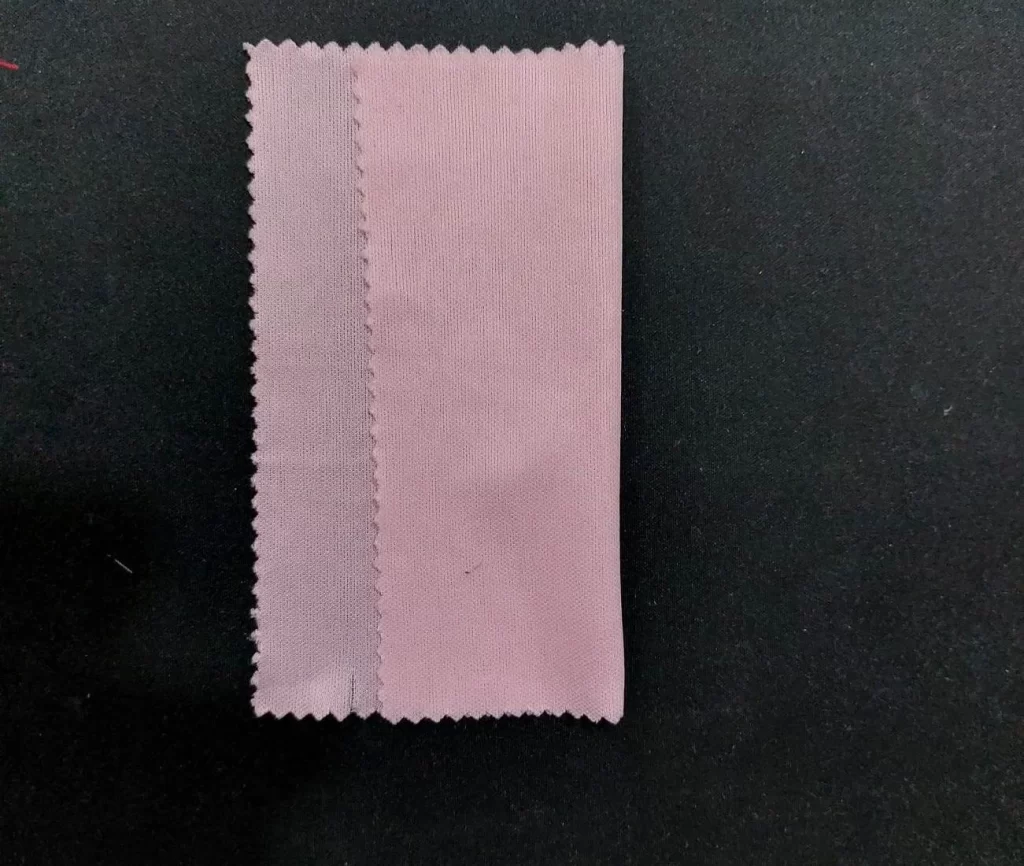
Step 3: Wipe In A Circular Motion
Gently wipe the screen in a circular motion to remove any smudges, fingerprints, or dust, making sure to cover all areas.
Step 4: Use A Screen Cleaning Solution
If you want to use a cleaning solution, use a specially formulated screen cleaning solution designed for electronic devices.
Don’t Spray the solution directly onto the screen. Rather, moisten the microfiber cloth with the cleaning solution and wipe it gently across your tablet or iPad.
Step 5: Use The Soft-Bristled Brush
Use a soft-bristled brush to clean any dirt or debris from hard-to-reach areas, like the screen’s corners or edges and charging port.
Step 6: Don’t Press Too Hard
When cleaning the screen, avoid pressing too firmly because this could harm the device or screen. Use a gentle touch to prevent any scratches or other damage.
Step 7: Repeat As Necessary
If there are still smudges or dirt on the screen, repeat the process until the screen is clean.
Importance Of Cleaning Tablet Screen Regularly
According to scientists at the University of Arizona, Cellphones carry 10 times more bacteria than most toilet seats.
On average, Americans check their phones about 47 times per day.
From the above facts, It is easy to realize the importance of cleaning your device’s screen. Regular tablet screen cleaning is crucial to maintaining the device’s functioning and clarity. Dirt, dust, and fingerprints can accumulate on the screen, reducing its visibility and potentially causing scratches that can make it difficult to use the tablet. Besides that, Cleaning the screen also helps to remove any bacteria or germs that may have accumulated on the surface, reducing the risk of infection.
What To Avoid While Cleaning Your Tablet Screen
We often made silly mistakes while cleaning the tablet screen. These mistakes are silly, but you may need to pay a heavy penalty. Here are some common mistakes to avoid while cleaning the tablet screen.
- Never use rough materials like abrasive cloths, paper towels, and tissue paper. There is a high risk that they will scratch the screen’s surface. Using a lint-free microfiber cloth is the only safe way to clean your touch screen.
- Never use harsh chemicals like Lysol, Windex, or vinegar, as these contain harsh chemicals that can damage the screen. The abrasive properties of these cleaners may actually remove the oleophobic layer that is primarily responsible for shielding your tablet from smudges.
- Avoid using water to clean the tablet screen. Water might seep into the screen, causing permanent damage.
- If you use a cleaning agent, try not to leave it on the screen for an extended time. You don’t want to leave any residue behind that could eventually damage the screen.
- Avoid using an alcohol-based cleaner on your device. Anything with more than 50% alcohol will harm the oleophobic layer on your display.
- Never spray the cleaning solution directly onto the screen.
- Never press too hard while cleaning the screen. Applying too much pressure while cleaning might damage your tablet screen.
Tips For Maintaining Tablet Screen In Good Condition
- Use high-quality screen protectors to shield your tablet’s screen from damage and scratches.
- Always use a cover or case to protect the screen from dust and debris.
- Avoid eating or drinking near your tablet to Keep your tablet safe from spills and stains.
- Wash your hands regularly to reduce smudges on your tablet’s touch screen. Less oil on your hands means fewer smudges on your touchscreen.
- Do not allow children to use your tablet. Doing so almost guarantees you’ll have some oily fingerprints and smudges on your tablet screen.
- Keep your tablet away from extreme hot and cold environments as well as direct sunlight to avoid display damage.
Frequency Of Cleaning Tablet Screen And When To Seek Professional Help
It is recommended to clean your tablet screen at least once a week. Clean it more regularly if it is used frequently or gets a lot of dirt and grease on it. It is essential to get professional assistance if your tablet screen has extensive scratches or other damage. By attempting to clean or fix the screen on your own, you run the risk of doing further harm.
Recommended Reading! 6 Tips on What To Do with Your Old Nook Tablet
FAQ
No, using vinegar as a cleaner on a tablet screen is not recommended. Vinegar is an acidic substance that can damage the coating on the screen and cause it to become discolored or hazy.
No, a wet tablet shouldn’t be dried using a hairdryer. The internal parts of the tablet could suffer irreparable damage from the hairdryer’s heat.
Instead, if your tablet gets wet, the best action is to turn it off immediately and wipe it down gently with a soft, dry cloth. You can also place it in a bag of uncooked rice, which can help absorb moisture. Please leave it in the rice for at least 24 hours before attempting to turn it on again. Beware that rice can get stuck in the interior of your tablet and can cause more trouble.
Silica gel packets, the tiny white bags frequently labeled “Do not ingest,” is another effective way to dry your wet tablet. Keep your tablet with multiple silica gel sachets for at least 48 hours. It will pull the moisture from the wet tablet.
You will need a microfiber cloth, distilled water, and a small amount of rubbing alcohol. Paper towels and tissues should not be used since they can scratch the screen.
Yes, cleaning your tablet screen regularly is recommended, as dirt, oil, and germs from your hands can accumulate on the screen and cause it to function poorly. Plus, A clean screen is also more aesthetically pleasing.
No, you should avoid using household cleaning products as they may contain harsh chemicals that can damage your tablet screen. Use a microfiber cloth, rubbing alcohol, and distilled water to clean your tablet screen.