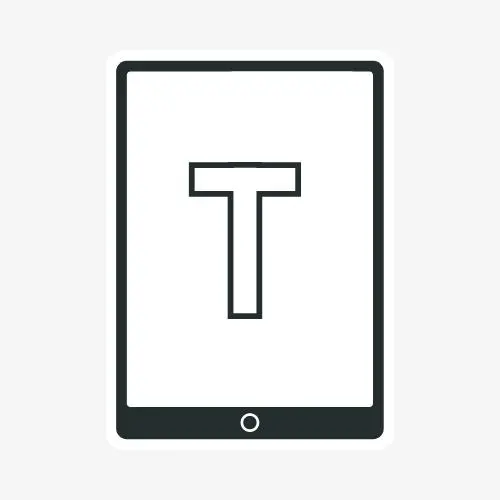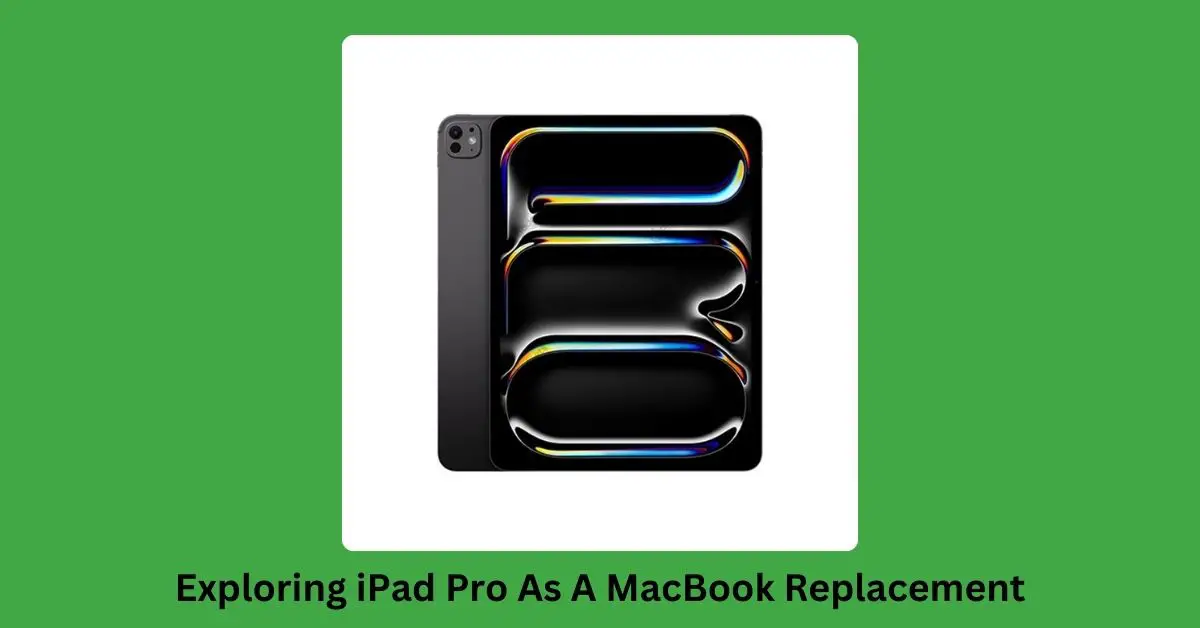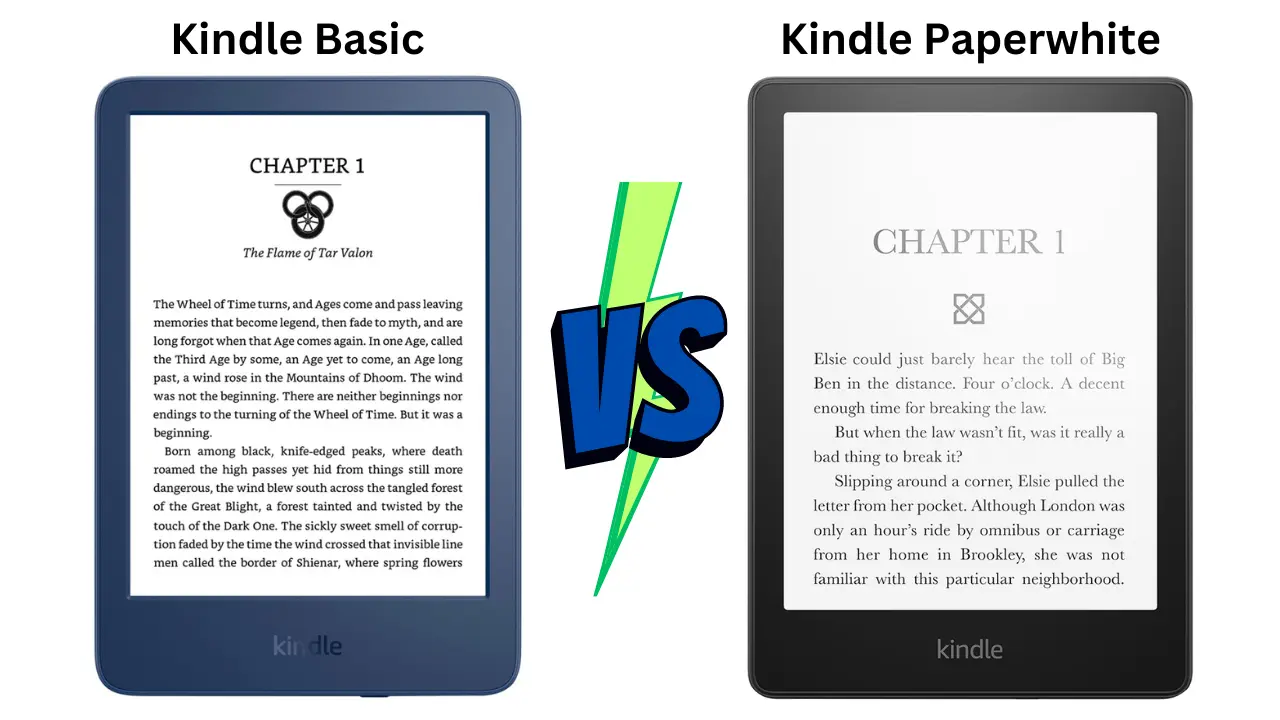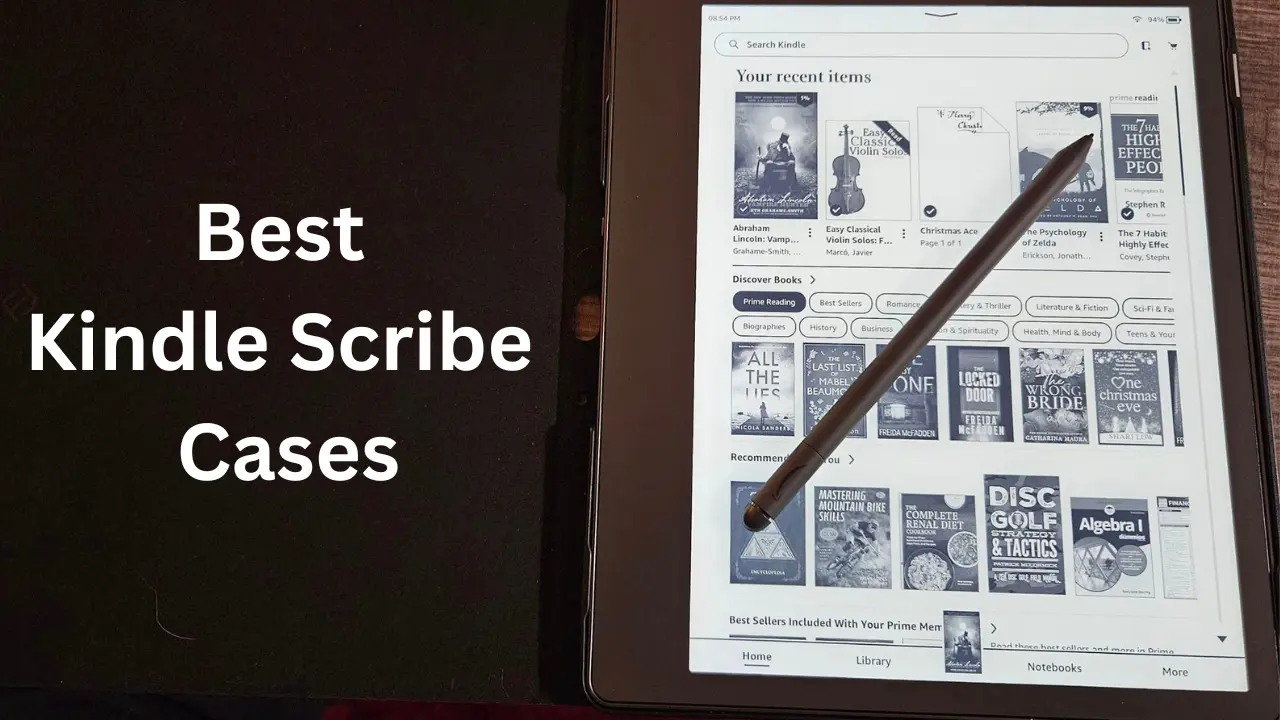The Galaxy Tab S9 series from Samsung is a lineup of high-performance tablets. Whether you’re a talented artist, a pro gamer, or a simple multimedia enthusiast, there’s a Galaxy Tab S9 device for you. We will analyze the key aspects that set these tablets apart, and by the end of this article, we hope you’ll have a clear understanding of which Galaxy Tab S9 model suits your needs best.
Key Specs Difference of Galaxy Tab S9 Ultra Vs S9+ Vs S9
| Specs | S9 Ultra | S9+ | S9 |
|---|---|---|---|
| Display | 14.6 | 12.4 | 11.0 |
| Front Camera | 12MP + 12MP UW | 12MP UW | 12MP UW |
| Rear Camera | 13MP + 8MP UW | 13MP + 8MP UW | 13MP |
| Battery | 11,200mAh | 10,090mAh | 8,400mAh |
| Weight | 1.62 lb | 1.30 lb | 1.10 lb |
Galaxy Tab S9 Ultra vs S9+ vs S9: Specs & Features Comparison
| Feature | Galaxy Tab S9 Ultra | Galaxy Tab S9+ | Galaxy Tab S9 |
|---|---|---|---|
| Display | 14.6″ Dynamic AMOLED 2X 120Hz | 12.4″ Dynamic AMOLED 2X 120Hz | 11.0″ Dynamic AMOLED 2X 120Hz |
| Processor | Qualcomm Snapdragon 8 Gen 2 | Qualcomm Snapdragon 8 Gen 2 | Qualcomm Snapdragon 8 Gen 2 |
| GPU | Qualcomm Adreno 740 with Ray Tracing | Qualcomm Adreno 740 with Ray Tracing | Qualcomm Adreno 740 with Ray Tracing |
| Camera | Front: 12MP + 12MP UW Rear: 13MP + 8MP UW | Front: 12MP UW Rear: 13MP + 8MP UW | Front: 12MP UW Rear: 13MP |
| OS | Android™ 13 | Android™ 13 | Android™ 13 |
| Battery | 11,200mAh | 10,090mAh | 8,400mAh |
| Dimensions (inches) | 12.85″ x 8.21″ x 0.21″ | 11.23″ x 7.30″ x 0.22″ | 10.01″ x 6.53″ x 0.23″ |
| Weight (lb) | 1.62 | 1.3 | 1.1 |
| Ports | USB Type-C 3.2 Gen 1 | USB Type-C 3.2 Gen 1 | USB Type-C 3.2 Gen 1 |
| Durability | IP68 | IP68 | IP68 |
| Security | Face Recognition + On-Screen Fingerprint (FOD) | Face Recognition + On-Screen Fingerprint (FOD) | Face Recognition + On-Screen Fingerprint (FOD) |
| Speakers | AKG Tuned Quad Speakers with Dolby Atmos Support | AKG Tuned Quad Speakers with Dolby Atmos Support | AKG Tuned Quad Speakers with Dolby Atmos Support |
Design
In terms of design, all three tablets boast a sleek and modern aesthetic, making them a joy to hold and use. The slim profile and premium metal glass sandwich design give a luxurious feel.
The Galaxy Tab S9 Ultra, S9+, and S9 share a similar design aesthetic, with the main distinguishing factor being their size and weight. The Galaxy Tab S9 Ultra takes the crown as the largest, measuring 12.85″ x 8.21″ x 0.21″ and weighing 1.62 lb. Moving up to the Galaxy Tab S9+, it comes in at 11.23″ x 7.30″ x 0.22″ and weighs 1.30 lb. Finally, the Galaxy Tab S9 measures 10.01″ x 6.53″ x 0.23″ and weighs 1.10 lb. Despite the difference in size and weight, all three tablets give users a consistent experience across the lineup.
Although the larger two tablets are slimmer than the S9, they compensate by being taller and wider. Despite their sleek aesthetic with rounded corners, one-hand use is not particularly suitable for any of these tablets, resembling more of a two-handed device.
In terms of colors, all three tablets come with sensible Graphite and Beige color options.
Display
The Galaxy Tab S9 series excels in the display department, with each model featuring a high-quality Dynamic AMOLED 2X panel. The Tab S9 Ultra stands out with its massive 14.6-inch Dynamic AMOLED 2X display, which provides an expansive and immersive viewing experience. Its slim bezels and a higher screen-to-body ratio of around 90% enhance the visual appeal, making it an excellent choice for productivity and multimedia consumption.
The Tab S9+ comes next with a 12.4-inch display, striking a balance between portability and productivity. Its screen is still spacious enough for productivity tasks and entertainment.
On the other hand, the Tab S9 boasts an 11.0-inch display, offering the most compact and lightweight option for users who prioritize portability.
All models share the same refresh rate of up to 120Hz, ensuring smooth and fluid navigation throughout the user interface. Plus, all the tablets are equipped with Corning Gorilla Glass protection.
The advantages of Dynamic AMOLED 2X technology are consistent across the series, delivering outstanding color reproduction and unmatched black levels for an enjoyable viewing experience. Notably, S9 Ultra and S9+ surpass Apple’s iPad Pro lineup in terms of display size, with the Tab S9 Ultra being in a class of its own, as Apple doesn’t offer any device in the same size category.
Despite the lower pixel densities on the larger models, the differences are hardly noticeable in real-world usage, ensuring a high-quality display experience across the entire Tab S9 series. The adoption of OLED panels and the option of a 120Hz refresh rate further solidify the tablets’ advantage over competitors, especially when compared to the non-OLED options in Apple’s iPad lineup.
Hardware & Performance
Under the hood, the Galaxy Tab S9 series is powered by the Qualcomm Snapdragon 8 Gen 2 processor, ensuring smooth and responsive performance. The Snapdragon 8 Gen 2 chip offers significant improvements over its predecessor, promising a remarkable boost in CPU (34%), GPU (41%), and NPU (49%) performance.
This chipset is also used in Samsung’s top-of-the-line Galaxy phones, offering powerful performance for Android devices. However, Samsung has chosen to equip the Tab S9 series with the highest variant of this processor, the flagship chip from Qualcomm.
The addition of the Qualcomm Adreno 740 GPU with Ray Tracing capabilities takes gaming and graphics to a whole new level. The inclusion of an advanced Vapor chamber cooling system and a new two-way heat dissipation system integrated into the Tab S9 series ensure that the tablet maintains optimal performance, even during resource-intensive tasks.
RAM & Storage
The Galaxy Tab S9 Ultra, this powerhouse tablet, comes with a standard 12 gigabytes of RAM and 256 gigabytes of internal storage. For users seeking even higher performance and ample storage, there’s an option to upgrade to an impressive 16 gigabytes of RAM and a massive one terabyte of storage.
Moving on to the Galaxy Tab S9 Plus, this model also starts with a generous 12 gigabytes of RAM, paired with a choice between 256 gigabytes and 512 gigabytes of internal storage. The option to upgrade to 512 gigabytes of storage is particularly beneficial for users who require a larger storage capacity without going all the way to the ultra-premium model.
Finally, the Galaxy Tab S9 offers a slightly more budget-friendly option. It starts with 8 gigabytes of RAM and 128 gigabytes of internal storage. However, users who need a bit more power and storage can opt for the higher configuration, which offers 12 gigabytes of RAM and 512 gigabytes of storage.
Additionally, all three tablets support microSD card expansion of up to one terabyte, allowing users to expand storage further if required.
Battery
The Galaxy Tab S9 Ultra, S9+, and S9 offer varying battery capacities to cater to different user preferences. The Tab S9 Ultra stands out with its massive 11,200mAh battery, making it the ideal choice for users seeking the longest battery life. With this powerful battery, the S9 Ultra has enough juice to last through a heavy workday.
On the other hand, the Tab S9+ offers a respectable 10,090mAh battery, striking a balance between portability and battery life. It provides reliable performance for most users who want a mix of power and mobility.
The base model, Tab S9, comes with an 8,400mAh battery, which may result in slightly shorter battery life compared to its siblings but should still be sufficient for most tasks, especially considering its smaller 11-inch display.
Additionally, all three variants support up to 45W of fast charging through the USB Type-C port, allowing quicker charging times than older models.
It is important to note that these devices’ exact real-world battery performance will depend on individual usage patterns and other factors. Previous models like the Tab S8, with an 8,000mAh battery, have demonstrated good battery life, and the increase in battery capacity in the new Tab S9 series should further improve the overall longevity.
It’s also worth mentioning that none of the tablets in this series offer wireless charging, which might be surprising considering the advancements in charging technology. However, the support for fast wired charging should compensate for this and provide users with a convenient charging experience.
Camera
The Galaxy Tab S9 Ultra stands out as the top choice in terms of Camera, offering the most advanced imaging capabilities among the three models. The Galaxy Tab S9 Ultra and the S9 Plus share a 13MP rear camera with autofocus and 8MP ultrawide lens for enhanced versatility. On the other hand, the Tab S9 has the most limited setup with a single 13MP rear camera and a 12MP front camera.
On the front, the S9 and S9 Plus feature a 12MP ultrawide selfie camera, whereas the S9 Ultra goes a step further with a dual 12MP wide and ultrawide selfie camera setup. This makes the S9 Ultra also the best choice for those seeking the highest-quality front-facing camera experience.
However, with their standard setups, the S9 and S9 Plus still provide excellent performance for general use and occasional photography needs. Remember, while tablets are not primarily used as cameras, the options available in the Galaxy Tab S9 series can also be helpful for document scanning and video calls.
Looking at video capabilities, all three models can shoot 4K videos at either 30 or 60fps and 1080p at 30fps. However, none of the models include a telephoto lens, which could have improved the picture quality when zooming in on images.
Speakers
The Galaxy Tab S9 series boast remarkable audio enhancements that elevate the entertainment and productivity experience. A standout feature exclusive to this generation of Galaxy Tabs is the AKG-tuned quad-speaker. According to Samsung, quad speakers are 20% larger and support Dolby Atmos.
Software & Connectivity
All three tablets run on Android 13, Samsung’s latest and feature-rich operating system, and support 5G, Bluetooth 5.3, and Wi-Fi 6E, ensuring fast and reliable wireless connections.
The intuitive and user-friendly software experience allows seamless integration with other Samsung devices and services. The combination of Android 13 and Samsung’s intuitive One U.I. overlay brings a host of multitasking features, such as split-screen functionality and the ability to use multiple floating windows, optimizing productivity across all models.
Additionally, Samsung’s DeX mode, which is further improved in the Tab S9 series, allows these tablets to mimic traditional computers, providing a seamless experience for productivity tasks.
Building on the success of the previous Galaxy Tab S8 series, you expect the Tab S9 series will receive at least four OS upgrades and five years of security patches.
The Galaxy Tab S9 series also supports USB Type-C 3.2 Gen 1, enabling fast data transfer and charging capabilities.
Water & Dust Resistance
The most significant addition to the build quality of the Tab S9 series is the inclusion of an IP68 rating for water and dust resistance. Even the iPad or any other high-end tablet on the market has an IP rating of 68. This is a major upgrade because, for a non-rugged-based tablet, this is the first of its kind and significantly elevates the durability of the Tab S9 models.
Accessories
The Galaxy Tab S9 series offers an array of impressive accessories that enhance productivity and creativity. The standard package for each model includes the S Pen, making the tablets an excellent canvas for artists, while its practicality for taking notes elevates productivity for professionals and students.
Furthermore, the new S Pen Creator Edition (optional add-on) adds a more premium experience, featuring textured materials for better comfort and wider tilt angles, providing more control and options when creating notes with the S Pen. This upgraded version comes with extra tips.
Keyboard enthusiasts will find the Book Cover Keyboard particularly enticing, as it allows for a seamless transformation of the tablet into a productivity powerhouse. With its slim design, the new slimmer version takes portability to the next level, making it an excellent choice for those on the go.
While all three models—Galaxy Tab S9 Ultra, S9+, and S9—share these accessories, the choice between them may depend on individual preferences and usage scenarios.
Pricing
Pricing is essential when choosing a tablet, and the Galaxy Tab S9 series offers different budget ranges. The Galaxy Tab S9 Ultra, the flagship model, commands a premium price, while the Galaxy Tab S9 and Galaxy Tab S9+ offer slightly more affordable options without compromising performance and features.
At the baseline, the standard Galaxy Tab S9, priced at $799, offers 8 GB RAM and 128 GB of internal storage, providing a solid foundation for smooth multitasking and ample space for various applications and media. This model is excellent for those seeking a high-performance tablet without breaking the bank.
The Galaxy Tab S9+ and Tab S9 Ultra come into play for users desiring more power and storage. The Tab S9+ is priced starting at $999 for the 256GB Wi-Fi model and $1,149 for the 5G version. The Tab S9 Ultra, on the other hand, starts at $1,199 for the 256GB variant. Both these tablets are equipped with 12 GB RAM, ensuring even more robust performance and easy handling of demanding tasks.
The Verdict
The Samsung Galaxy Tab S9 series presents a compelling lineup of high-performance tablets suitable for various user preferences and needs. With their sleek and modern designs, immersive displays, powerful hardware, and feature-rich software, these tablets are a top choice for any tablet user. The standout features of the series include the massive Dynamic AMOLED 2X displays, advanced Snapdragon 8 Gen 2 processors, AKG-tuned quad-speakers, and the inclusion of an IP68 rating for water and dust resistance, setting them apart from their competitors.
Overall, the Galaxy Tab S9 series represents a top-tier selection of tablets that can easily fit into the lives of diverse users, elevating their entertainment, productivity, and creativity to new heights. So, Choose the model that best suits your needs and boost your digital experiences with a Galaxy Tab S9 tablet.
Read Also: How To Take A Screenshot On Samsung Tablet