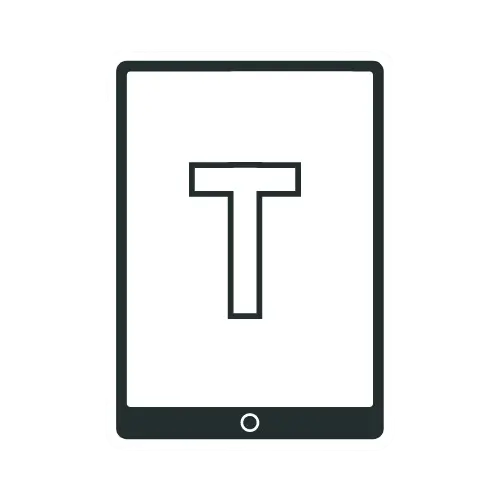Everything You Need To Know About iPad Mini 7

The last iteration of the iPad mini was released in 2021. After 3 years, Apple has finally released the feature-packed, compact iPad Mini 7. So, what new features has Apple brought to the table, and what’s missing from the iPad Mini 7? Here’s a breakdown of everything you need to know.
iPad Mini 7: Specs
| CPU | A17 Pro chip |
| Display | 8.3 inches Liquid Retina display |
| Storage | 128GB/256GB/512GB |
| Connectivity | Wi‑Fi 6E, 5G (sub‑6 GHz) |
| Weight | Wi-Fi models(0.65 pound /293 grams) Wi-Fi + Cellular models(0.66 pound/297 grams) |
| Battery | Li-Ion 5078 mAh (10 hours) |
| Price | Check Price |
12 Things You Need To Know About iPad Mini 7
1.A17 Pro Chip
The most significant upgrade to the iPad Mini 7 is the inclusion of the A17 Pro chip. This advanced chipset delivers up to 30% faster CPU performance compared to the A15 Bionic chip found in the iPad Mini 6. While it shares many similarities with the iPhone’s version, the iPad Mini’s A17 Pro features a 5-core GPU instead of the 6-core GPU. This chip, coupled with 8GB of RAM, ensures faster and smoother performance, especially in demanding tasks like video editing, gaming, and photo processing.
2.128GB Base Storage And 8GB RAM
Storage capacity has been doubled in the iPad Mini 7, with the base model now starting at 128GB. This gives users more room for apps, photos, and videos without worrying about storage limits. Additionally, 8GB of RAM (up from 4GB) ensures smoother multitasking and better performance for memory-intensive tasks.
3.60Hz Display
Unfortunately, the iPad Mini 7 still features a 60Hz display, which is a bit of a letdown in 2024. With many lower-cost Android devices offering faster refresh rates, the 60Hz panel feels dated, especially for those who use the device frequently with the Apple Pencil. The screen is good for most tasks, but you might notice some lag when swiping between home screens or scrolling through web pages.
4.Smart HDR 4
The iPad Mini 2024 introduces Smart HDR 4, which enhances photo quality by providing more detailed and vibrant photos with better dynamic range, particularly in challenging lighting conditions. This is an improvement over the Smart HDR 3 technology in the previous model. Photography enthusiasts will appreciate the upgrade to Smart HDR 4.
5.Apple Pencil Pro Support And New Hover Feature
The iPad Mini 7 now supports the Apple Pencil Pro and its innovative hover feature. With enhanced pressure sensitivity and tilt detection, the stylus transforms the iPad Mini into a powerful digital notebook.
The new “hover” feature allows users to preview their strokes before the Apple Pencil touches the screen. Whether you’re sketching or editing documents, this added layer of control ensures more precise results, as you can see a faint outline of the line or shape you’re about to draw.
However, if you already own an Apple Pencil 2, it’s worth noting that it’s no longer compatible with this new model. While upgrading to the Apple Pencil Pro might be worth it for heavy users, casual users might find the added cost harder to justify.
6.Final Cut Pro Compatibility
The iPad Mini 7’s compatibility with Final Cut Pro opens new possibilities for video editing on a compact device. This support, combined with the A17 Pro chip’s capabilities, positions the iPad Mini as a serious content creation tool for professionals on the go.
7.Wi-Fi 6E Support
Supporting the latest Wi-Fi 6E standard, the new iPad Mini extends its wireless capabilities to the 6 GHz band when paired with a compatible router. This upgrade promises faster, more reliable connections, and reduced network congestion in crowded environments.
To fully benefit, you’ll need a Wi-Fi 6E compatible router, but this ensures the iPad Mini 7 is future-proof for home or office networks.
8.Faster USB-C Port
The iPad Mini 7 doubles down on connectivity with an upgraded USB-C port supporting 10 Gbps data transfer speeds, twice as fast as its predecessor. This makes transferring large files, like 4K videos or high-res photos, noticeably faster, especially for creative professionals.
9.No Physical Nano-Sim Card Slot
The iPad Mini 7 has transitioned entirely to eSIM technology for cellular models. All cellular models now rely solely on eSIM technology, eliminating the need for a physical SIM card.
10.Apple Intelligence Support
The iPad Mini 7 is prepped for Apple Intelligence, a new feature that will roll out with iPadOS 18.1. The iPad Mini 7 will be one of the first devices to support Apple Intelligence, a feature expected to bring enhanced AI-driven functionalities like smarter suggestions, improved automation, and real-time content enhancements, making workflows smoother.
11.Jelly Scrolling Issue: Is It Fixed or Not?
One of the most pressing questions from users was whether Apple fixed the infamous “jelly scrolling” issue. For those unfamiliar, jelly scrolling is when one side of the screen refreshes slightly slower than the other, creating a wobbling effect when scrolling quickly. The good news is, after testing, it seems like Apple has finally fixed this. While there are still slight hints of it here and there, the issue is barely noticeable, making for a much smoother experience overall.
12.No Stage Manager And Limited External Monitor Support
While the A17 Pro chip is impressive, the iPad Mini 7 doesn’t come with an M-series chip, which means it lacks features like Stage Manager and full external monitor support. When connected to an external display, you’ll only get a mirrored screen with black bars on the sides. While it’s understandable that Apple didn’t push for full desktop-level functionality on the iPad Mini, some form of limited external display support would have been a nice addition.
Conclusion
In conclusion, the iPad Mini 7 continues to be a favorite for those who value portability and performance. From the enhanced speed of the A17 Pro chip to the improved Apple Pencil Pro support, there are plenty of upgrades to consider. While some users may not find the changes groundbreaking, these features make it a top choice for those who want a powerful yet compact tablet. If you’re looking for a device that balances portability with capability, the iPad Mini 7 remains a solid pick in the market.
Recommended Readings!
18 Best iPad Mini 6 Tips and Tricks to Enhance Your Experience
iPad 9 Vs iPad Mini 6: 11 Differences You Should Know