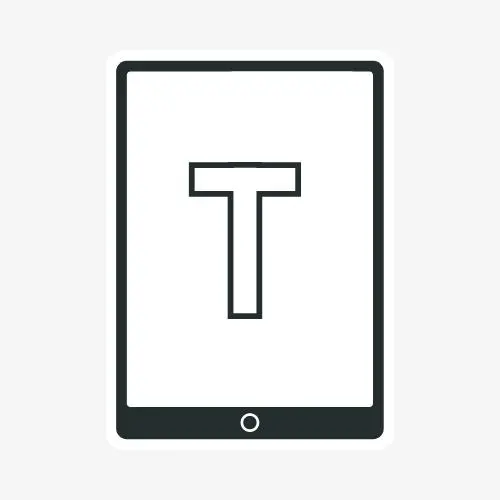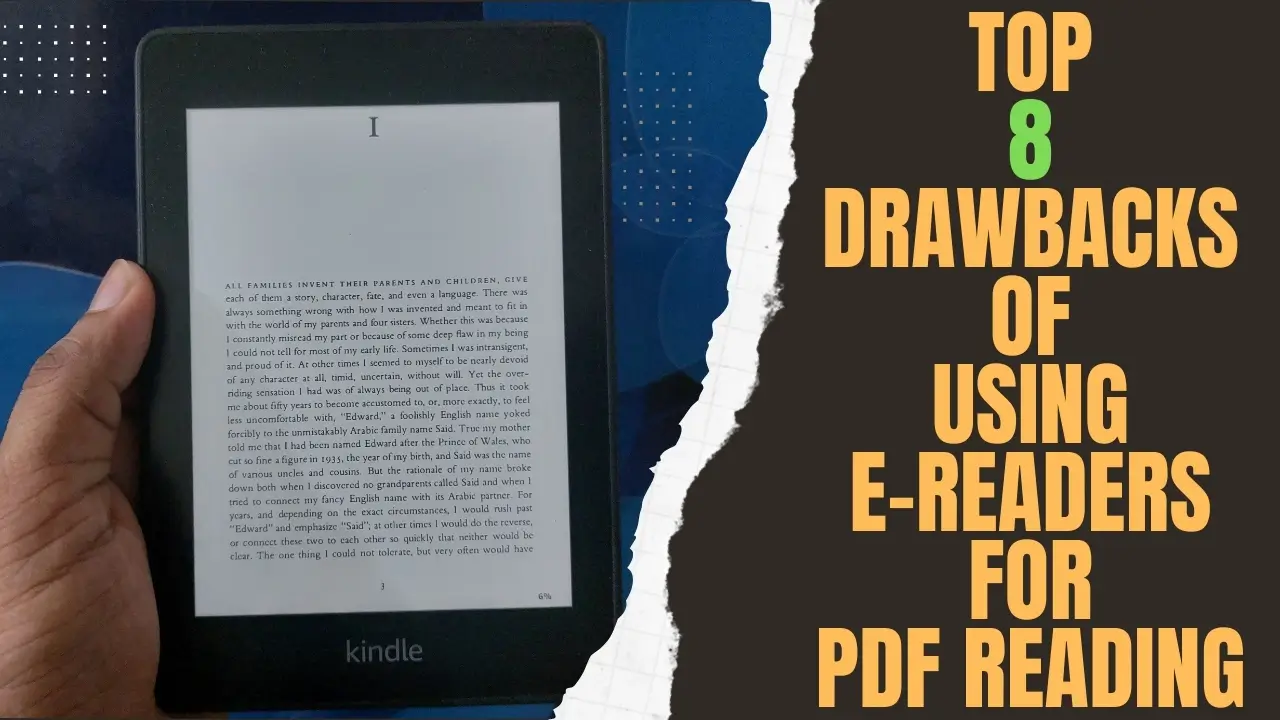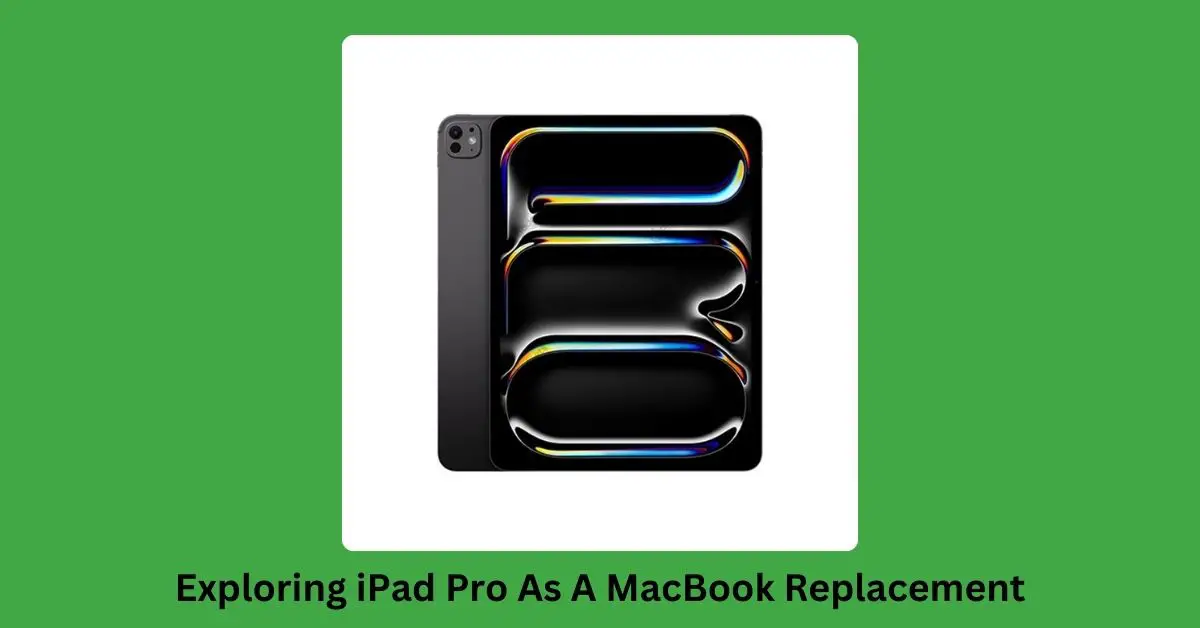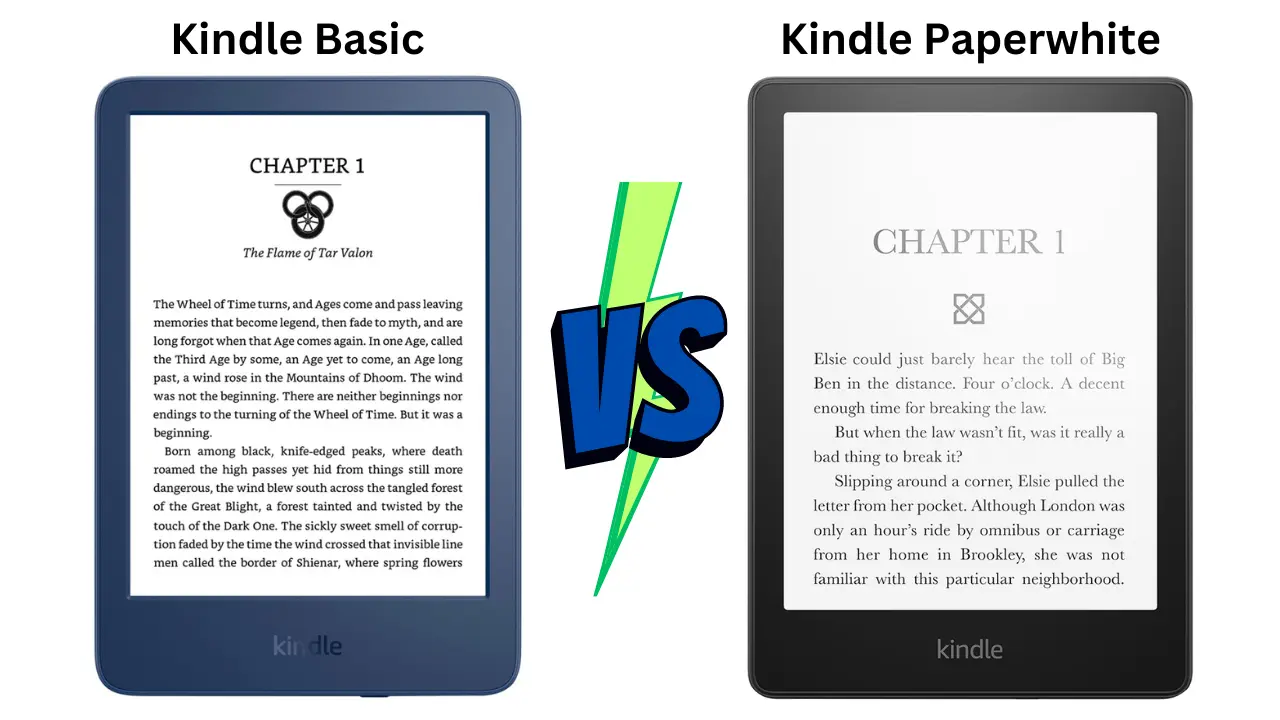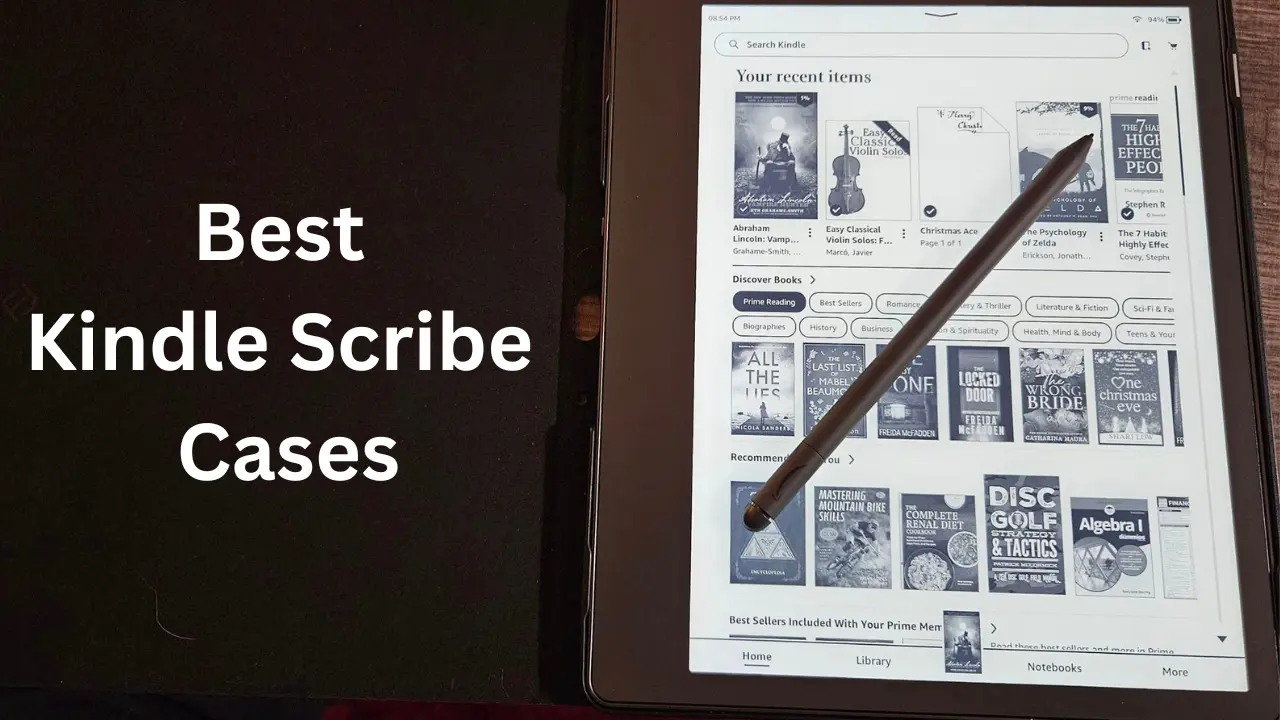Are you considering using your e-reader, like a Kindle or Kobo, to read PDF documents? While e-readers are fantastic for enjoying novels and other reflowable ebooks, they may not provide the best experience when it comes to PDFs.PDFs, or Portable Document Format files, are widely used for sharing and distributing documents, but their compatibility with e-readers is limited. In this article, I’ll explore the top reasons why using an e-reader for PDF reading isn’t ideal and what alternatives you might consider instead.
8 Disadvantages Of Using E-readers For PDF Reading
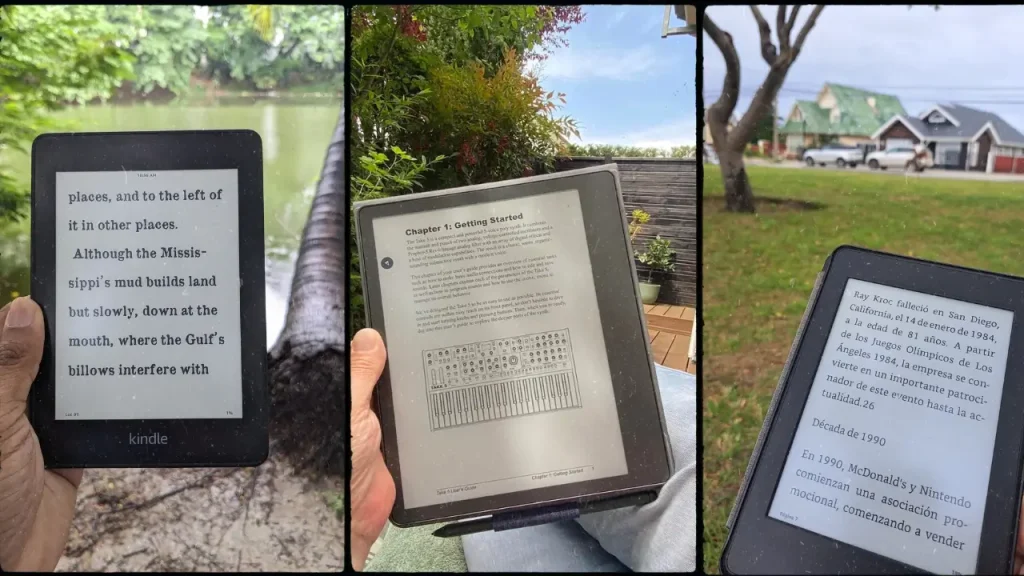
Limited Screen Size
One of the primary issues with reading PDFs on an e-reader is the limited screen size. Most e-readers have displays that measure around 6-7 inches diagonally, which can make it challenging to read PDFs that are formatted for larger pages, like letters or A4 sizes. This makes the text appear very small and difficult to read. You’ll often find yourself zooming in and panning around to read the content, which can be frustrating and disrupt your reading flow.
Slow Refresh Rates
E-readers use E Ink displays that have slower refresh rates compared to LCD or OLED screens found on tablets and smartphones. Whether it’s Boox, remarkable, or Kindle Scribe, when you zoom in, pan around, or turn pages in a PDF, there may be a noticeable delay as the screen refreshes. This lag can make navigating PDFs on an e-reader feel sluggish and cumbersome.
Slower Processors
E-readers have slower processors that make PDFs sluggish. The large file sizes and complex formatting of PDFs require more processing power than e-readers are designed to provide. This leads to very slow rendering speed and responsiveness when viewing PDFs.
Lack Of Text Reflow
The lack of text reflow makes reading PDFs inconvenient. With PDFs, you cannot change the font size, margins or line spacing to optimize readability like you can with ebooks—the static layout forces you to read the PDF as-is on the small e-reader screen.
Lack Of Interactivity
Many PDFs, especially those used for work or school, include interactive elements like hyperlinks, tables of contents, form fields, and buttons. Unfortunately, most e-readers don’t support these interactive features on PDFs, limiting the functionality of the PDF. If you need to fill out a form or click on links within a PDF, an e-reader may not be the best choice.
Limited Annotation Options
Annotation tools are limited for PDFs on e-readers. Popular e-readers have robust note-taking and highlighting features for ebooks but often lack the advanced features found in dedicated PDF apps. If you need to mark up a PDF extensively, add drawings, or collaborate with others, you may find the annotation capabilities of e-readers insufficient. Advanced PDF markup requires dedicated apps.
Difficulties In Reading Academic Books
Reading academic books on an e-reader presents a significant challenge. Most academic books, especially those containing graphs, formulas, and mathematical equations, pose a considerable problem. Such PDFs are better suited to devices like iPads or Android tablets. Charts, diagrams, and images can be challenging to read on the smaller screens of e-readers.
PDFs Drain E-Reader Batteries
PDFs drain e-reader batteries faster. The added processing required to render complex PDFs takes a toll on the battery life compared to more efficient ebook formats.
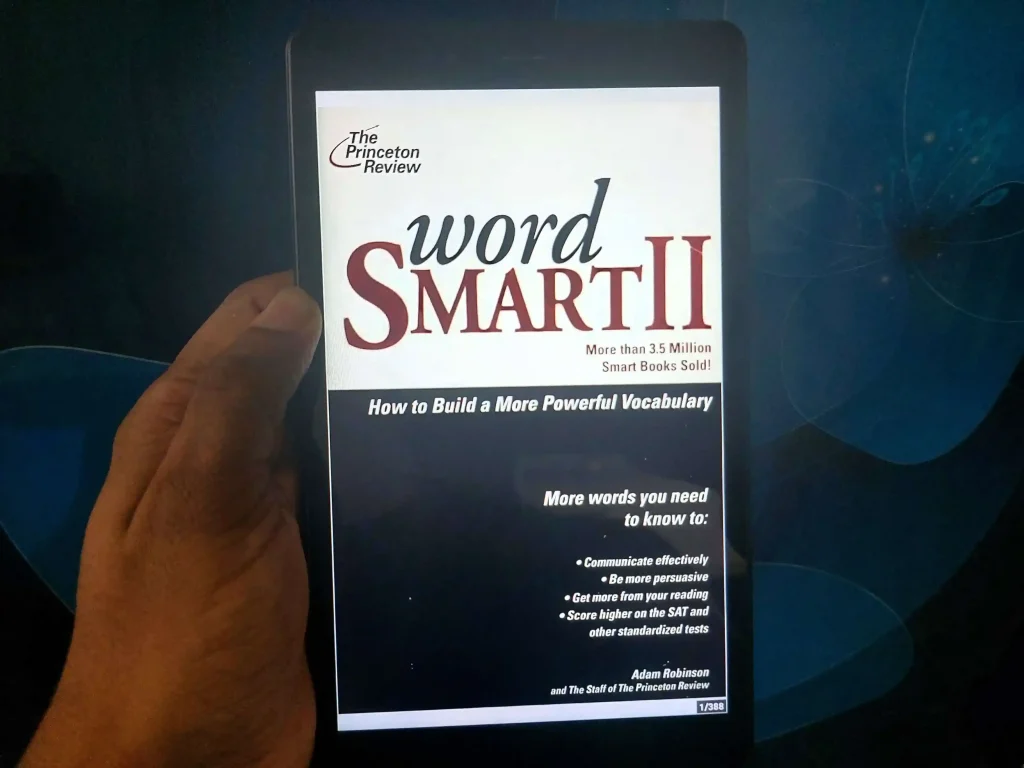
Recommendations For Better PDF Reading
So, what should you use instead of an e-reader for PDF reading? Here are a few recommendations:
- For a more versatile and satisfying reading experience, opt for a tablet, like an iPad or an Android-based tablet. These devices offer larger screens, better resolution, superior processing power, and more advanced navigation options compared to e-readers. Furthermore, they typically provide a wider range of annotation tools through various PDF apps. Consequently, they are better suited for reading PDFs, especially those with complex layouts or embedded media.
- For the most comprehensive PDF experience, use a laptop or desktop computer with a dedicated PDF viewer application. You’ll have access to the full range of interactive features, annotation tools, and the ability to view PDFs at their native size without zooming.
- Utilize PDF-optimized software and apps that offer a wide range of editing and annotation tools.
- Invest in a device with a larger, higher-quality display to ensure the best possible PDF viewing experience.
- Sometimes, the best way to read a PDF is by printing it out on paper. This can be especially helpful for longer documents or those with complex layouts that don’t translate well to digital screens.
Final Thoughts
In summary, E-readers are designed for ebooks, not PDFs. From the hardware to the software, e-readers are optimized for reflowable ebooks, not fixed-layout PDFs. Using e-readers for PDFs ignores their strengths and makes for a frustrating reading experience.