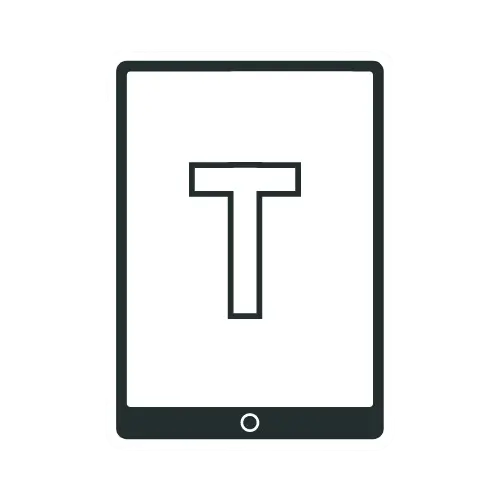Where Is The Microphone On The iPad?
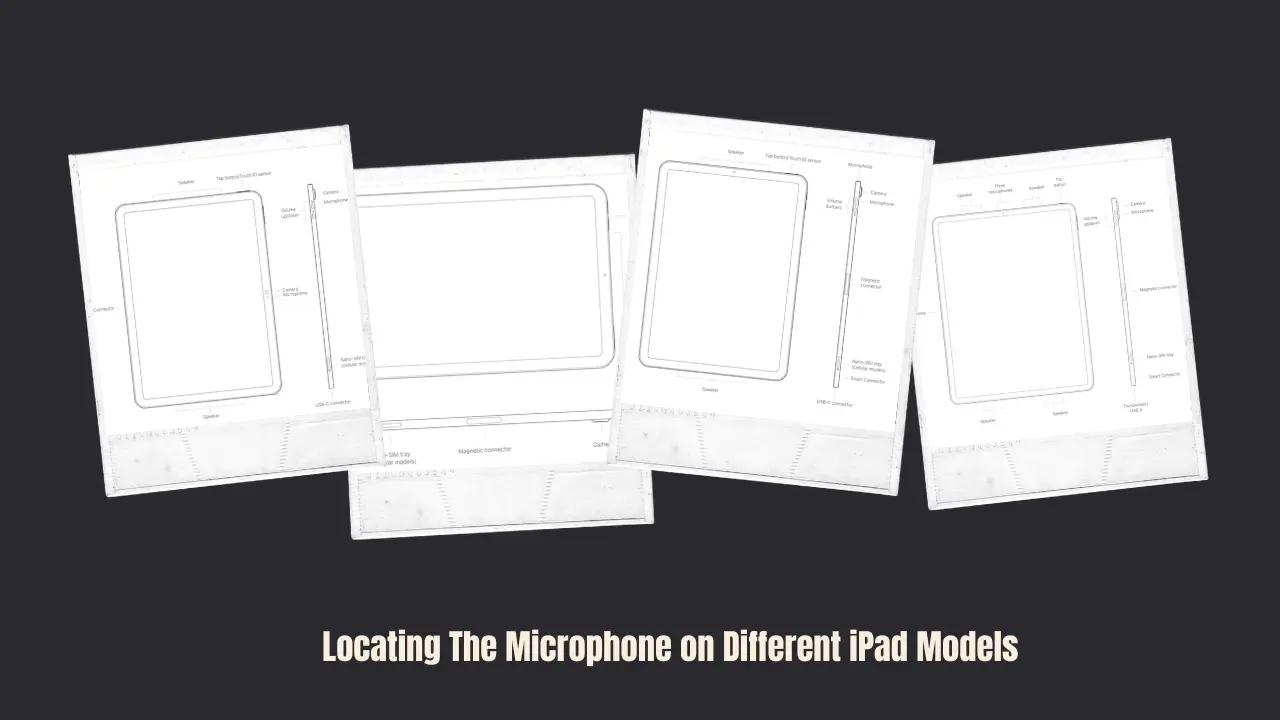
The microphone on an iPad serves various functions, including making calls, recording audio, and utilizing voice assistant features. However, the specific placement of the microphone can vary across iPad models and generations. Knowing the exact spot of the iPad microphone enables you to place it correctly for calling, recording, and other audio features. In this article, I’ll cover the microphone locations on different iPads. Whether you have an older iPad Air or a newer iPad Pro, you’ll learn where the microphones are placed.
Why Knowing The Location Matters
Understanding where the microphone is located on your specific iPad is essential. It impacts how you interact with your device, the audio quality of your recordings, and the effectiveness of voice commands. Knowing the location can also help you avoid accidentally covering or obstructing the microphone during use. Paying attention to the built-in microphone placement goes a long way towards user experiences and creating great audio content with the iPad.
Locating The Microphone On Different iPad Models
iPad models over the years have had front or rear facing mics located in varying positions. Here are some of the most common microphone placements:
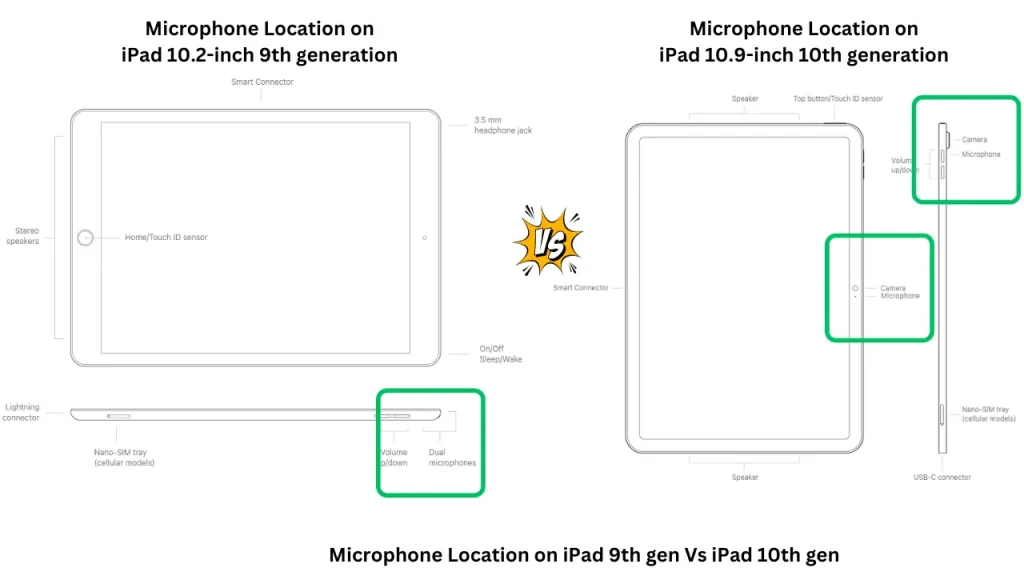
Microphone Location On iPad Basic
The iPad has evolved over multiple generations, with each new model bringing improvements to the device’s capabilities. The regular iPad is perhaps the model with more generations of them all. With ten generations available so far, the iPad has been the symbol of Apple’s tablets since 2010.
When it comes to microphones, the number and placement has changed over the years. The 1st through 4th generation iPads had a single microphone located at the top of the device. Starting with the 5th and 6th generations, Apple added a single microphone at the back for optimal audio capture. Then with the 7th generation and beyond, the iPad features two microphones at the top and near the rear camera. However, the microphone position of the latest 10th generation iPad is different from the 9th generation iPad. In the 10th generation iPad, one microphone is located at the back close to the rear camera while the other is near the landscape front camera.
| iPad Generation | Number of Microphones | Microphone Location |
|---|---|---|
| 1st, 2nd, 3rd, 4th | 1 | Top |
| 5th, 6th | 1 | Back |
| 7th, 8th, 9th, 10th | 2 | Top and Camera |
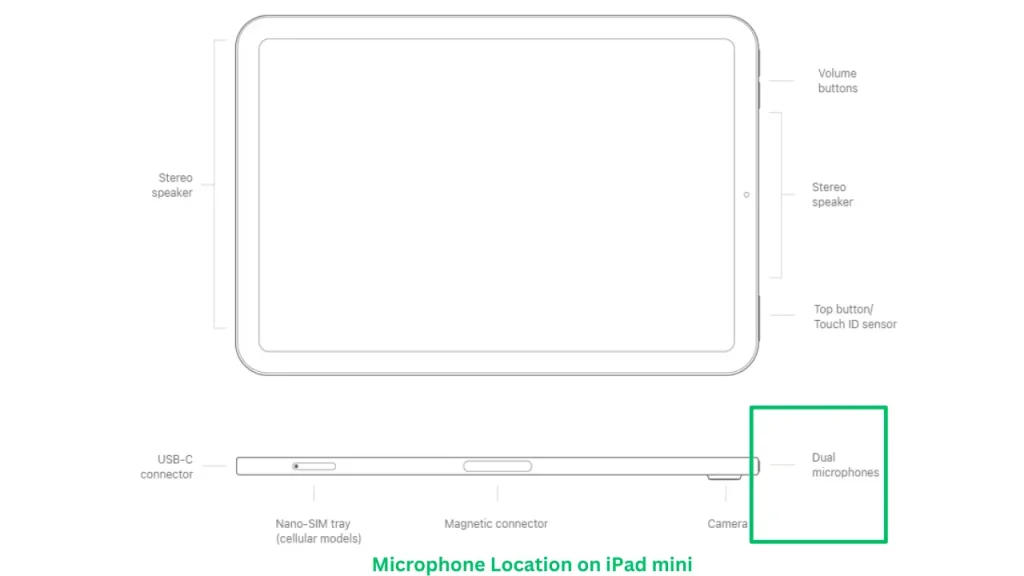
Microphone Location On iPad mini
The iPad mini has evolved through several generations since its initial release. In its inaugural iteration, the first iPad mini featured a single microphone located at the bottom of the device. Subsequent advancements in technology and user experience led to the integration of two microphones in the 2nd, 3rd, 4th, 5th, and 6th generations – one located on the top edge and one near the rear camera. The dual microphone design allows for noise cancellation and better voice capture during video calls and audio recordings. While the iPad’s external design and screen size have changed over the years, the microphone configuration has remained consistent from the 2nd generation onward.
| iPad Generation | Number of Microphones | Microphone Location |
|---|---|---|
| 1st | 1 | Bottom |
| 2nd,3rd,4th,5th,6th | 2 | Top and Camera |
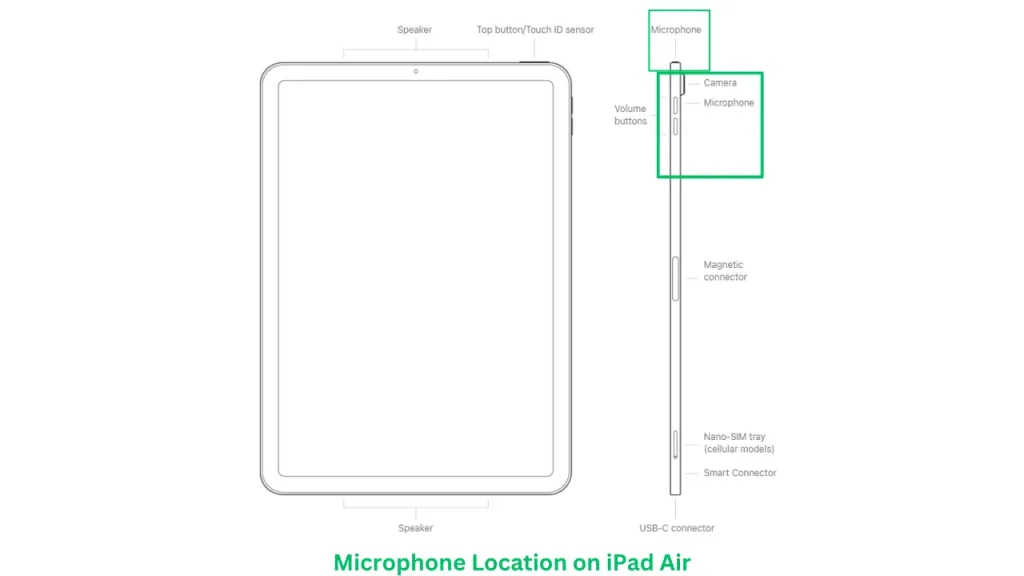
Microphone Location On iPad Air
The iPad Air, regardless of its generation, is equipped with a dual-microphone setup featuring two microphones for audio input. These microphones are strategically placed on the device – one at the top and another built into the rear camera – to optimize sound capture and enhance the overall audio experience during various activities such as video recording, FaceTime calls, and voice interactions.
| iPad Generation | Number of Microphones | Microphone Location |
|---|---|---|
| iPad Air (All) | 2 | 1 on top, 1 on camera |
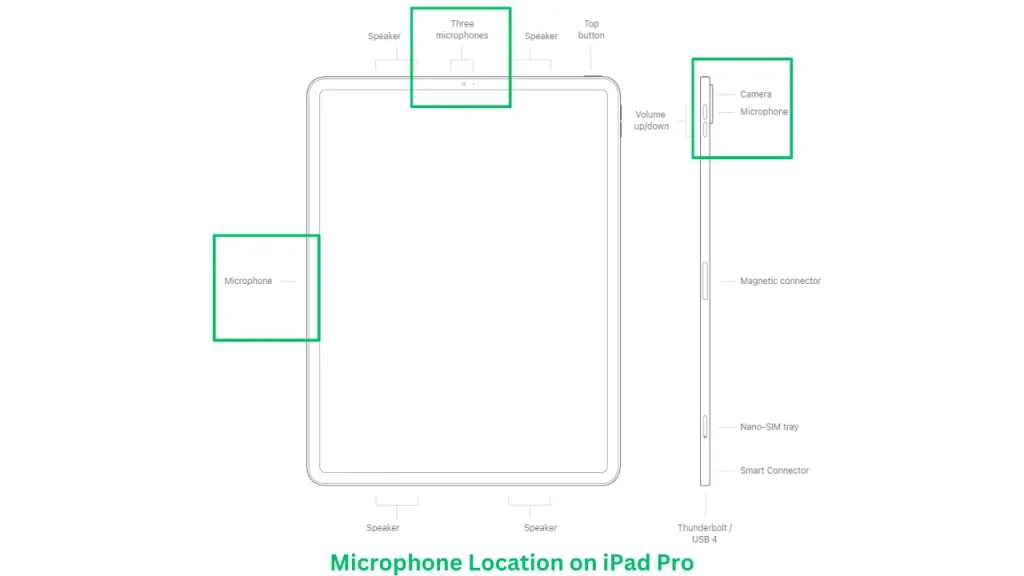
Microphone Location On iPad Pro
The number and placement of microphones varies across iPad Pro models and display sizes. Apple’s professional iPad Pro lineup includes four screen sizes: 9.7-inches, 10.5-inches, 11-inches, and 12.9-inches.
The iPad 9.7″ and 10.5″ models, across all generations, feature a dual-microphone setup with one positioned on top and the other on the camera side.
In contrast, the iPad 11″ from all its generations is equipped with five studio-quality microphones. Among these, three microphones are located on the top, one is placed on the camera side, and an additional one is situated on the left side.
The iPad 12.9″ models show a split in their microphone configurations. The 1st and 2nd generations of the iPad 12.9″ have two microphones, one on top and one on the camera side. However, Starting with the 3rd generation 12.9″ iPad and on all later models, Apple increased the number of microphones to 5, adding 3 along the top edge, keeping one on the camera, and adding one along the left side. This microphone configuration with 3 mics on top, 1 on camera, and 1 on the side has continued across the current iPad lineup, including the latest 11″ and 12.9″ models. The increased number of microphones helps to improve audio capture quality and noise cancellation during calls, video recording, and audio recording.
| iPad Generation | Number of Microphones | Microphone Location |
|---|---|---|
| iPad 9.7″ (All Generations) | 2 | 1 on top, 1 on camera |
| iPad 10.5″ (All Generations) | 2 | 1 on top, 1 on camera |
| iPad 11″(All Generations) | 5 | 3 on top, 1 on camera, 1 on left |
| iPad 12.9″ (1st, 2nd Generation) | 2 | 1 on top, 1 on camera |
| iPad 12.9″ (3rd, 4th, 5th Generation) | 5 | 3 on top, 1 on camera, 1 on left |
Conclusion
The iPad’s built-in microphone placement has evolved over the years across models, advancing audio capabilities. Understanding exact locations – whether it’s a single mic up top or multiple mics strategically positioned – allows optimized use. Proper microphone positioning captures better sound, isolating vocals and reducing noise. By fully utilizing the integrated microphone in your iPad, you can enjoy a more immersive and personal audio experience.
You Might Also Be Interested In Reading
Frequently Asked Questions
If the mic sounds muffled, first check that nothing is blocking it. Also aim to speak directly facing the mic from a reasonable distance. Enabling Ambient Noise Reduction can help clarify the audio. An external mic may be needed for best vocal clarity.
The latest 11-inch and 12.9-inch iPad Pro models contain a total of 5 microphones – 3 mics on top, 1 on camera, and 1 on the left side.
Yes, you can connect advanced external microphones to your iPad through the charging port or headphone jack using adapters and attachments. Many professional-level mics are compatible.