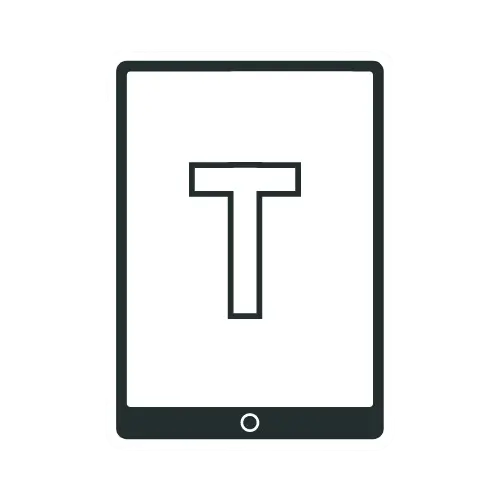How to Clean a Kindle Screen?

Did you know that using the wrong cleaner can permanently ruin your Kindle’s screen? Many Kindle owners accidentally damage their devices while trying to remove stubborn smudges. This quick guide will show you exactly how to clean your Kindle screen safely, allowing you to enjoy a crystal-clear display without risk.
Things You Should Know
- If distilled water is not available, use isopropyl alcohol, eyeglass wipes, or lens cleaning wipes.
- Don’t spray anything directly on your screen, and avoid using a completely wet cloth.
- Avoid using regular cleaning products, such as household cleaners or sprays, to clean your Kindle screen. Also, avoid using things like ammonia, hydrogen peroxide, or rough materials. These things can harm your screen.
- Use rubbing alcohol sparingly; repeated use on plastic-layered screens can cause haze or yellowing over time.
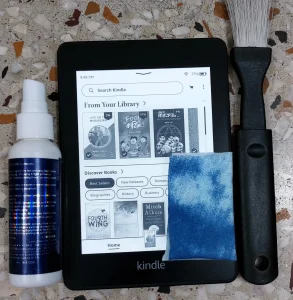
What Do You Need to Clean Your Kindle Screen?
- Soft, lint-free microfiber cloth
- Distilled water or a screen-cleaning liquid made for electronics
- Soft brush
How Do You Clean Your Kindle Screen?
Cleaning your Kindle screen is a straightforward process that can be completed in just a few minutes. Here are the steps to follow:
Step 1. Turn off The Screen And Disconnect
Turn off the screen and remove the charging cable if you are charging it.
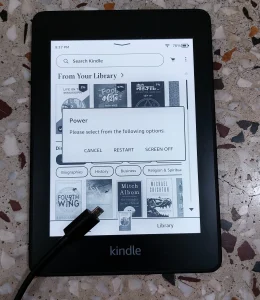
Step 2. Gentle Screen Wiping
Use a soft, lint-free microfiber cloth to wipe the screen in a circular motion gently. Please avoid using any paper-based products, as they can scratch the screen.
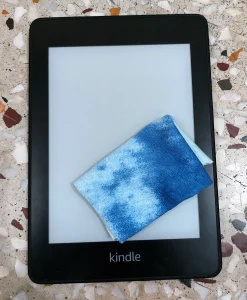
Step 3. Cleaning Solution for Tough Stains
For tougher stains or smudges, spray the cleaning solution directly onto the cloth. Then, wipe the screen gently. Do not spray the solution directly onto the screen.
Step 4. Dealing with Stubborn Stains
For stubborn stains, lightly dampen a cloth or cotton swab with rubbing alcohol and gently wipe the area. First, try this on a corner of the screen to make sure it doesn’t cause any damage.
Step 5. Cleaning Buttons and Ports
Gently use a soft brush to remove dust from the buttons and ports. Be careful not to press hard, so you don’t scratch the screen.
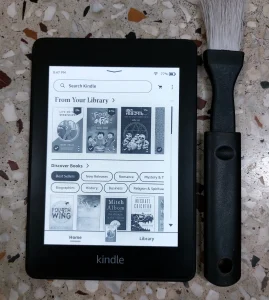
Step 6. Removing Excess Moisture
Once you’ve finished cleaning the screen, use a dry microfiber cloth to wipe away any excess moisture or cleaning solution gently.
How to Keep a Kindle Screen Clean
Once you’ve made the effort to clean your Kindle screen, you’ll want to ensure it stays clean for as long as possible. Here are some tips for maintaining a clean Kindle screen:
Clean Hands, Clean Screen
Keep your hands clean before using your Kindle. This will help prevent fingerprints and other smudges from accumulating on the screen.
Protective Cover or Case
Use a protective cover or case to prevent dust and dirt from settling on your Kindle screen. Be sure to choose a cover that fits your device well and is made of a material that won’t scratch your screen.
Regular Cleaning Routine
Clean your Kindle screen regularly, especially if you use it frequently. A quick wipe with a microfiber cloth, done once a day, can go a long way in preventing the buildup of dirt and oil.
Avoid Eating and Drinking While Using
Avoid eating or drinking while using your Kindle. Spills and crumbs can easily make their way onto the screen, causing damage.
Safe Storage
Store your Kindle in a safe and dry place when not in use. Exposure to moisture can cause damage to the screen and other components.
Final Thoughts
Keeping your Kindle screen clean is simple but essential for a great reading experience. By following these safe cleaning steps and regular maintenance tips, you’ll protect your device and enjoy clearer text every time you read. Make cleaning your Kindle part of your routine—and keep your stories smudge-free.
Recommended Readings: 22 Tips to Optimize Your Kindle Reading Experience
Frequently Asked Questions
No. Only use cleaning solutions designed for electronics or eyeglass wipes. Avoid harsh chemicals or abrasive materials, as they can damage the screen.
Clean your screen at least twice a month, or more often if you use your Kindle frequently or notice smudges.
Yes, always power off your Kindle and disconnect it from any cables before cleaning to prevent accidental damage.
No, paper towels and tissues can scratch the screen. Always use a microfiber or other non-abrasive cloth.