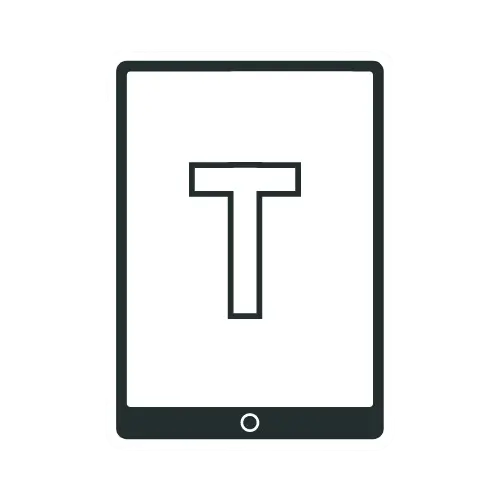4 Easy Way To Fix Your Kindle Faded Screen
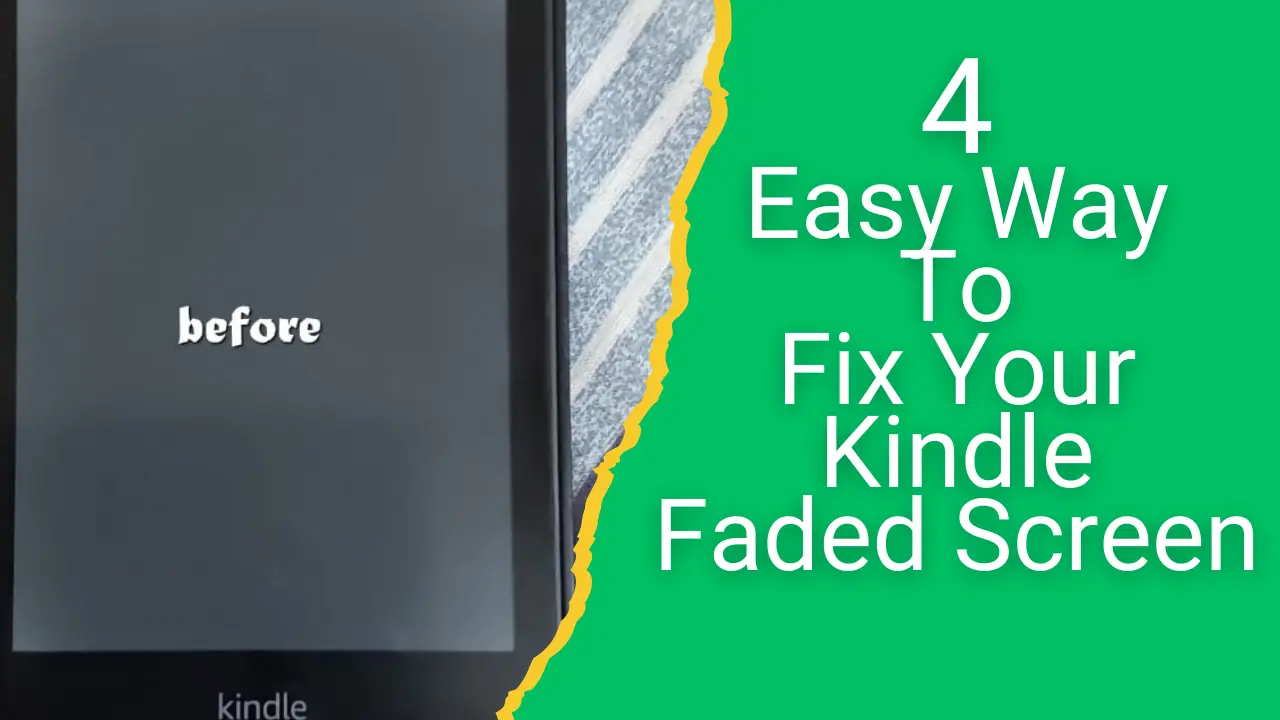
If you’ve left your Kindle uncharged in a corner for a month or two, your e-ink display may have started to fade. It can be incredibly frustrating when the once crisp, easy-to-read text becomes difficult to read. Fortunately, some easy and unconventional methods could help you revive your device and get back to enjoying your reading experience. Before buying a pricey replacement, give these methods a shot first.
Top 4 Methods To Fix Kindle Faded Screen
Now, let’s get down to business and explore the top 4 methods for fixing your faded Kindle screen.
Method 1: The Fridge Method
While it might sound unconventional, some users have reported success with this unique approach to fixing a faded Kindle screen. Placing your Kindle in the refrigerator briefly can revive the screen’s contrast and improve visibility. Start by putting your Kindle in the fridge for just 30 seconds. If you don’t notice an improvement, try leaving it in for about 1 to 1.5 minutes a day. Then continue using it regularly for 30-40 minutes.It will return to normal, or at least the bleeding issue won’t worsen. It worked for me, but do it at your own risk. This method is worth a shot for those struggling with a faded display. If you feel it’s too risky, try the second method.
Look at the pictures. The corners of the screen were much blurrier before.
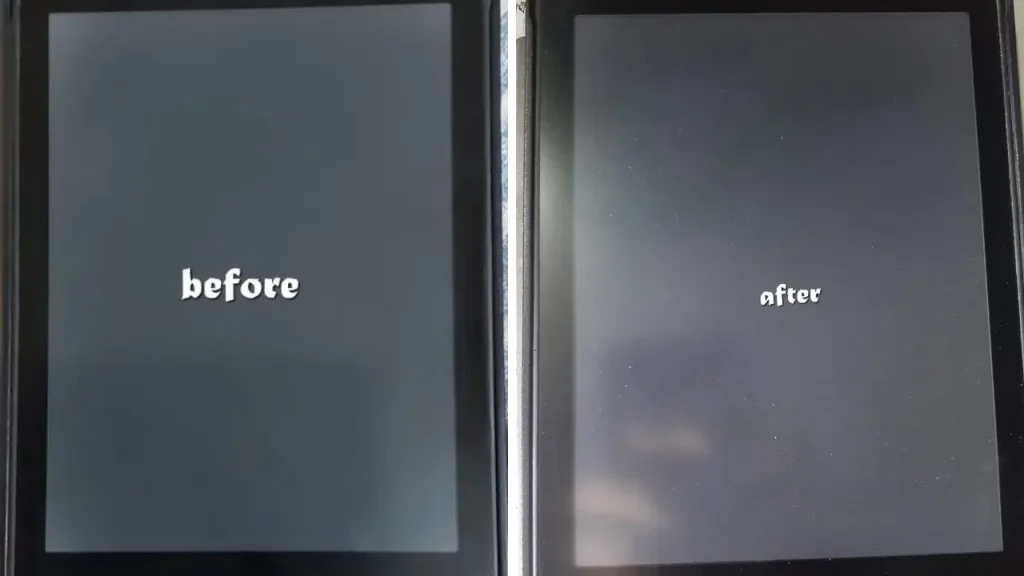
Method 2: The Ice Pack Technique
Here’s another unorthodox approach that some Kindle users have found effective in fixing a faded screen. Take an ice pack from your freezer or use a packet of dry ice if you have one available. Hold the ice pack against your Kindle’s screen for about 30 minutes. The chilling effect helps enhance the screen’s contrast, making the text more readable. This method is unconventional, but for those willing to try something out of the box, it could be the solution you’ve been looking for.
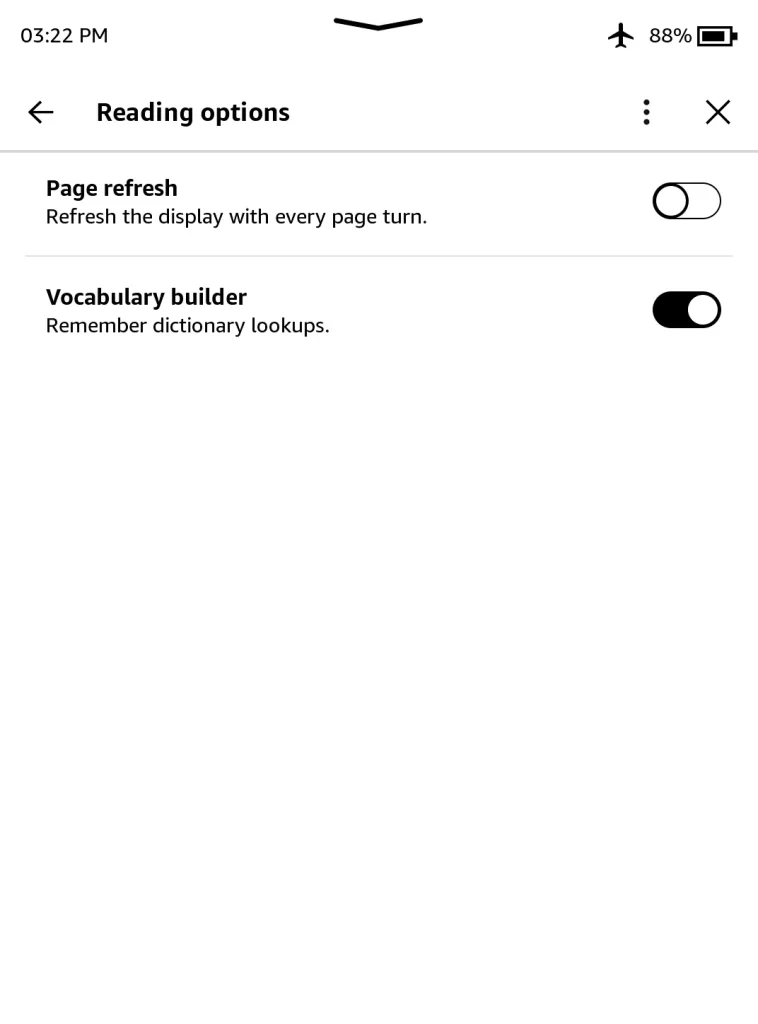
Method 3: Enable Page Refresh
Another potential fix is to turn on the page refresh feature. This setting forces the Kindle to flash the E Ink display with every page turn, which can help improve the readability of a faded screen. To enable this feature, follow these simple steps:
1.Go to your Kindle’s Settings
2.Navigate to Home and Library
3.Select Reading Options
4.Toggle on the Page Refresh setting
By enabling the page refresh feature, your Kindle will perform a refresh with each page turn, potentially enhancing the clarity and contrast of the e-ink display. Remember that this may slightly reduce your Kindle’s battery life, but it’s a small price to pay for a more readable screen.
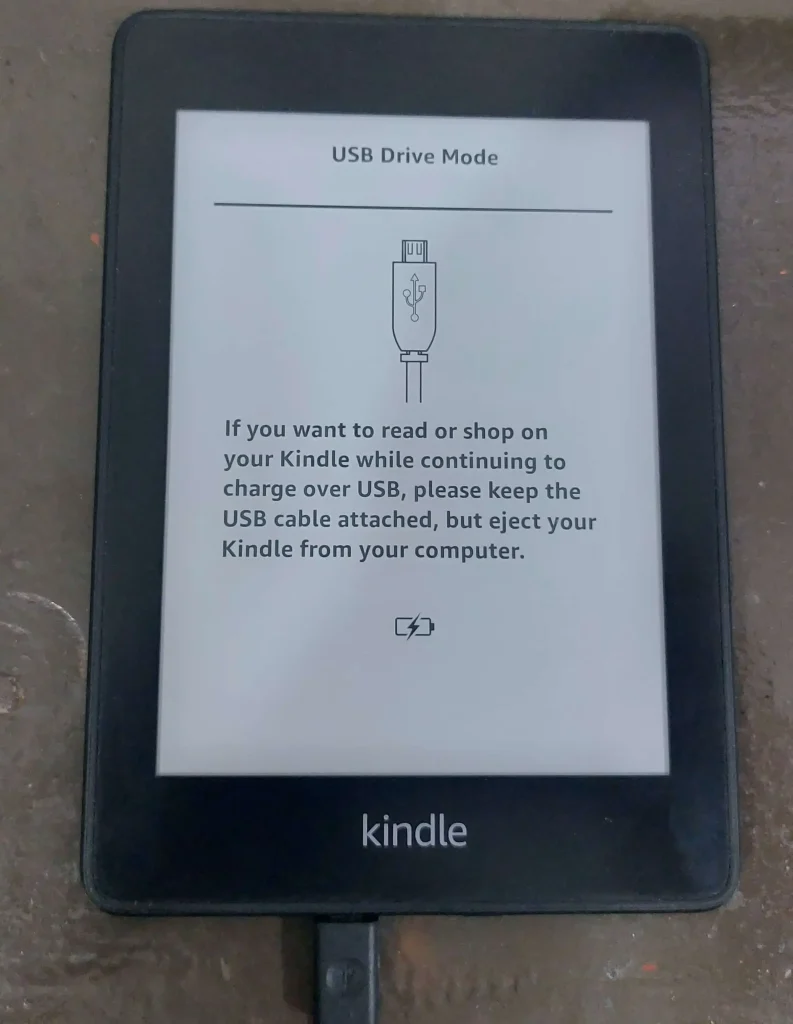
Method 4: Fully Discharge and Recharge Your Kindle
Another effective way to fix a faded Kindle screen is to allow the battery to drain and recharge completely. This process can help reset the E Ink display, potentially clearing faded screen issues. To do this:
1.Turn on your Kindle and let the battery drain for a day or two without charging it.
2.Once the battery is fully drained, connect your Kindle to a power source and allow it to charge back to 100%.
3.After the device is fully charged, you can start using it again.
This refresh cycle may help improve the screen quality and readability of your Kindle.
NB: It’s important to note that these unconventional methods are based on user experiences to address a faded Kindle screen. These fixes are not conventional or officially recommended by the manufacturer. Therefore, exercising caution and considering official support channels or professional assistance when addressing screen-fading issues is essential.
What Are Some Common Causes Of A Faded Screen On A Kindle?
The common causes of a faded screen on a Kindle can be attributed to several factors. These include:
1.If you haven’t used your Kindle in a while and left it uncharged, the e-ink display may fade, resulting in a less crisp and readable screen.
2.Infrequent battery charging can also contribute to the screen fading.
3.Exposing your Kindle to humid and warm environments can also cause the display to become sluggish and light, making the text difficult to read.
4.Older Kindles that have been unused for a significant period may develop a faded screen issue.
How To Prevent A Kindle Screen From Fading Over Time
To prevent a Kindle screen from fading over time, several measures can be taken to maintain the device’s optimal display quality. These include:
Regular Charging
Charge your Kindle regularly to prevent the e-ink display from fading. Charging the device at least once a week is recommended to maintain the battery’s health and the screen’s performance.
Frequent Use
If you haven’t used your Kindle for an extended period, consider using it more regularly to maintain the quality of the e-ink display. Regular use helps keep the e-ink particles active and prevents them from settling, which can lead to a faded or uneven screen appearance.
Optimal Environmental Conditions
Store your Kindle in a cool, dry environment to prevent the display from fading. Avoid exposing your device to humid and warm rooms, as these conditions can adversely affect the e-ink screen. Keeping your Kindle in a suitable environment can help extend the display’s life and ensure it remains clear and responsive.
Final Thoughts
These steps may temporarily improve the appearance of the E Ink display, making your reading experience more enjoyable. However, it’s important to note that fading issues may return over time, especially on older Kindle models.
If troubleshooting does not provide satisfactory results, replacement may be needed in some cases as the e-reader ages. I hope these fixes help you prolong the life of your Kindle!
Recommended Readings!
9 Solutions to Fix Your Kindle Paperwhite When It Won’t Charge
Frequently Asked Questions
The cold temperature causes the e-ink particles in the screen overlay to contract and move closer together, resulting in higher display contrast and a less faded appearance.
Unfortunately, most fixes are temporary, and the ultimate solution may involve replacing the screen, which can be costly.
Keeping your Kindle charged regularly and storing it in a cool, dry environment can help prevent premature screen fading.