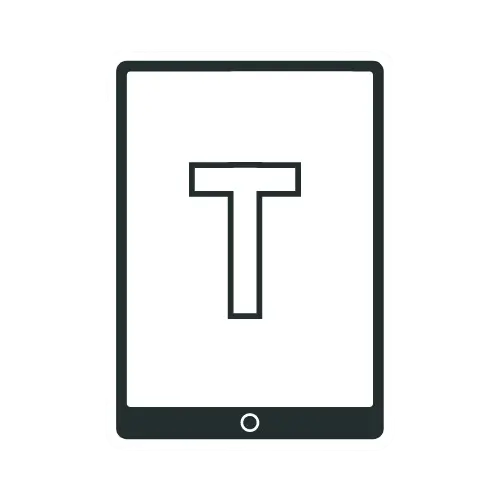What Is The Difference Between Kindle And Kindle Paperwhite?
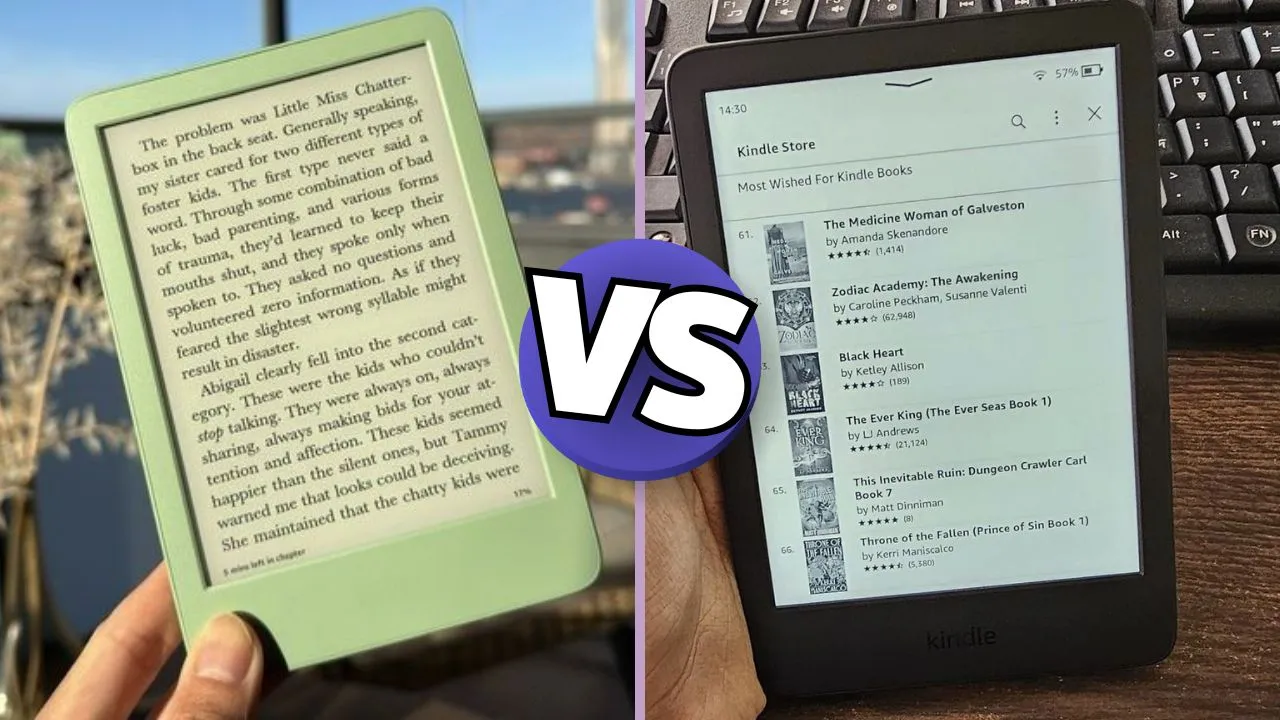
If you’re in the market for an e-reader, you’ve likely encountered two of the most popular options: the Kindle 11th Gen (2024) and the Kindle Paperwhite 12th Gen (2024). While both offer a great reading experience, some key differences set them apart. In this article, I will explore these differences to help you determine the best fit for your needs.
Specs Comparison
| Specs | Kindle 11th Gen (2024) | Kindle Paperwhite 12th Gen (2024) |
|---|---|---|
| Weight | 5.56 oz / 158 g | 7.4 oz / 211g |
| Display Size | 6″ | 7″ |
| Glare-free | Yes | Yes |
| Resolution | 300 ppi | 300 ppi |
| Max Brightness | 94 nits | 94 nits |
| Flush-front Design | Not Available | Available |
| Waterproof | Not Available | IPX8 |
| Adjustable Warm Light | Not Available | Available |
| Storage | 16 GB | 16 GB |
| Color | Black or Denim | Black |
| Price | Check Price | Check Price |
Size and Portability
One of the most noticeable differences between the Kindle 11th Gen (2024) and the Kindle Paperwhite 12th Gen (2024) is their size.
The basic Kindle has a 6-inch screen, while the Paperwhite 6 boasts a slightly larger 7-inch display. This might not seem like a huge difference, but it can impact the overall reading experience and portability.
If you have smaller hands or prefer a more compact device, the basic Kindle 11th Gen might be the way to go. It typically measures around 6.2 x 4.3 x 0.32 inches and weighs approximately 5.56 oz/158 g. Its smaller form makes it highly portable, easily fitting into small bags and even some pockets. You can whip it out during your commute, at the coffee shop, or while waiting in line without any hassle.
Regarding durability, the basic Kindle 11th generation has a simple plastic build. While sturdy, it does feel a bit slippery, but it’s durable enough for everyday use.
On the other hand, if you don’t mind a slightly larger device, the Paperwhite’s bigger screen can provide a more immersive reading experience.
It measures about 5 x 7 x 0.3 inches and weighs around 7.4 oz / 211g. The increased display size allows for more words per page, reducing the frequency of page turns. It’s still compact enough to carry around, but it might not be as pocketable as the basic Kindle.
While the Paperwhite 12th Gen’s overall design is similar to its predecessor, it features slightly rounded corners for a more modern look. Its flush-front screen design and ergonomic grip also give it a more luxurious feel, perfect for extended reading at home.
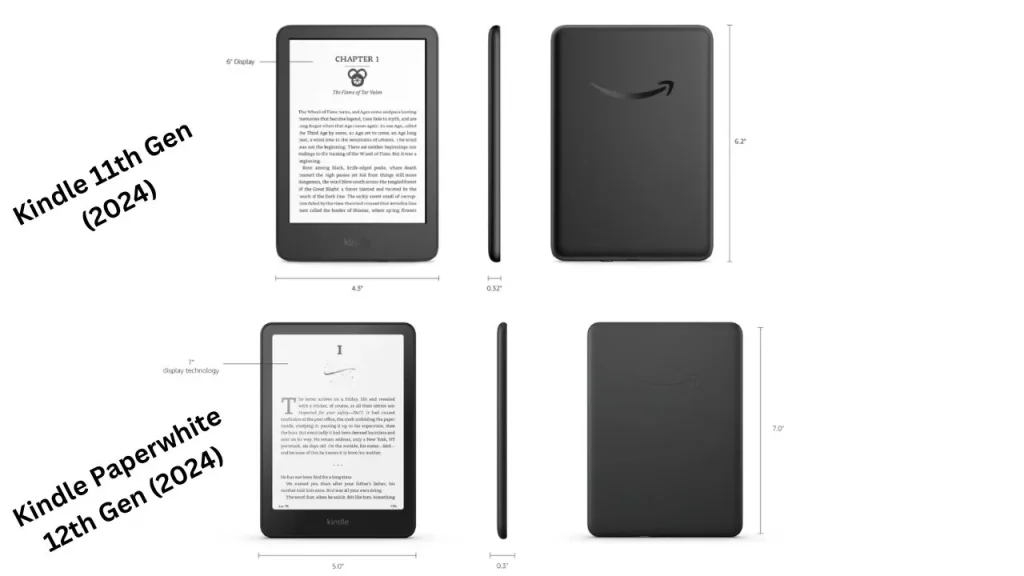
Color
The standout feature of the new 11th-generation Kindle is its vibrant Matcha Green color. While it may seem like a small detail, it could be why more people enjoy reading. Even if you’re not a fan of matcha, the color feels good to hold. It’s bright, fun, and stands out, making it an attractive option for Kindle fans.
In contrast, the 12th-gen Kindle Paperwhite comes in black, jade, and raspberry, with a signature edition offering a metallic jade finish.
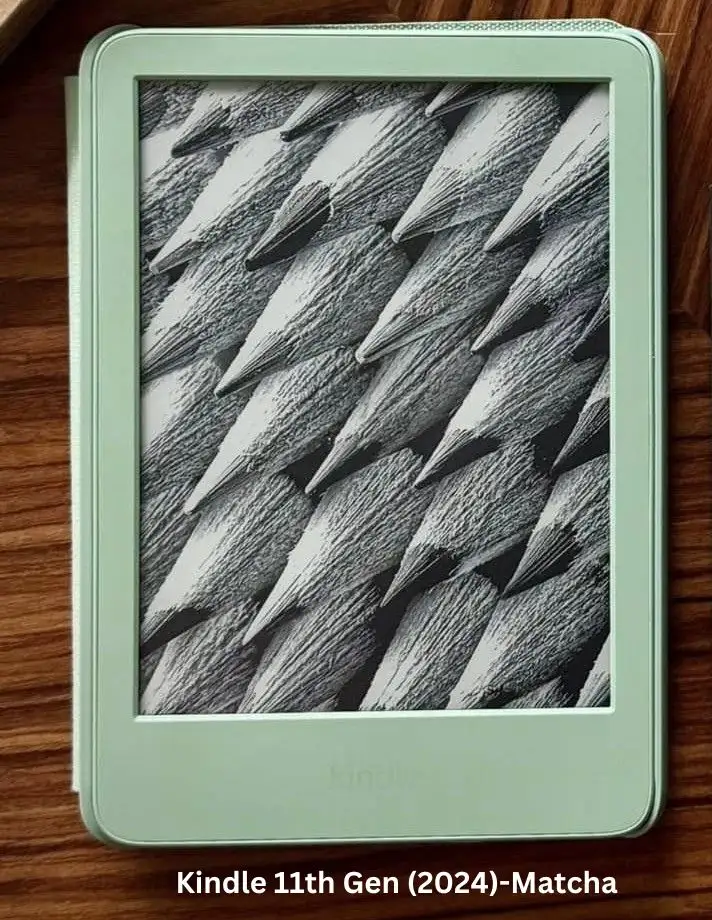
Display Quality
When it comes to display quality, the differences between the two devices become more apparent. The Kindle 11th Gen boasts a 6-inch screen with improved contrast, resulting in darker blacks and sharper text and images. This upgrade makes the content pop and easier on the eyes. While the 11th Gen offers excellent clarity, it does have a minor greenish tint that some might notice in certain lighting conditions.
On the other hand, the Kindle Paperwhite 12th Gen features a slightly larger 7-inch screen with enhanced contrast. However, the improvements in the Paperwhite go beyond just contrast, making the text appear noticeably clearer, especially in low-light conditions.
Another difference lies in the screen flush. The basic Kindle has a slightly recessed screen, which some people find helps to create a more paper-like feel. On the other hand, the Paperwhite has a waterproof and scratch-resistant flush glass screen. While this makes it more durable, it can cause more glare compared to the recessed screen of the basic Kindle.
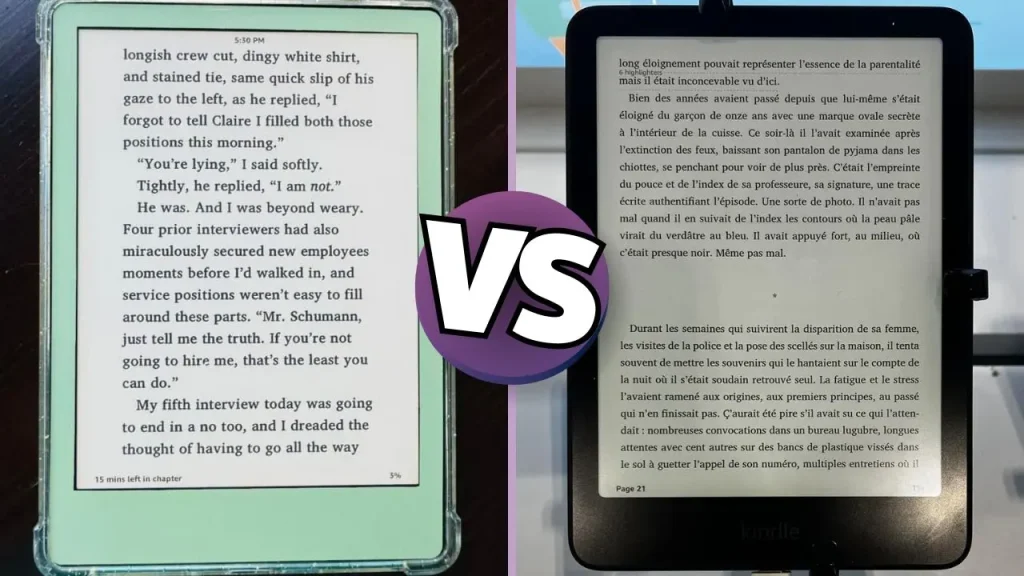
Performance
In terms of performance, both devices hold their own. The Kindle 11th Gen is responsive and reliable for everyday reading, with only a slight lag compared to the Paperwhite.
On the other hand, the Kindle Paperwhite 12th Gen boasts faster performance compared to the 11th Gen. Amazon claims the Paperwhite 12th Gen has 20% faster page turns. In practice, it feels noticeably snappier. This performance boost is especially beneficial for readers who frequently browse their library or quickly flip through pages.
The Location Of Power Button
One downside, however, is the power button placement on both devices. It’s placed at the bottom of the devices, and it’s too easy to accidentally press the button, especially when it’s in your bag or you’re holding it. It’s a minor problem, but it’s still annoying.
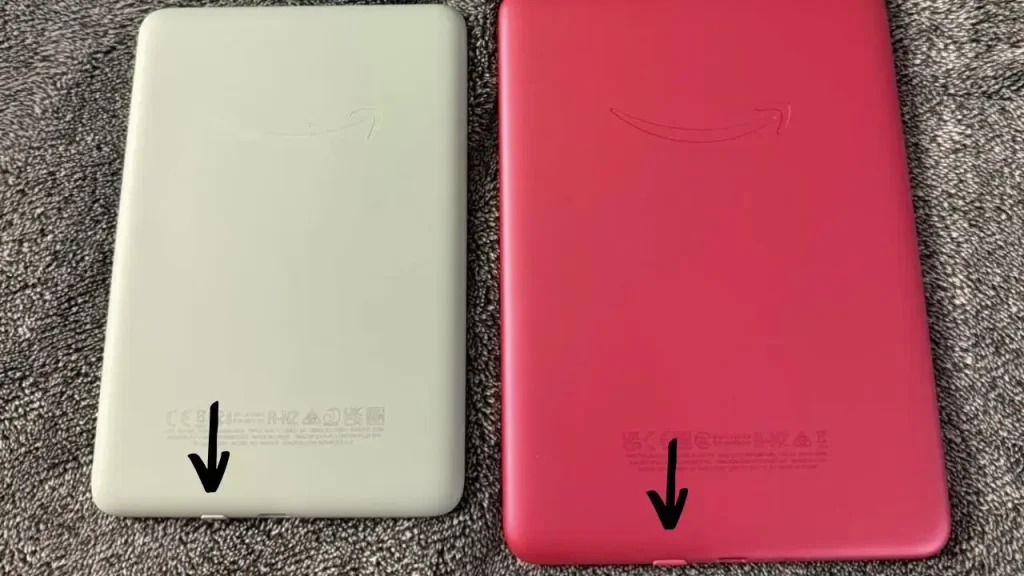
Adjustable Warm Light
A key difference between the two models lies in the front-light technology. The Kindle 11th Gen has a brighter front light than its predecessor, claiming a 25% increase in brightness at its highest setting. While this might seem like a significant upgrade, it’s worth noting that the front light only offers a cool color tone and lacks the “adjustable warm light” option.
The Paperwhite 12th Gen, however, addresses this limitation by incorporating a warm front light. This feature allows users to adjust the color temperature to a warmer tone, reducing eye strain and providing a more comfortable reading experience, especially at night.
Software
Both the Kindle 11th Gen and Paperwhite 12th Gen share the same software features, retaining all the functionality of their previous models. These features include:
Dark Mode: Inverts the screen colors for a more comfortable low-light reading experience.
Dictionary and Wikipedia Lookup: Provides instant access to definitions and information.
Adjustable Font Size and Style: Allows users to customize the text display for optimal readability.
Landscape Mode: Enables horizontal reading for a more comprehensive view.
Note-taking and Highlighting: Users can mark important passages and add notes to their eBooks.
Connectivity and Ecosystem
Both models support Wi-Fi and Bluetooth, enabling you to download books, sync your library, and listen to audiobooks via Audible. They work seamlessly within Amazon’s ecosystem, giving you access to millions of books and audiobooks.
Waterproofing
The Kindle Paperwhite 12th Gen is perfect for those who enjoy reading by the pool or at the beach. It has an IPX8 rating, which means it can withstand immersion in up to 2 meters of freshwater for up to 60 minutes. This added protection gives you peace of mind and allows you to enjoy your favorite books in more places without worrying about accidental water damage.
Unfortunately, the basic Kindle 11th Gen doesn’t offer any waterproofing. While it’s still a durable device, you’ll need to be more cautious around water and keep it away from splashes or spills.
Battery Life
One of the great things about e-readers is their long battery life; both the Kindle and Paperwhite excel in this department.
According to Amazon, the Kindle 11th Gen offers an impressive six weeks of battery life with 30 minutes of daily reading; the Paperwhite extends this to 12 weeks. The Paperwhite is the better option if you prefer to charge your device sparingly.
Remember that factors like wireless usage, screen brightness, and page-turn frequency can impact battery life. However, both devices are designed to provide long-lasting reading sessions without constant charging.
Storage Capacity
Regarding Kindle storage, the Kindle 11th Gen And Kindle Paperwhite 12th Gen offer 16 GB of storage for ebooks, audiobooks, and PDFs.
The 16 GB of storage can hold thousands of books. This is enough for 99% of readers who don’t need to store a massive collection on their device.
However, the Paperwhite 6 Signature Edition offers 32 GB storage options.
The 32 GB version is ideal for those who prefer an extensive library at their fingertips or enjoy listening to audiobooks, as they take up more space than ebooks.
Price
Of course, price is often a deciding factor when choosing between the Kindle 11th Gen and the Paperwhite 12th Gen. The Kindle 11th Gen is the more affordable, making it an attractive choice for budget-conscious readers or those new to e-readers.
The Kindle Paperwhite 12th Gen is priced higher than the basic Kindle, but its additional features justify the cost for many users. If you read a lot, prefer a bigger display, or need the waterproofing feature, the Paperwhite offers better value in the long run.
However, it’s worth noting that Amazon often offers promotions and discounts on their devices, so keep an eye out for deals that can make the Paperwhite more accessible.
Ads or No Ads
One decision you’ll face is whether to buy the Kindle devices with or without ads. With ads, both Kindle devices show sponsored content on the lock screen, but it doesn’t affect the reading experience. If you prefer no ads, you’ll need to pay an extra $20. Depending on where you live, some countries don’t have this option.
Reasons to Choose Kindle 11th Gen (2024)
- Smaller, lighter, and more portable – more accessible to hold for long periods and fits in pockets/small bags
- The screen is crisp
- Cheaper price
Reasons to choose Kindle Paperwhite 12th Gen (2024)
- A larger 7″ screen (vs 6″ on Basic) provides more space.
- Adjustable warm light is more accessible to the eyes, especially for night reading.
- Waterproof (IPX8 rating)
- Faster performance
- Slightly longer battery life
- Has page turn animations (Basic does not)
- The flush screen design looks more premium.
Who Should Not Buy The Kindle 11th Gen or The Kindle Paperwhite 12th Gen?
If you own a Kindle 2022 edition or the Kindle Paperwhite 11th Gen, upgrading to the new models may not be worth it. The changes are small, with the only real improvements being the screen size and faster speed. Unless you really need those, your old Kindle might still be good enough for you.
The new Paperwhite has a 7-inch screen compared to the previous 6.8-inch one, but the difference isn’t huge. It’s mostly about getting more text on the screen. Meanwhile, the Kindle 11th Gen 2024 sees only a slight increase in contrast and speed compared to the Kindle 2022.
Final Thoughts
Now you know the differences, which one should you choose?
Go with the Kindle 11th Gen if you prioritize maximum portability, lower price, and sharper text.
Choose the Paperwhite 12th Gen for a larger screen, warm light, waterproofing, and faster performance.
Either model will provide an excellent reading experience – pick based on your needs and preferences.
Recommended Readings
E-Readers vs. Tablets – Which Is the Best Device for You?