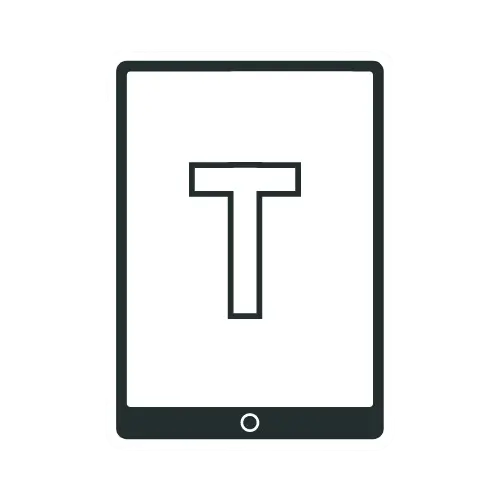Can You Read Manga On Kindle?

Yes, you can absolutely read manga on Kindle! It’s a convenient way to carry an entire library without the bulk of physical volumes. But to get the best experience, you need more than just downloading from the Kindle Store. This updated guide provides comprehensive insights into maximizing your manga reading experience across various Kindle devices.
Ways to Read Manga on Kindle
There are several ways to enjoy manga on Kindle. Let’s walk through the options:
Method 1: Buy Directly From the Kindle Store
The most straightforward method is to buy manga from the Kindle Store. Kindle Store has a huge selection of manga: from classics like Attack on Titan, Naruto, and Death Note to indie series. Amazon Prime members can also grab a free book from Prime Reading each month, including manga and magazines.
Method 2: Comixology Unlimited
If you read a lot, consider signing up for Comixology Unlimited, where you can access over 45,000 digital comics, graphic novels, and manga. It costs $5.99 monthly, and you can borrow up to 50 eligible Comixology Unlimited titles at a time. It is a cost‑effective way to sample and read unlimited manga digitally compared to buying volumes individually.
Method 3: Libby By Overdrive (United States Only)
While this is limited to the United States, you can use Libby to borrow ebooks from your local libraries and read them on Kindle. It’s a fantastic option for manga fans in the US, but you’ll need to sign up with your local library to access the service. To know more about it, read this article: “The Ultimate Guide: How to Add Libby eBooks to Your Kindle”.
Limitations: Not all libraries have large manga collections. Some images may display poorly on older devices. Plus, many comics/graphic novels aren’t supported on certain Kindle devices, so even if a manga is available in Libby, Kindle delivery may not be available for that device class.
Method 4: Purchase Manga From the Author’s Website
Some manga creators sell their work directly through their websites. This option lets you support your favorite authors while enjoying their work on your Kindle. It’s a unique way to connect with creators. However, you may need to sideload the Manga file on Kindle.
Best Kindle Devices for Manga: A Practical Comparison
| Device | Screen Size/Type | Pros | Cons | Highlights |
|---|---|---|---|---|
| Kindle Scribe | 10.2″ E-Ink, 300 ppi | Large pages; excellent for double-page spreads; spacious storage options (64GB); 35-LED front light for uniform illumination | Expensive; heavier (≈433g); not waterproof | Best for manga and large libraries (64GB); writing support is a bonus |
| Kindle Colorsoft (2025) | 7″ E-Ink Color Display, 150 ppi | Crisp color display; waterproof (IPX8); fast page turns in B&W; lighter than Scribe; | Expensive for a color-only benefit; slower refresh with color images | For readers who value colored manga |
| Kindle Paperwhite (12th gen) | 7″ E-Ink, 300 ppi | Great value; waterproof (IPX8); crisp display; portable; faster than prior generation | 7″ can feel small for complex, large panels | Best all-rounder for most manga readers; travel-friendly balance of size and clarity |
| Kindle (11th gen) | 6″ E-Ink, 300 ppi | Cheapest Kindle; very light (158g); 16GB storage | Poor for double pages—poor for double-page spreads; no IPX8 rating | Entry-level option suitable for simpler, single-page reading; not ideal for manga-heavy use |
Tips:
- Choose newer e-ink models (Paperwhite 12 gen, Colorsoft, or Scribe 2024) for the best speed and image clarity.
- Storage matters: Manga files are large; 8GB minimum, 16GB+ ideal for heavy readers.
- For color manga, consider a Kindle Colorsoft
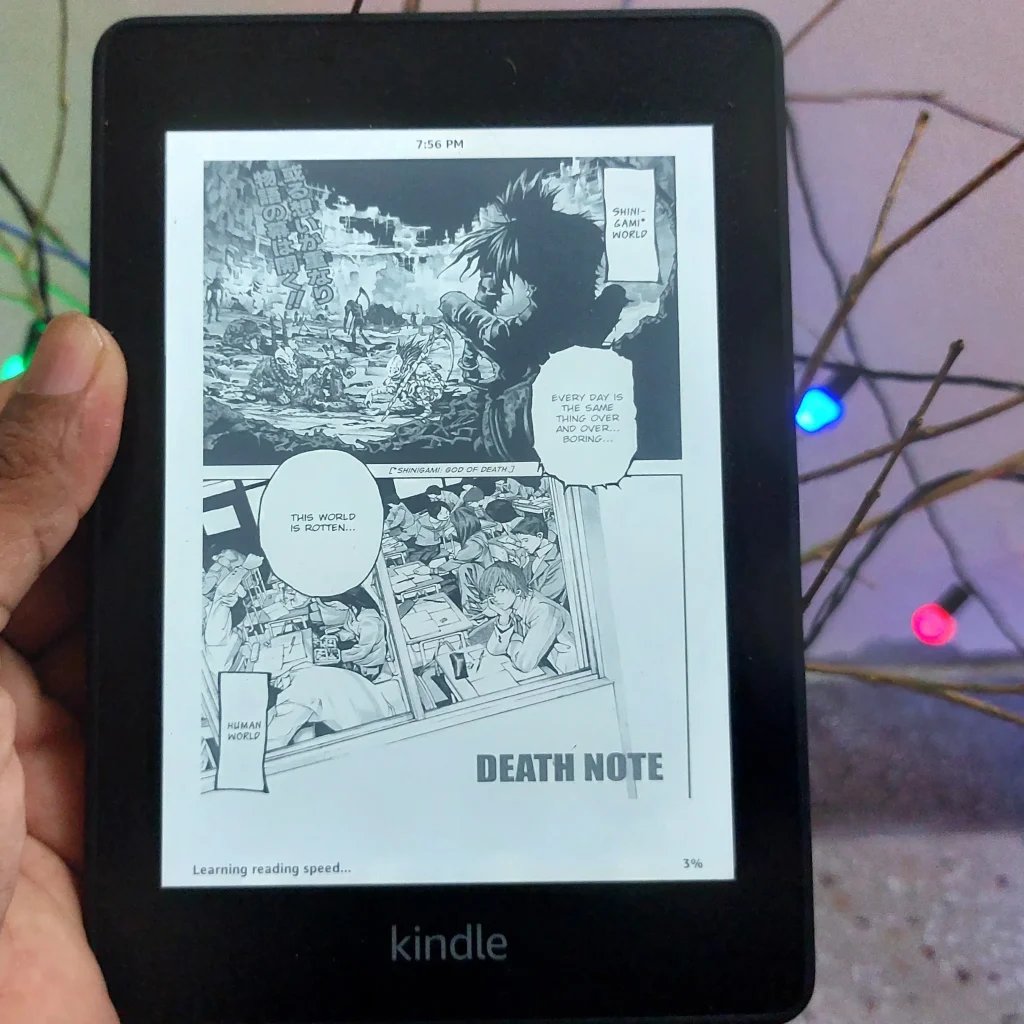
Manga Reading Experience On Kindle
- What to Expect:
- Paper-like display: Kindle e-ink is easy on the eyes and glare-free, even in sunlight.
- Lightweight and travel-friendly.
- Battery lasts weeks—great for marathon reading.
- Paper-like display: Kindle e-ink is easy on the eyes and glare-free, even in sunlight.
- What Not To:
- Kindle Colorsoft sometimes loses detail or vibrance from the original print.
- Some fine print/images may look faint due to limited contrast, especially on older basics.
- Double-page spreads: Large format (Scribe) easiest for these; on Paperwhite/Oasis, you may need to zoom/scroll.
- Kindle Colorsoft sometimes loses detail or vibrance from the original print.
Tips:
Use e-ink Kindles for comfort and crispness, but switch to Kindle Colorsoft for color or more visually complex manga.
Final Thoughts
Reading manga on Kindle is not only possible, it can be delightful—especially with newer devices. Just understand the grayscale/size limitations and pick the right Kindle for your needs. So, if you’re a manga fan, give Kindle a try.
Related Post:
Tips to Optimize Your Kindle Reading Experience
How To Send An EPUB To A Kindle [Step-By-Step Guide]
Frequently Asked Questions
Yes, you can read color manga on the Kindle Colorsoft, which is Amazon’s color E Ink device. The Kindle Colorsoft supports color content, including manga, comics, and graphic novels, with a vibrant color display.
For other Kindle models (Paperwhite, Oasis, Scribe, basic Kindle), color manga will display in grayscale since these devices use black-and-white E Ink technology. However, you can still read the manga; it just won’t display the original colors.
Yes, the Kindle Oasis is an excellent device for reading manga. It boasts a large 7″ glare-free 300 ppi high-resolution display that is perfect for viewing comics and graphic novels. Additionally, the page turn buttons and built-in light make it easy to read in any environment, even in low light.
The simple answer is no. The Kindle web browser is primitive and struggles to display comics or images effectively. Therefore, it’s unlikely that you’ll have a satisfactory reading experience for manga or books using the Kindle web browser.