The answer is not a straightforward yes or no because the amount of RAM you’ll require depends on the particular requirements of your usage. On the other hand, in most cases, a tablet with three to four gigabytes of random access memory (RAM) should be adequate.
When it comes to purchasing a new tablet, one of the key considerations is the amount of RAM (Random Access Memory) the device has. But how much RAM does a tablet actually need? In this article, we’ll take a more in-depth look at the function that RAM (random access memory) serves on a tablet and the various factors that define the minimum and maximum amounts of RAM a device should have.
Introduction to RAM and Its Role in Tablet Performance
Random Access Memory (RAM) is a type of computer memory that temporarily stores data and programs being actively used by the processor. This is significant since a tablet’s ability to run numerous programs and complete tasks simultaneously correlate directly to the amount of random access memory (RAM) it contains.
When you launch an application on a tablet, the program is loaded into the device’s random access memory (RAM) so that it can be rapidly retrieved and used. The more RAM a tablet has, the more data and programs it can store for faster access and smoother multitasking. In general, more RAM means better performance and responsiveness, especially for demanding tasks like gaming, video editing, or running multiple applications simultaneously.
However, the amount of accessible RAM on the tablet will start to decrease as you open more applications and carry out more tasks. When there is no more room in the RAM, the tablet’s performance may begin to degrade and even become unresponsive. Unlike a PC, If an Android tablet runs out of RAM space, it simply closes apps that are being used in the background. Because of this, having sufficient random access memory (RAM) is essential for the overall functioning of your tablet.
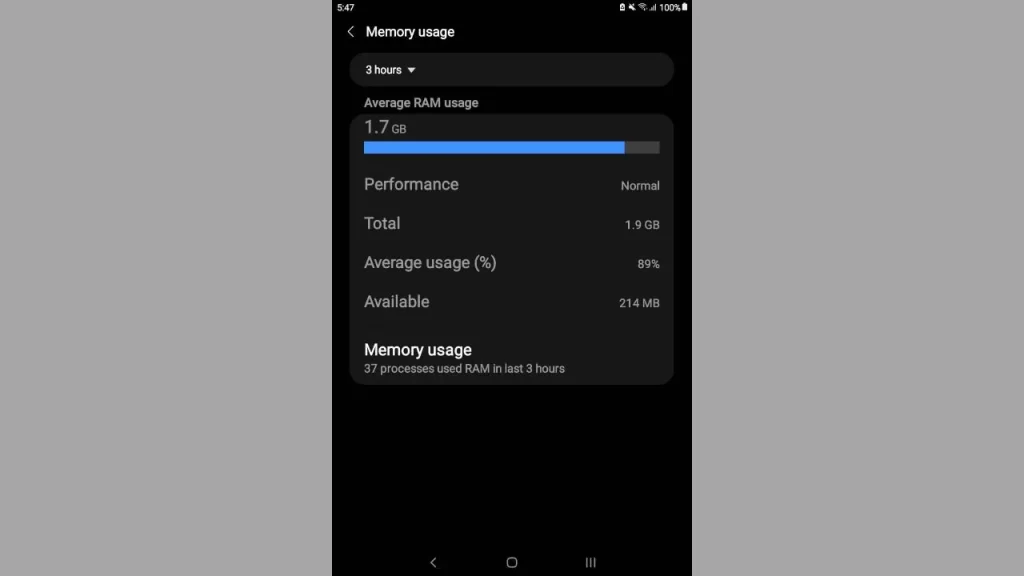
How Much Random Access Memory (Ram) Does A Tablet Need?
The average RAM size of tablets has increased from 2GB in 2015 to 4GB in 2020. (Source: Statista) and In 2020, 47.7% of tablets shipped globally had 4GB of RAM. (Source: Counterpoint Research)
For casual tablet users, 2 gigabytes of RAM (random access memory) should be sufficient for most common tasks, including casual usage of social media platforms, emailing, and web browsing. 4GB of RAM provides a good balance between performance and cost for most users.
However, suppose you intend to use your tablet for more taxing activities, such as video editing, gaming, or running numerous programs simultaneously. In that case, you should probably look for a tablet with at least 6 gigabytes of random access memory (RAM).
One thing, avoid any tablet that comes with 1GB of RAM.
It is important to keep in mind that the tablet’s operating system will also play a part in deciding the minimum amount of RAM that is required for the device. Tablets that operate on old Android OS typically have lower memory requirements than tablets that operate on the latest Android OS, like Android 13. Look at the chart below.
Minimum RAM Requirement of Android OS
| Android OS | Release Year | Minimum RAM Requirement |
|---|---|---|
| Android 8 | 2017 | 512 MB |
| Android 9 | 2018 | 512 MB |
| Android 10 | 2019 | 512 MB |
| Android 11 | 2020 | 1 GB |
| Android 12 | 2021 | 1 GB |
| Android 13 | 2022 | 2 GB |
| Android 14 | 2023 | 4 GB |
| Android 15 | Expected in Q3 2024 | 4 GB |
Factors That Determine The Amount Of Ram Needed
1.Type of Usage
The type of usage you plan on using your tablet will play a major role in determining how much RAM you need. Here are some use-case scenarios:
a.Casual Work
If you’re someone who uses their tablet for basic tasks such as browsing and reading the web and sending emails, 2GB/3GB of RAM should be enough.
b.Gaming
Gamers’ tablets need to be powerful. Gaming on a tablet can be an enjoyable experience, but to get the best performance and avoid lag, it’s important to have enough RAM. For demanding games like Asphalt 9: Legends, PUBG Mobile, and Call of Duty: Mobile, 4GB of RAM or more is recommended. However, for Games like Genshin Impact, It’s recommended to have at least 6GB of RAM for optimal performance and to avoid any lag. In short, 4GB or more RAM is recommended when purchasing an Android tablet for gaming.
c.Streaming
Now, if you use your tablet solely for watching videos, movies, or streaming on Netflix, then 4GB of ram is enough for your tablet. You can always jump up to 6GB as per your requirement. But streaming does not take up a lot of processing power. As it all happens online, 4GB is enough for your tablet in many cases.
2.Operating System
The tablet’s operating system is another factor that comes into play when calculating the required amount of RAM. Tablets that operate on old Android OS typically have lower memory requirements than tablets that operate on new Android OS.
3.Number of apps/Multitasking
Another important consideration is the total number of applications (or apps) you intend to run in parallel with one another. For instance, if you’re the type of person who frequently has a number of apps open simultaneously. You’ll want to check that your tablet has sufficient RAM to manage the strain you put on it.
More Ram Comes With Higher Price
Tablets with more RAM generally offer better performance, but they also come with higher prices. More RAM also tends to consume more power, reducing battery life. When comparing tablets with different RAM sizes, it’s essential to weigh the benefits of improved performance against the costs of higher prices and reduced battery life. More RAM can improve the performance and responsiveness of a tablet, but it also increases its cost and power consumption.
No Ram Update For the Tablet
A RAM upgrade may be an option for PC, Laptops, but you cannot update your Tablet’s RAM. The only way you can update RAM on your tablet is by buying a new tablet. So, it is imperative to keep one eye on your device’s purpose when buying a new tablet.
Final Thoughts
I hope you got a detailed idea about the Ram requirement On Android Tablet from this article. However, If you are already facing the slow android tablet issue, you can look at the following article.
16 Ways to Speed Up Your Slow Android Tablet
FAQ
You need to follow this method to check the RAM usage of Your android tablet (Android 10 & above). Here are some of the simple steps you need to follow:
1.Open The Settings App On Your Android Device
2.Scroll Down And Tap On The About Phone Section
3.Now Find The Build Number
4.Tap On The Build Number 6-7 Times In A Row To Activate The Developer Mode
5.On The Developer Options, Tap On The Memory To Check RAM Usage
It depends. It is more than enough if you use light tasks like web browsing and reading ebooks. However, you need more RAM for heavy tasks like gaming and video-image editing.
A student’s activity on a tablet is limited to reading, writing, & browsing. So, a 3 to 4 GB Android Tablet is enough for their daily task.
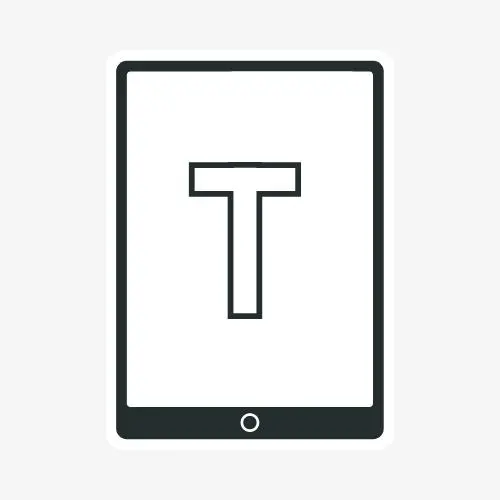

Leave a Reply