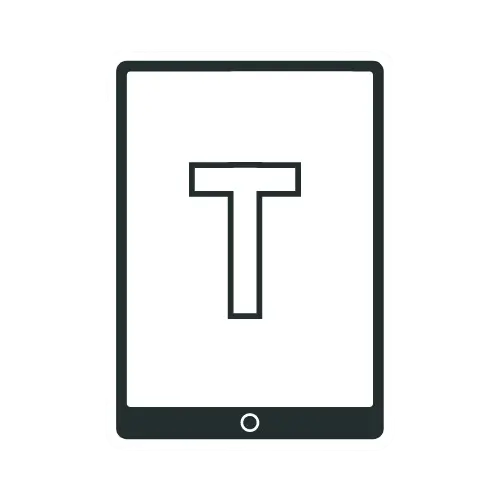How To Report Typos On Kindle?
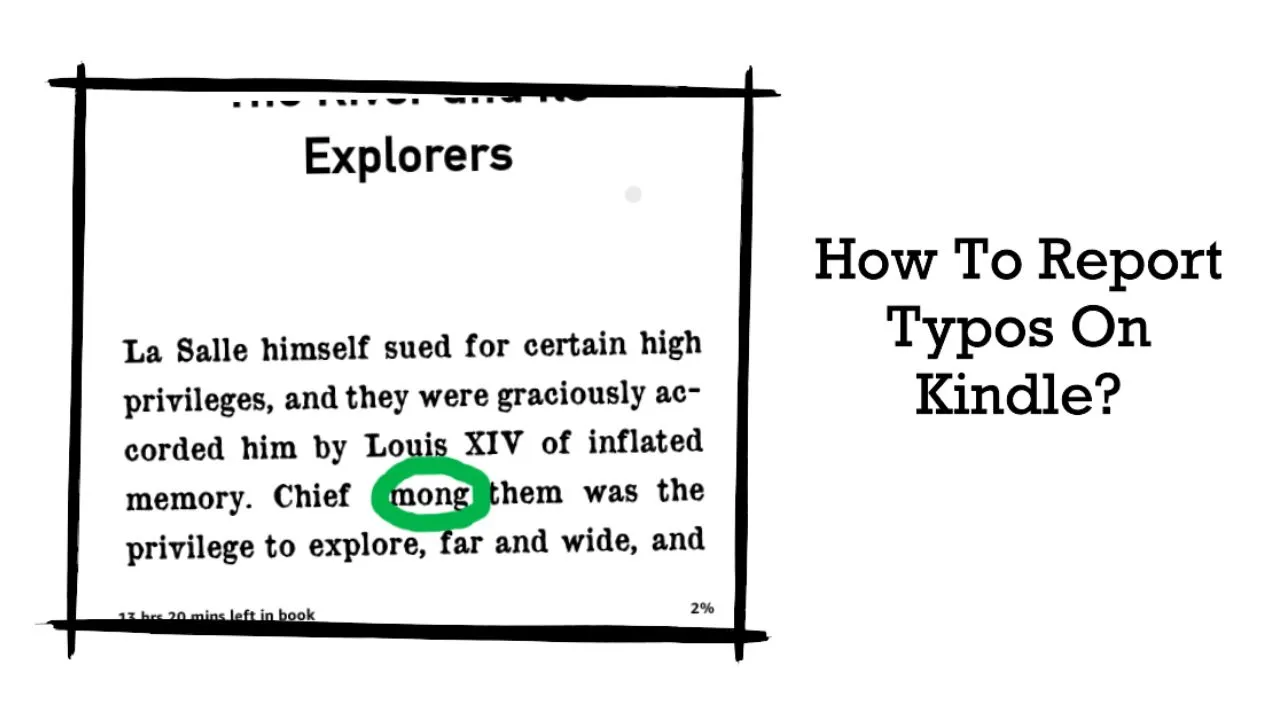
Every once in a while, when reading a book on your Kindle, you may come across a typo or formatting error. Unlike printed paperback books, Kindle books offer a way to report these mistakes to the author, allowing them to make corrections. In this step-by-step guide, I’ll show you how to report typos and errors on your Kindle.
What Is Kindle’s Content Error Reporting Feature?
Kindle offers a unique feature that allows readers to highlight and report errors they come across while reading. These errors can range from misspellings and grammatical mistakes to formatting issues and factual inaccuracies. The process is simple: readers can select the problematic text or typo, briefly describe the error, and report it.
Reporting Typos On Kindle – Step-By-Step Guide
Step 1: Identify the Typo or Error
While reading your Kindle book, watch for any typos, formatting issues, or errors you encounter.
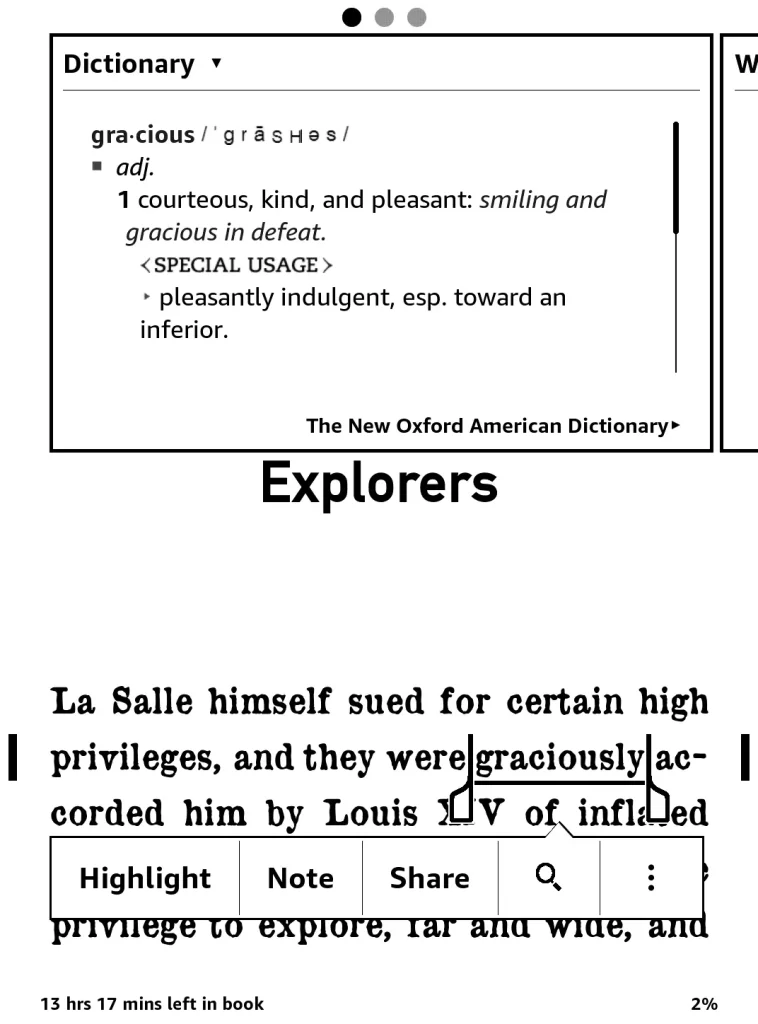
Step 2: Press and Hold on the Typo
When you find a typo or error, press and hold your finger on the word or area where the mistake is located. A menu should appear around the selected text.
Step 3: Access the Options Menu
After selecting the typo, look for three dots (an ellipsis) to the far right of the options. These dots indicate additional actions you can take. Tap on the three dots to open the menu.
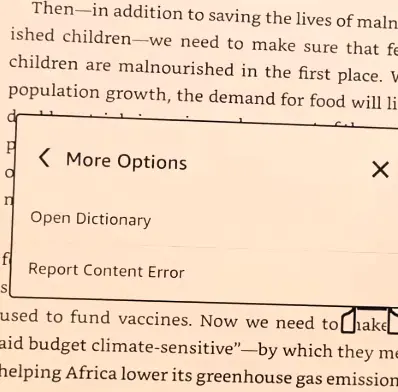
Step 4: Select “Report a Content Error”
Now tap the “Report a Content Error” option to proceed.
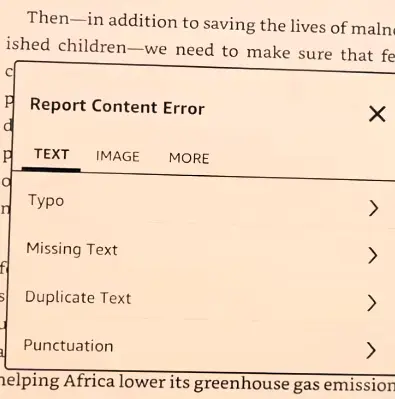
Step 5: Answer Questions About the Error
A list of options will appear like Typo, Missing Text, Duplicate text, Punctuation, etc. If it is a “Typo,” select “Typo” and provide the necessary information. This step is crucial as it helps the author pinpoint the exact issue.
Step 6: Submit the Report
Once you’ve provided the necessary information about the error, tap the “Submit” button to send your report to the author. Then, you will receive a confirmation message indicating that your error report has been submitted successfully.
Repeat if Necessary
Feel free to repeat this process if you encounter more typos or errors in the same book or other Kindle books. It’s a satisfying feeling to know you’re helping improve the reading experience for yourself and others.
Note: Be Mindful of Frequent Reports
Amazon may flag it if you and many other readers report errors in the same book. Potential buyers will receive a warning message about formatting errors before purchasing the book.
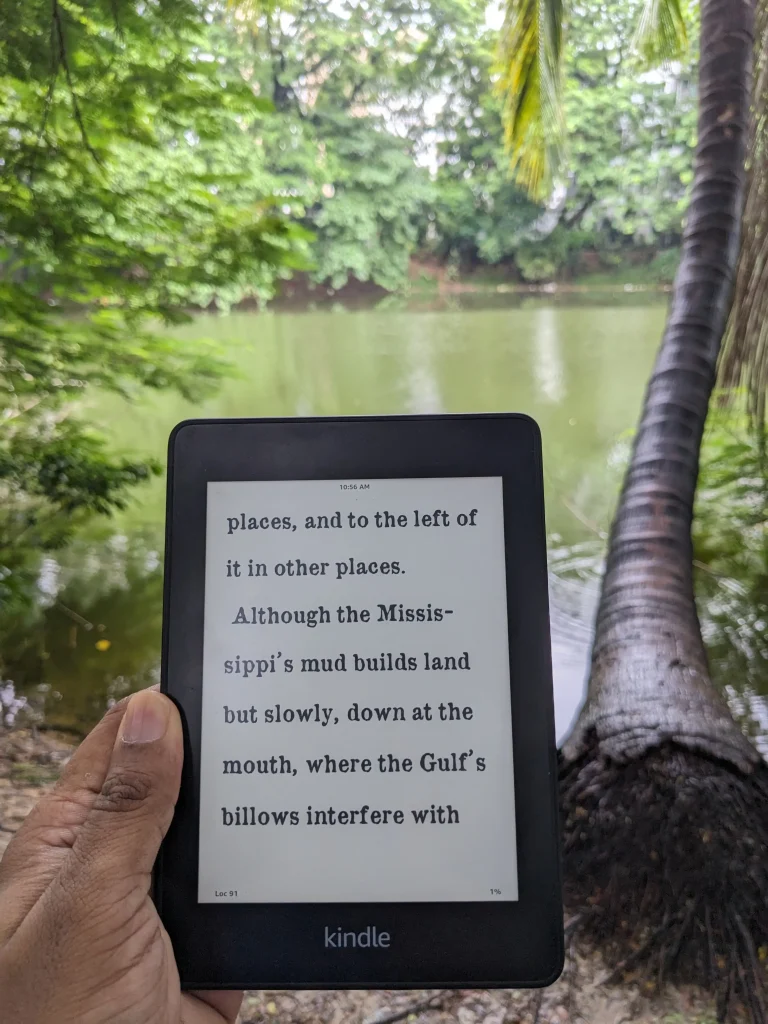
Why Reporting Typos Matters
You might wonder why reporting minor errors is essential. After all, a few typos here and there may seem like a small deal. However, these reports can be precious to authors and readers alike. I remember one time I was engrossed in a gripping mystery novel, and I stumbled upon a glaring typo that momentarily pulled me out of the story.
Authors can use this feedback to enhance the quality of their books, ensuring a smoother reading experience for future readers. It’s like being part of a literary quality control team.
Reporting Content Errors: Do They Ever Get Fixed?
Content errors in e-books can be fixed. It depends on the error and how the publisher or author responds. Serious formatting errors can cause Amazon to temporarily remove the e-book from sale. Typos and editing mistakes might not be fixed automatically, but if the author realizes them and makes significant changes, a new version can be offered to buyers. Amazon has a formal process for reporting errors. Readers who haven’t disabled automatic updates may receive corrected content when publishers upload revised versions. Reporting errors can lead to better e-books.
Contacting Authors Directly
If you need clarification on whether an issue is a typo or a matter of personal preference, consider reaching out to the author directly. Many authors welcome constructive feedback and appreciate the opportunity to correct genuine errors. This direct communication can also foster a connection between authors and their readers.
Conclusion
Reporting typos and errors on your Kindle is a helpful way to assist authors in improving the quality of their books. By following these steps and sharing your experiences, you can improve your reading experience for yourself and other Kindle users. So, the next time you encounter a typo in your Kindle book, don’t hesitate to hit that report button—you’re helping to make the digital reading world a better place, one error at a time.
Recommended Readings
What Is LOC on Kindle? [And How Does It Work?]
How To Send An EPUB To A Kindle [Step-By-Step Guide]
Frequently Asked Questions (FAQs)
The time it takes for reported typos to be corrected in Kindle books can vary. It depends on factors like the author or publisher’s responsiveness, the complexity of the corrections, Amazon’s review process, and whether readers have opted for automatic updates. Simple typos may be fixed quickly, while more complex issues take longer. Communicating directly with the author or publisher can speed up the correction process, especially if they are receptive to reader feedback.
Absolutely! Kindle welcomes reports on any content errors, including formatting issues. Your feedback helps improve the overall quality of e-books.
There’s no set limit to the number of typos you can report. If you come across multiple issues in a book, feel free to report them all.
While there are no direct rewards, your efforts contribute to a better reading experience for all Kindle users. It’s a collective effort to maintain quality.
Yes, you can report typos in Kindle books regardless of where you acquired them. Amazon values user feedback for all Kindle content.