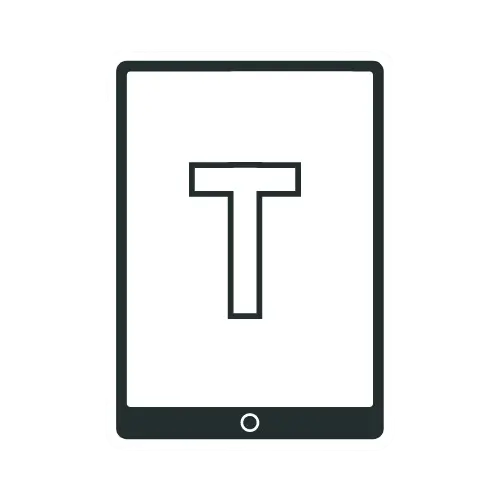Kindle Colorsoft Vs. Kobo Libra Colour: Which Is Better?
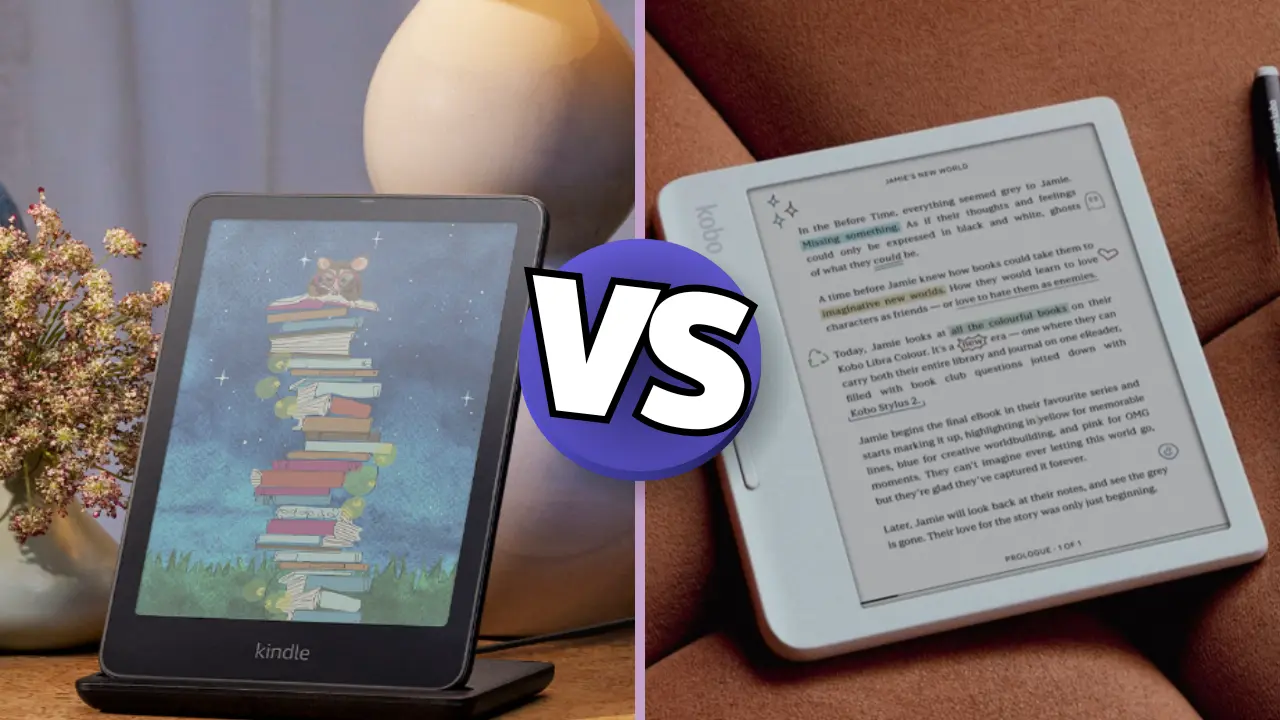
The Kobo Libra Colour has been our top pick among color e-readers. However, with the release of Amazon’s first color e-reader, the Kindle Colorsoft, boasting an impressive display, it’s time to analyze these two devices in depth to see if the Kindle Colorsoft can dethrone our top choice!
 |  |
| Kindle Colorsoft | Kobo Libra Colour |
| Our Take The Kindle Colorsoft impresses with vibrant colors and minimal ghosting, perfect for comics and immersive reading. However, its locked ecosystem and lack of stylus support may limit its appeal. | Our Take The Kobo Libra Colour excels with affordability, stylus support, and openness but sacrifices some display vibrancy. A great choice for budget-conscious readers seeking flexibility. |
| Check Price | Check Price |
Kindle Colorsoft Vs. Kobo Libra Colour: Key Specs Compared
| Specs | Kindle Colorsoft | Kobo Libra Colour |
|---|---|---|
| Display size | 7″ E Ink Kaleido 3 | 7″ E Ink Kaleido 3 |
| PPI | 300 B&W, 150 Color | 300 B&W, 150 Color |
| Battery | 8 weeks | 40 days |
| Wireless charging | ✔ | X |
| Storage | 32 GB | 32 GB |
| Weight | 219g | 199.5 g |
| Waterproof | IPX8 | IPX8 |
| Writing capability | X | ✔ |
Build Quality and Ergonomics
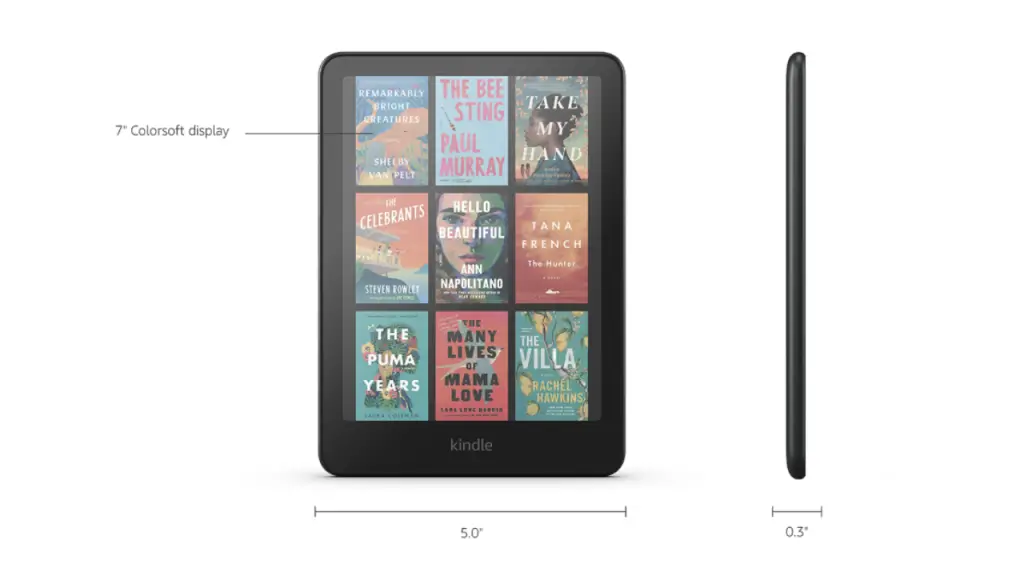
Kindle Colorsoft
The Kindle Colorsoft shares the Kindle’s classic Paperwhite build, featuring a flush display and rounded edges for comfortable handling. The absence of page-turn buttons could be a downside for some users who appreciate tactile navigation. However, its compact design and reliable grip make it convenient for reading in different orientations. Kindle’s seamless black matte finish offers durability without compromising aesthetics. However, some users might find it less ergonomic than the Libra Colour’s asymmetric design.
Kobo Libra Colour
Kobo Libra Colour’s asymmetrical design and slightly lightweight build (199.5 g) make it comfortable for prolonged use. The device includes page-turn buttons, although their responsiveness varies depending on where they’re pressed, which may bother some users. The eco-friendly, recyclable plastic body is resilient and minimizes accidental power presses. The power button’s placement on the back further enhances usability by reducing accidental shutdowns during page flips or reorientation.
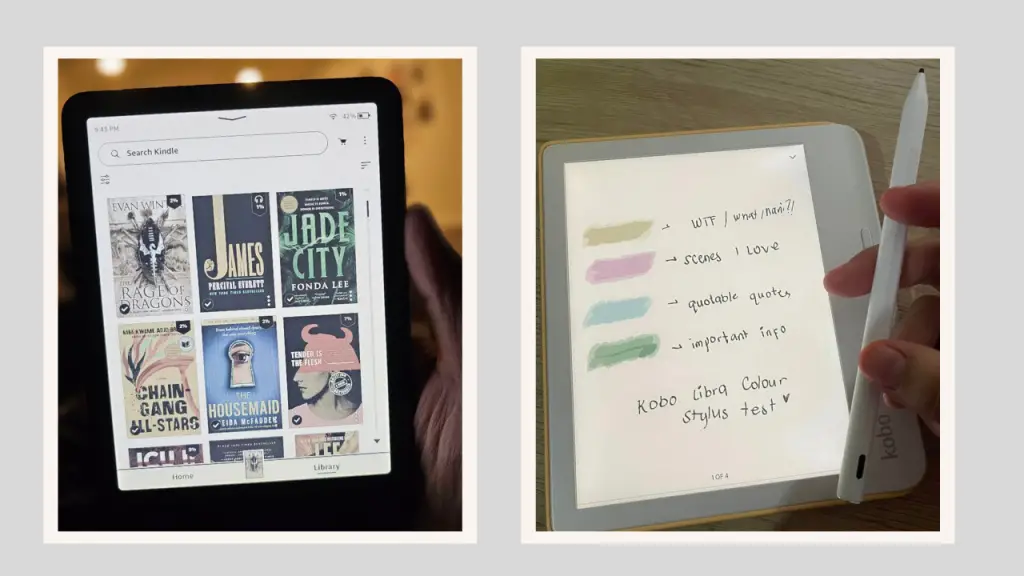
Display and Color Technology
Kindle Colorsoft
The Kindle Colorsoft stands out with a 7-inch Kaleido 3 display. It has a custom Oxide Backplate and innovative Nitride LEDs, which enhance both contrast and vibrancy.
The vivid mode, a feature missing from the Libra Colour, provides better contrast and color saturation, which is particularly useful for comic readers and those who highlight text.
Kindle’s custom E Ink filters and enhanced front lighting provide up to 150 nits of brightness (the guaranteed maximum brightness is 94 nits), helping to offset any darkness from the color filters. As a result, the screen is much crisper and clearer than the Kobo Libra Colour.
The Kindle Colorsoft shows less ghosting, a common e-ink challenge in which faint images of previous pages linger. It also exhibits less graininess, contributing to a more paper-like feel compared to the Libra Colour.Page refreshes are faster on Colorsoft, providing a smoother reading experience, especially for graphics-heavy content.
However, there is a slight yellow hue (some devices have this issue) on the bottom of the Colorsoft. This doesn’t show up in dark mode when reading or viewing photos.
Kobo Libra Colour
The Kobo Libra Colour also sports a 7-inch E Ink Kaleido 3 display that supports 4,096 colors. The display operates at 300 PPI for black-and-white text and 150 PPI for color, creating a clear, slightly darker screen.
While the device has a somewhat muted color palette and lacks options to adjust the color saturation in its standard settings, it provides a subtle viewing experience. Though the colors are well-represented, they don’t match the vibrancy of the Kindle Colorsoft. Adjusting the front light can improve visibility, although the brightness gradient may affect the viewing experience.
The Kobo Libra Colour experiences more ghosting, particularly when reading image-heavy content. Its page turns are generally responsive but slower than the Kindle’s, especially when navigating graphic novels or illustrated texts.
Pro Tip
The Kobo Libra Colour has a secret weapon: a developer mode that allows users to adjust color settings, including saturation and contrast.
By enabling developer mode and selecting specific settings, such as the “G2” mode, you can boost the Libra Colour’s vividness to rival that of the Colorsoft. This hidden feature grants Kobo users greater control over their color experience, enabling customization based on personal preferences.
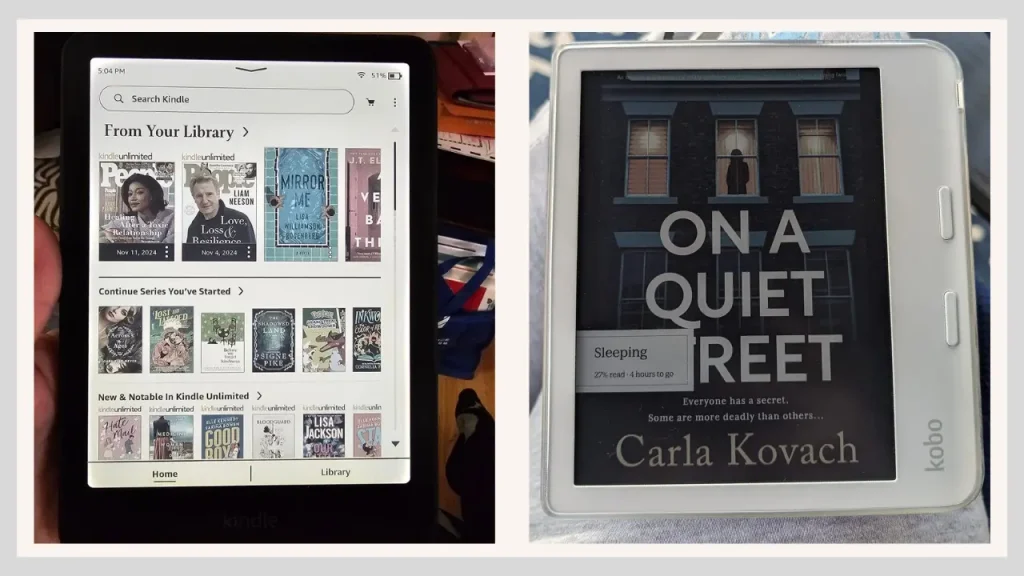
Comic Book Reading
Kindle Colorsoft
It stands out with its exceptional comic book integration, primarily due to its Comixology acquisition. The “guided view” feature automatically zooms and pans through comic panels, providing an immersive experience on a 7-inch screen. Access to a vast comics library through Comixology and Kindle Unlimited further elevates Colorsoft’s appeal for comic lovers.
Kobo Libra Colour
While the color display enhances the comic reading experience, the software lacks advanced features. The “fit to width” option requires manual viewport adjustments for each page, making navigation cumbersome.
Note-Taking and Stylus Support
Kindle Colorsoft
It does not offer stylus support or note-taking functionality beyond basic highlighting. However, its touch-based highlighting system is fluid and works well for annotating text. Kindle’s annotation capabilities—combined with multiple highlight colors—compensate for the lack of a stylus, especially since they allow users to sort and search their annotations effectively.
Kobo Libra Colour
It shines with its integrated stylus support, a rarity in 7-inch e-readers. The active pen boasts good latency, pressure sensitivity, and a convenient eraser. Users can create notes in either basic or advanced notebooks, with handwriting-to-text conversion available in the latter. Despite occasional latency, Kobo’s stylus experience remains smooth, offering a dedicated note-taking space. However, users occasionally report that the pen tip is still detected even after lifting it, which can disrupt the writing flow.
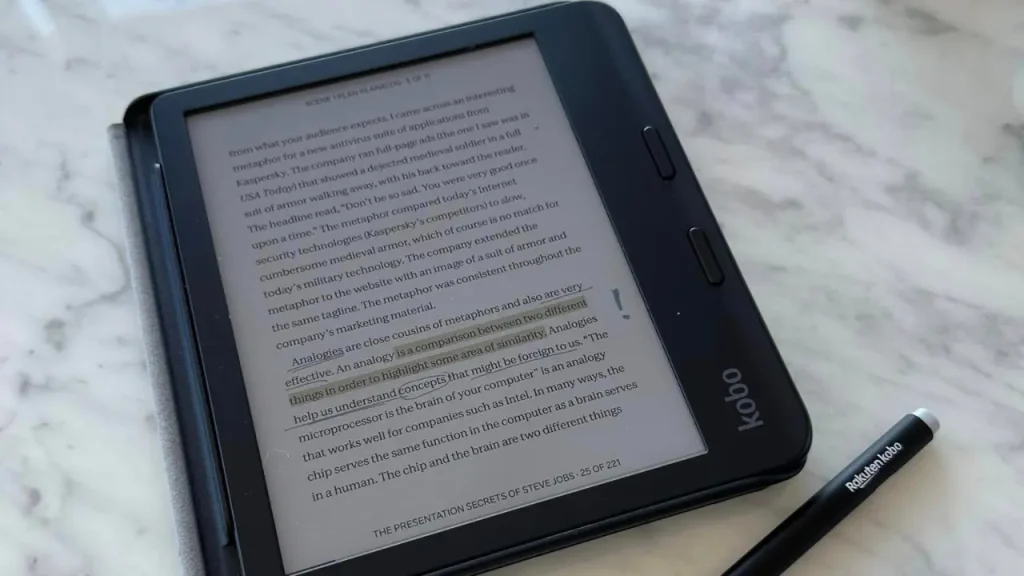
Software and Reading Experience
Kindle Colorsoft
Amazon’s Kindle software provides a seamless reading experience and is known for its responsiveness and user-friendliness. Colorsoft carries these strengths, offering a familiar interface, extensive font and layout customization, WhisperSync, and integrated dictionaries and vocabulary builders. The Kindle Colorsoft also includes multiple highlight colors, which benefit users who regularly annotate their readings.
Kobo Libra Colour
Kobo’s software is also praised for its customizability, allowing adjustments to text size, font weight, line spacing, and margins. It includes dictionaries, Wikipedia and Google search integration, and you can write directly on ebook pages. The Kobo ecosystem supports multiple reading formats and includes a built-in store. Notably, it features a responsive annotation system and supports basic and advanced notebooks, appealing to users who take extensive notes. However, the color customization and PDF support are limited, which may hinder users looking to optimize viewing of comics or complex documents.
Battery Life and Charging
Kindle Colorsoft
It boasts 25 hours of battery life with a front light setting of 45 nits (level 19 out of 24), slightly surpassing the Libra Colour. Plus, Wireless charging support adds convenience, allowing users to keep the device on a charging stand between reads. This slightly extended battery life makes the Colorsoft ideal for those who travel often.
Kobo Libra Colour
The Kobo Libra Colour delivers approximately 20 hours of battery life (front light brightness of 50 nits) under normal reading conditions, supported by a 2,500 mAh battery. This is sufficient for most readers, but heavy use of the front light, Bluetooth, or the pen will impact longevity.
Additional Features Comparison
Audiobook Support
Both devices offer audiobook support via Bluetooth, although sideloading options are limited.
Wireless Charging
Only Kindle Colorsoft includes wireless charging capabilities with an optional charging stand, enhancing convenience.
Waterproof
Both devices are waterproof, ensuring peace of mind in various environments.
Reading Statistics
Kobo provides comprehensive reading statistics and badges, which many find motivating and engaging. While Kindle offers some basic reading statistics, you often rely on third-party apps like Goodreads for more detailed tracking.
Standby Screen
Kobo allows customization of the standby screen with personalized images, adding a touch of personality to the device. Kindle, on the other hand, sticks to its standard lock screens featuring book covers and recommendations.
Price and Value
Given Kobo Libra Colour’s lower price point than Kindle Colorsoft, it provides excellent value for those who prioritize note-taking and don’t need vivid color or extensive comic features. Kindle Colorsoft, while more expensive, justifies its price with superior comic support, an immersive reading ecosystem, and wireless charging.
Conclusion
The choice between the Kobo Libra Colour and the Kindle Colorsoft hinges on your needs and preferences.
The Kobo Libra Colour excels at note-taking thanks to its integrated stylus, ergonomic design, and comfortable reading experience. It’s ideal for those who prefer a more hands-on reading experience.
The Kindle Colorsoft, on the other hand, dominates the comic book reading experience thanks to its vibrant display, responsiveness, Comixology integration, and “guided view” feature. It also shines with its bright front light and user-friendly interface.
Ultimately, both devices are powerful contenders in the color e-reader market. Whether it’s the dazzling Kindle Colorsoft or the reliable Kobo Libra Colour , you can’t go wrong with either choice.