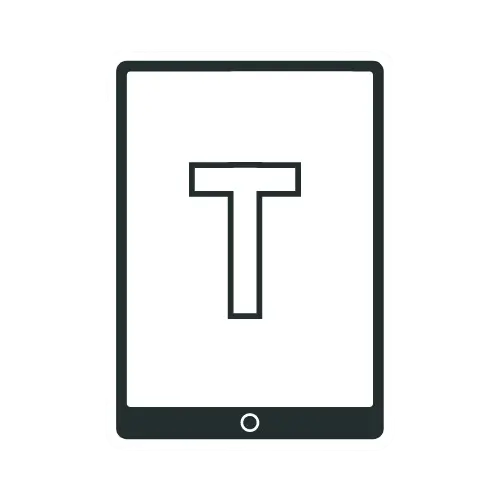iPad Pro As A Macbook Replacement: Pros, Cons, And User Experiences

As a long-time MacBook user, I’ve always appreciated Apple’s laptops’ power and versatility.
However, after 5 years of relying on MacBooks for my daily computing needs, I found myself yearning for a new adventure—a device that could offer the same level of performance but with added portability and a touch-based interface.
That’s when I decided to switch to the latest generation M4 iPad Pro 13-inch with Wi-Fi + Cellular, 512GB of storage, the Magic Keyboard, and the Apple Pencil Pro.
But is it really an upgrade or a downgrade? Let’s dive into my experiences and insights and see if this transition suits you.
Spec Comparison Of iPad Pro 13‑inch Vs Macbook Pro 14‑inch
| Specs | iPad Pro 13‑inch (M4) | MacBook Pro 14‑inch (M4) |
|---|---|---|
| Display | 13‑inch Ultra Retina XDR display | 14-inch Liquid Retina XDR display |
| Resolution | 2752 x 2064 | 3024 x 1964 |
| Brightness | 1000 nits / 1600 nits peak (HDR content only) | 1000 nits / 1600 nits peak (HDR content only) |
| Chip | Apple M4 chip | M4 chip |
| Weight | Wi-Fi models 1.28 pounds/579 grams Wi-Fi + Cellular models 1.28 pounds/582 grams | M4: 3.4 pounds/1.55 kg M4 Pro: 3.5 pounds / 1.60 kg M4 Max: 4.7 pounds / 2.15 kg |
| Storage | 256GB/512GB/1TB/2TB | 512GB or 1TBConfigurable to: 2TB, 4TB, or 8TB |
| OS | iPadOS | macOS |
| Price | Check Price | Check Price |
Why Consider The Shift?
Portability And Convenience
One of the primary reasons for my transition from MacBook to iPad Pro was my desire for a device that could empower me to seamlessly adapt to my diverse needs. The M4 iPad Pro offers unparalleled portability and versatility, allowing me to tackle a wide range of tasks efficiently.
The 13-inch display, coupled with the ultra-thin form factor (0.20 inch / 5.1 mm) and reduced weight (1.28 pounds / 579 grams) compared to the previous 12.9-inch M2 model, makes the M4 iPad Pro an ideal companion for on-the-go productivity. It represents the perfect blend of a laptop and a tablet.
Touch-Based Os
Switching from macOS to iPadOS can be refreshing, especially if you enjoy touch-based interactions. The iPad’s intuitive, touch-friendly interface can make tasks like browsing, note-taking, and even gaming more engaging.
Versatility With Accessories
The Magic Keyboard and Apple Pencil Pro transform the iPad Pro into a versatile tool. The keyboard provides a laptop-like typing experience, while the Apple Pencil Pro is perfect for artists and note-takers. This combination can make the iPad Pro a multifaceted work, creativity, and entertainment device.
User Experiences
Despite some concerns, my personal experience has been largely positive. Switching from a MacBook to an iPad Pro required me to reevaluate my workflow and determine if the tablet could meet my needs.
As a light user who primarily focuses on documents, web browsing, office tasks, PDFs, and email, I found that the iPad Pro exceeded my expectations. The latest Magic Keyboard and iPad’s touch interface made navigating daily tasks a breeze.
The latest Magic Keyboard update includes aluminum on the inside, providing a more durable and premium feel. The aluminum palm rest and keyboard surround not only look sleek but also offer a better typing experience than the previous rubber material, which wore out quickly. The larger trackpad now features haptic feedback, offering a quieter and more responsive experience.
The new iPad Pro and Magic Keyboard are lighter, making their combined weight comparable to a MacBook Air, which is especially beneficial for portability. The lighter iPad Pro allows for more adjustable viewing angles, enhancing comfort during use. I use it more frequently in various settings, from my office desk to my bed, enjoying its flexibility.
While I primarily use the iPad Pro for work, my wife loves the Apple Pencil and Procreate app. The iPad Pro’s large, high-resolution display is perfect for sketching, painting, and editing artwork.

A Step Back Or A Leap Forward?
However, not everyone shares my enthusiasm. One of the initial responses I received was that moving from a MacBook to an iPad Pro might be considered a downgrade rather than an upgrade. The argument centered around the idea that macOS offers a more robust and powerful environment for productivity tasks, which iPadOS, despite its advancements, cannot fully replicate.
For instance, while the iPad Pro is excellent for note-taking, browsing, and art, it doesn’t quite match up to a MacBook when it comes to more intense productivity tasks.
However, it’s important to note that there are some limitations to consider. While the iPad Pro is a powerful device, there’s no app on iPadOS that can fully utilize its capabilities in the same way that macOS apps can. This means that for professional work that requires heavy-duty software, a MacBook or a custom PC might still be necessary.
For example, tasks that involve extensive video editing, rendering, or other processor-intensive activities are better suited for a MacBook. The iPad Pro, while powerful, is more of a companion device that excels in portability and specific use cases rather than being a complete laptop replacement.
Pros And Cons Of iPad Pro As A Macbook Replacement
| Pros | Cons |
|---|---|
| The iPad Pro is significantly lighter and more portable than most MacBooks, making it ideal for on-the-go use. | iPadOS is not as robust as macOS, which can limit productivity for certain professional tasks. |
| With accessories like the Magic Keyboard and Apple Pencil Pro, the iPad Pro can handle a wide range of tasks, from typing documents to creating digital art. | Some users may find that the apps available on iPadOS do not fully utilize the iPad Pro’s powerful hardware. |
| The iPad Pro’s long-lasting battery life can keep up with busy schedules. | The iPad Pro may not be suitable as the primary device for users who require extensive productivity features and software. |
| The touch-friendly interface of iPadOS can make specific tasks more intuitive and enjoyable. | |
| The iPad Pro’s cellular variant allows for constant connectivity without relying on Wi-Fi or phone hotspots. |
Key Point To Check Before Replacing Macbook With iPad Pro
1.Before making the switch, rest assured that the iPad Pro can meet your daily tasks and requirements.
2.Research and test the apps available on iPadOS to see if they can replace the software you currently use on macOS.
3.Consider purchasing the Magic Keyboard and Apple Pencil Pro to enhance the functionality of your iPad Pro.
4.Ensure all your important data is backed up and easily transferable to your new device.
5.Spend some time getting familiar with the iPadOS interface and features to make the transition smoother.
Conclusion
My switch from a MacBook to the M4 iPad Pro has been a transformative experience. While it may not be the perfect fit for everyone, especially those with specific software or hardware needs, the iPad Pro has proven to be an exceptional device for my particular use case. It’s a powerful, portable, and versatile tool that has significantly enhanced my productivity and creativity.
Anyone considering a similar transition should evaluate their specific needs and workflow. If portability, versatility, and a touch-based interface are high on their priority list, the M4 iPad Pro might be the perfect companion to unleash their productivity and creativity.
Recommended Readings
Is It Worth Replacing iPad Battery?