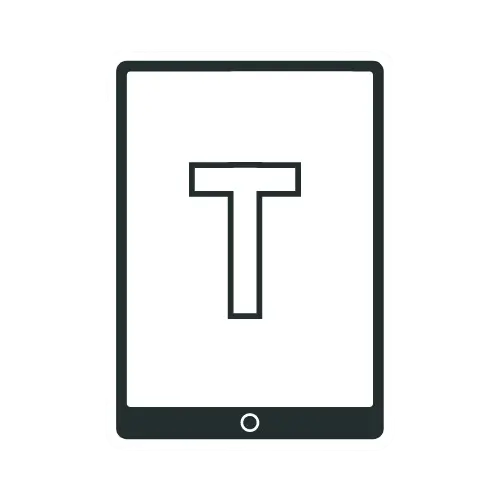Benefits of KOReader: 13 Reasons It Beats Default Apps
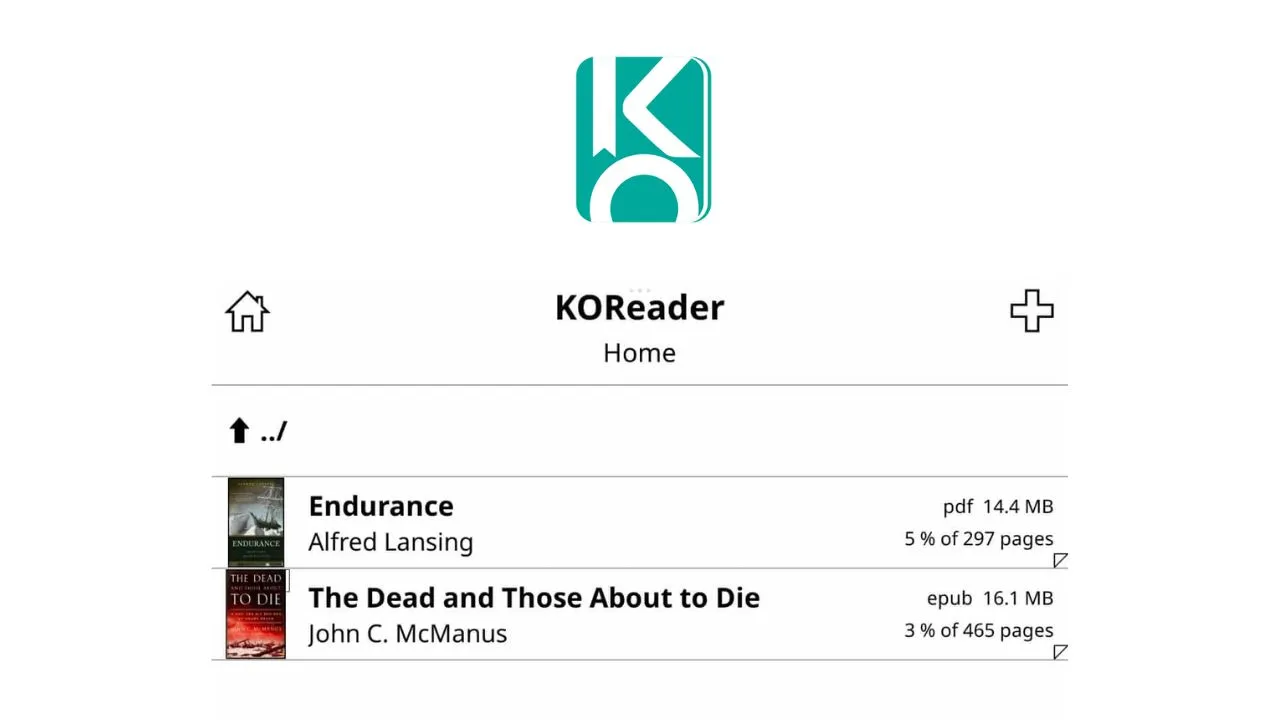
If you’re looking for a way to take your reading experience to the next level, KOReader is definitely worth a look. Unlike most default e-reader apps, KOReader is an open-source, cross-platform app packed with features that put you in control of how you read, organize, and transfer your books. Here’s everything that sets KOReader apart and a few things to consider before diving in.
Supported Devices
- Kobo e-readers
- Kindle (requires jailbreaking)
- PocketBook devices
- Android phones and tablets
- Desktop Linux computers
1.Adjustable Layouts
KOReader lets you fine-tune margins, line spacing, font size, contrast, boldness, and even supports two-column layouts for landscape mode.
2.Customizable Gestures
Swipes and taps can be mapped to different actions, such as adjusting brightness or warmth, making navigation faster and more intuitive.
3.Detailed Reading Statistics and Insights
For readers who love tracking their habits, KOReader provides robust statistics. It displays data on reading time, progress, and history in visually appealing summaries that stock interfaces often lack.
4.PDF Reflow and Cropping
KOReader can reflow PDFs (reformatting text to fit the screen for easier reading), automatically crop margins, and zoom into multi-column documents, making them more readable on small screens.
5.Manga and Comics Support
Features such as panel zoom, automatic whitespace removal, two-page landscape modes, and advanced zoom options offer a superior experience for manga and comic readers.
6.OCR and Search
The app can apply Optical Character Recognition (OCR) to scanned documents (PDF), making text searchable and selectable. You need to install Tesseract language data for KOReader.
7.Highlight and Note Export
You can export highlights and notes in multiple formats, including text, markdown, HTML, or JSON, and sync them with services like Joplin and Readwise.
8.Text Editor and Terminal
Advanced users can create and edit text files or even run commands directly on their device, expanding the device’s utility beyond reading.
9.Wireless Calibre Integration
You can connect KOReader directly to Calibre library over Wi-Fi, allowing seamless browsing and downloading of books without cables or manual file transfers.
10.Cloud Storage Support
The app works with cloud services such as Dropbox, FTP, and WebDAV, allowing you to access your library from anywhere.
11.SSH and SFTP
Advanced users can transfer files using secure protocols, making large-scale or automated transfers straightforward and reliable.
12.Cross-Device Progress Sync
One of KOReader’s standout features is the ability to sync reading progress across multiple devices. This means users can start reading on one device and continue seamlessly on another, as long as both devices are running on the same sync server and using the same account. This level of synchronization is rare and particularly useful for individuals who use multiple devices.
13.Open Source and Community-Driven
As an open-source project, KOReader is continuously improved by a global community. This ensures frequent updates, transparency, and a wealth of user-created plugins and patches that further expand its capabilities.
Considerations and Limitations
- KOReader offers many options, which can be overwhelming for newcomers. Its default look is too minimal compared to stock alternatives.
- Initial installation can be tricky, and updates to your device’s firmware may require reinstalling KOReader.
- KOReader cannot open DRM-protected books, so you can only read unprotected, sideloaded content.
- Annotation and highlighting features are less robust than those in stock software.
- KOReader does not support e-reader stylus input, making it a poor fit for those who want to write notes or journals directly on their device.
- On some devices, you may notice slightly higher battery drain with KOReader, especially when advanced features are enabled.
Conclusion
KOReader is a powerful reading app packed with advanced features for users who like to customize their experience, need robust PDF or manga support, or want seamless cross-device syncing. However, casual readers who prefer a simple, polished interface or who rely on DRM or stylus features may be better off with the default software.
Tip:
If KOReader isn’t for you, uninstalling is simple, and you can easily restore your device to its original state.
Recommended Readings!
How to install KOReader on an Android Tablet [Step by Step Guide]